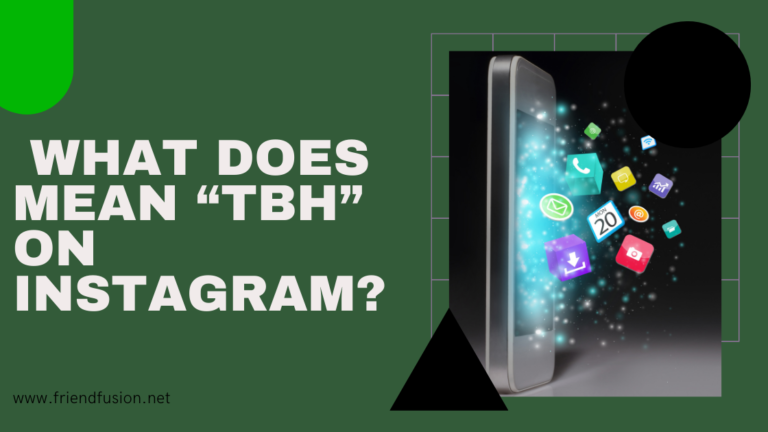Instagram is a thriving platform not just for sharing posts, but also for glimpsing into people’s lives via the smartphone screen. Countless users follow and unfollow daily. In this piece, we outline how to stop following everyone, How to unfollow on instagram? Instagram’s boundaries for unfollowing, and the primary reasons why individuals routinely purge their followings.
QUICK ANSWER;
“To unfollow someone on Instagram,
go to their profile,
tap ‘Following,’
then tap ‘Unfollow’ to confirm.”
How to unfollow on instagram?
To unfollow someone on Instagram, follow these steps:
Step # 01;Open Instagram App:
Launch the Instagram application on your mobile device.
step # 02;Navigate to User Profile:
Find the profile of the person you want to unfollow by using the search function or by scrolling through your feed.
step # 03;Access Following Status:
Once you’re on their profile, locate the “Following” button. It should be blue and indicates that you’re currently following them.
step # 04;Tap “Following” Button:
Tap the “Following” button.
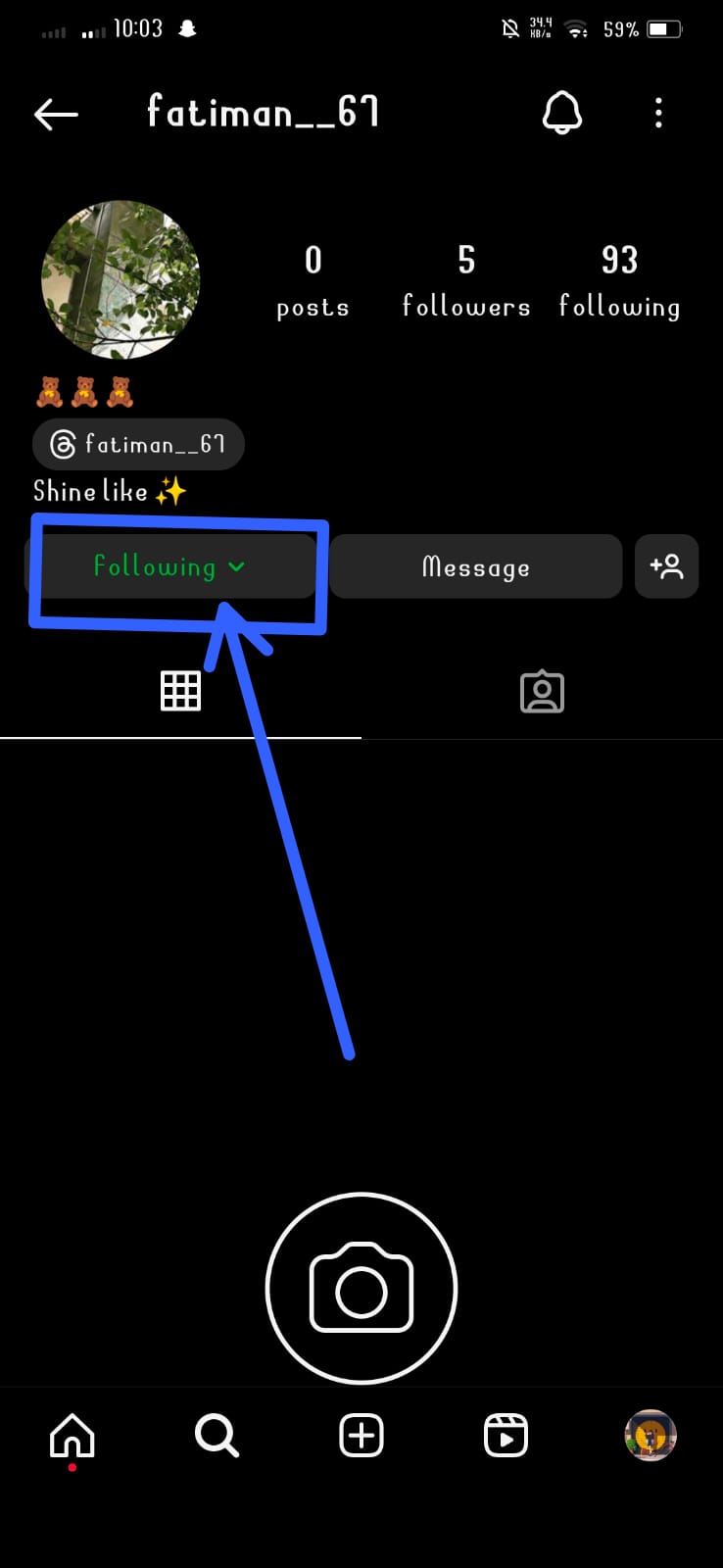
step # 05;Confirm Unfollow:
A prompt will appear asking if you’re sure you want to unfollow this user. Tap “Unfollow” to confirm.
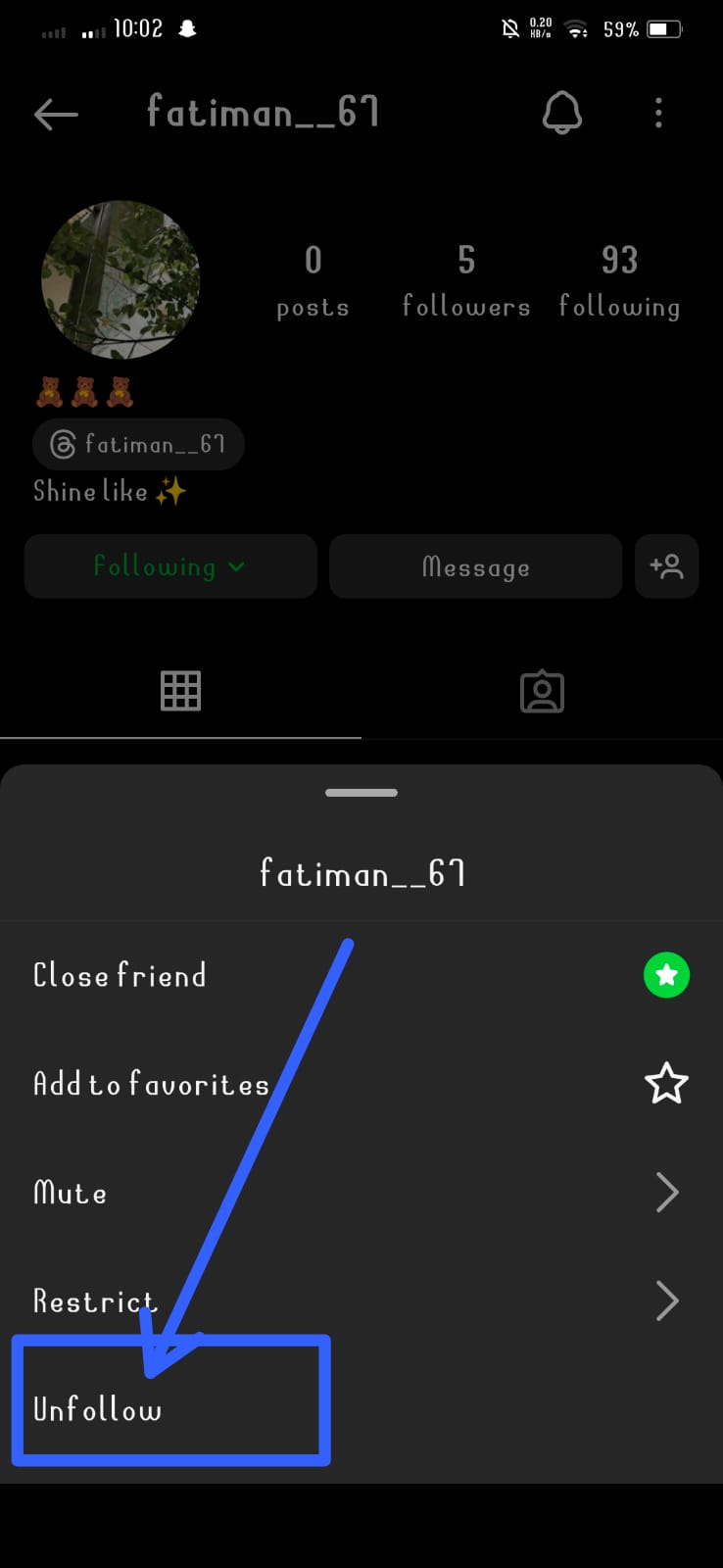
step # 06;Verification:
The “Following” button will change to “Follow,” indicating that you’ve successfully unfollowed the user.
By following these steps, you’ve now successfully unfollowed someone on Instagram.
Why do people unfollow on Instagram?
People unfollow on Instagram for various reasons, including:
When the content shared by the user no longer resonates with the follower’s interests or values, they might choose to unfollow. For example, if a user’s content shifts drastically from fashion to fitness and a follower is primarily interested in fashion, they might unfollow to curate their feed better.
Sometimes, users follow a large number of accounts, leading to a crowded feed. If they find themselves overwhelmed by the volume of content or if they’re trying to reduce distractions, they might unfollow certain accounts to streamline their feed.
If the quality of the content declines or becomes repetitive, followers may lose interest and decide to unfollow. This could include poorly composed photos, overly promotional posts, or excessive use of filters and editing that detract from authenticity.
Posting too frequently can inundate followers’ feeds and become annoying. If a user feels bombarded by excessive posts from someone they follow, they may unfollow to regain control over their feed and reduce clutter.
Negative interactions such as arguments, conflicts, or offensive comments can prompt users to unfollow. If a user feels uncomfortable or offended by the behavior of someone they follow, they may choose to disengage by unfollowing.
Changes in personal circumstances, such as a breakup or the end of a friendship, can lead to unfollowing. Users may unfollow to create emotional distance or to avoid reminders of past relationships.
Instagram’s algorithmic changes can affect what content users see on their feed. If a user finds that they no longer see content from certain accounts or if their engagement with those accounts decreases, they may unfollow to prioritize accounts that are more relevant or engaging.
Some users may unfollow others due to privacy concerns. They might decide to unfollow accounts that share too much personal information or whose content makes them uncomfortable in terms of privacy or security.
related article; How to follow someone on instagram?
FAQs;
CONCLUSION;
In conclusion, unfollowing someone on Instagram is a straightforward process that allows users to curate their feed according to their interests and preferences. By following a few simple steps—opening the Instagram app, navigating to the profile of the user to unfollow, tapping the “Following” button, and confirming the unfollow action—users can easily manage their following list. Whether it’s due to changes in content alignment, personal preferences, or privacy concerns, unfollowing is a natural part of managing one’s social media experience. By understanding how to unfollow and respecting each user’s autonomy to curate their feed, individuals can navigate Instagram more effectively and ensure a more personalized and enjoyable experience on the platform.