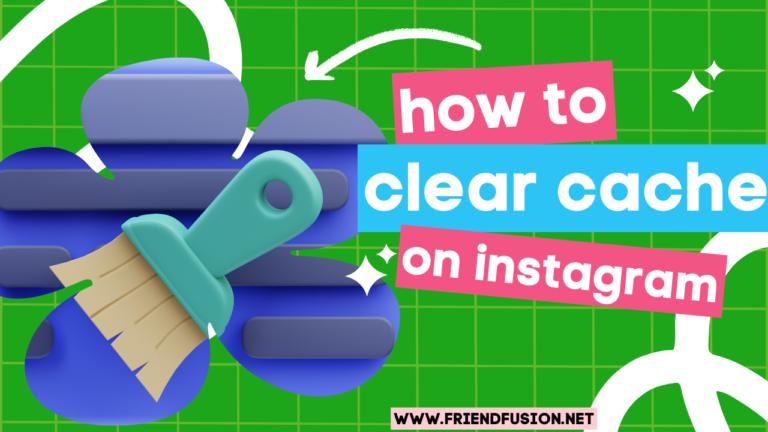Instagram has become a global sensation, captivating over a billion users every month. Its widespread popularity has made it the ultimate hub for staying in touch with loved ones and following the latest trends set by influencers and celebrities.
Instagram serves as an excellent platform for sharing life’s highlights and fostering connections within a vibrant community. It offers unparalleled opportunities for engaging with others and forging meaningful interactions.
An increasingly popular feature on Instagram is the option to ask and answer questions anonymously, adding an intriguing layer of interaction to the platform.
This functionality enables you to field and respond to inquiries from your followers while maintaining anonymity, enhancing the enjoyment and depth of interactions, and fostering stronger connections with others on the platform.
Here is how to do anonymous questions on Instagram.
To receive anonymous messages on Instagram, consider using the NGL app,
A highly favored choice for managing anonymous inquiries.
Setting up and navigating NGL is straightforward, making it a convenient solution for engaging with anonymous questions on Instagram. Here’s a simple guide on how to get started with NGL:
Step 1;download app:
Download the NGL app. It’s available on both Android and iOS devices.
Upon installation, launch the NGL app on your device.
Step 2;get started:
Click on the “Get questions!” button, and when prompted, enter your Instagram handle. Finally, tap “Done” to proceed.
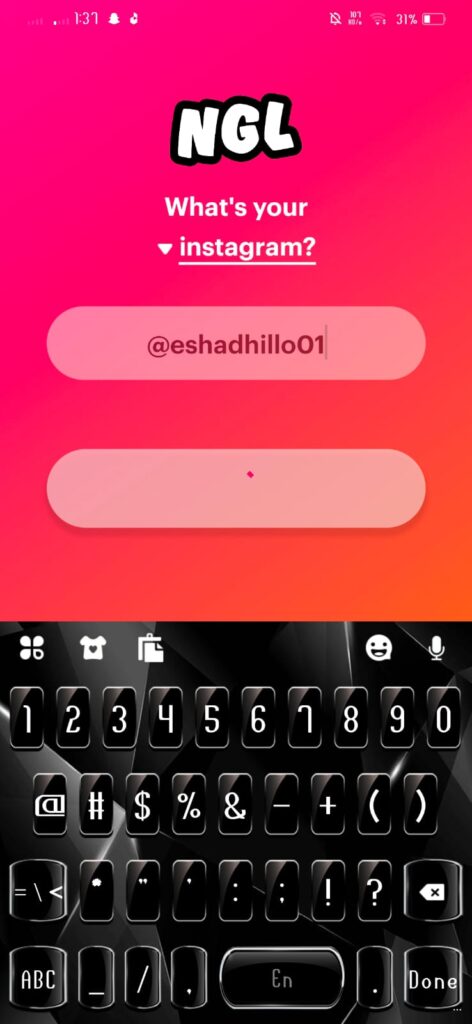
Step 3; copy link:
NGL will generate an anonymous messages link with your Instagram handle embedded. This link is what your followers will use to send you anonymous questions and messages. On the Play screen, simply tap “Copy link,” and then hit the “Share!” button.
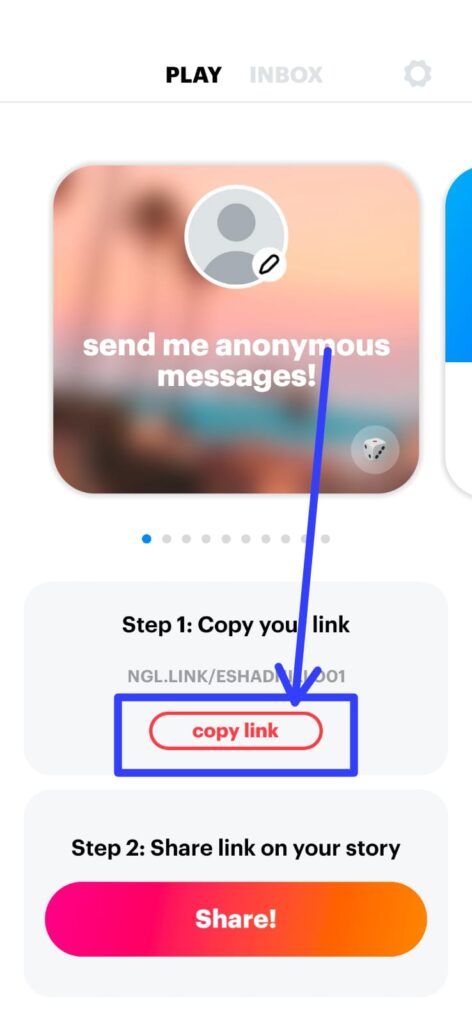
Step 4; share on instagram:
You’ll be guided through a brief tutorial on adding your messages link to your Instagram Story. Follow the steps by tapping the “Next step” button until you reach the “Share on Instagram” option. Once you see it, tap on this button to proceed.
Step 5:go to instagram story;
Next, you’ll find yourself on Instagram, where NGL has already prepared a Story for you, announcing your request for anonymous messages. Locate the Sticker icon at the top right corner of the screen, then tap on it. From the options that appear, choose the blue and white Link sticker.
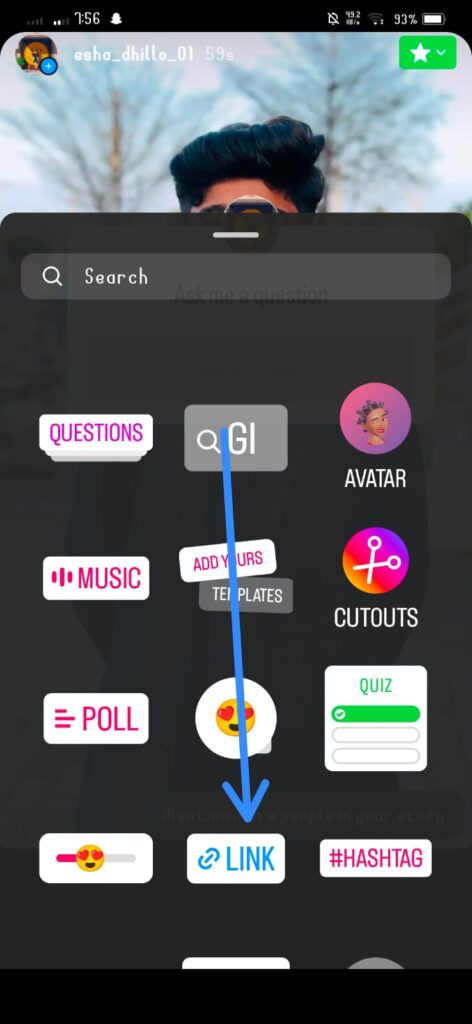
Step 6:paste URL;
In the following screen, under “URL” and paste the NGL messaging link you copied earlier. After pasting the link, tap on “Done” to proceed.
Click on “Your story” to post your NGL link to your Story. Your followers will then be able to view your Story and access the NGL link to send you anonymous messages.


How to respond to anonymous questions on Instagram using NGL:
Once your followers begin sending you anonymous questions and messages through your NGL link, you’ll start receiving push notifications from NGL to alert you of these messages. Simply tap on these notifications to open the NGL app and view your messages.
To respond to these messages, follow these steps:
Step 1; go to your inbox:
In the NGL app, when you’re on the Inbox screen, look for brightly colored envelope icons adorned with hearts. Tap on any of these icons to view the message it contains.
Step 2:choose the reply option:
On the message screen, you’ll encounter the anonymous message that was sent to you, accompanied by two options: “Who sent this?” and “Reply.”
If you wish to uncover hints that may assist in identifying the sender of the message, click on “Who sent this.” Please note, this feature is part of the premium subscription, which entails a weekly fee of $5.99.
To respond, which is a complementary feature, simply choose “Reply.”
Step 3:
Next, you’ll be directed to Instagram, where NGL has already prepared an Instagram Story featuring the question someone asked you.
In the provided Story, type in your response to the question. Then, tap on “Your story” to post your response to your Instagram Story, making it visible to everyone.
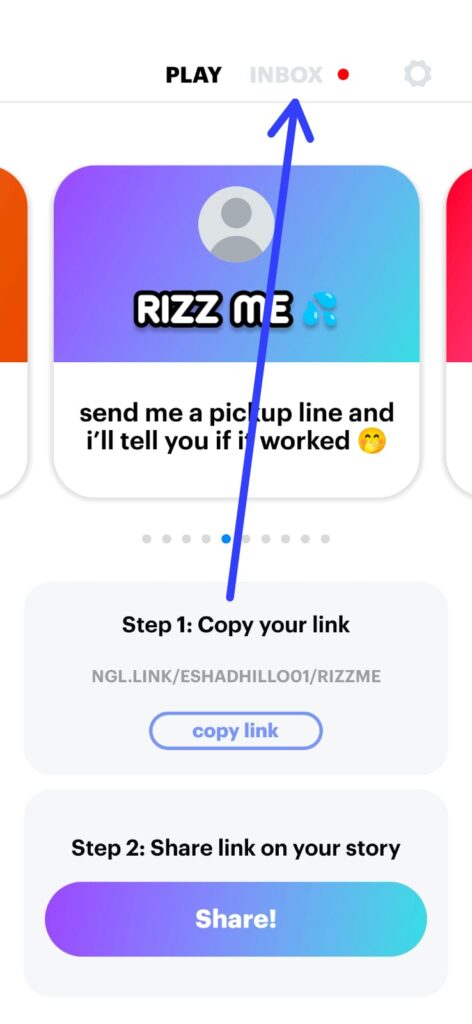
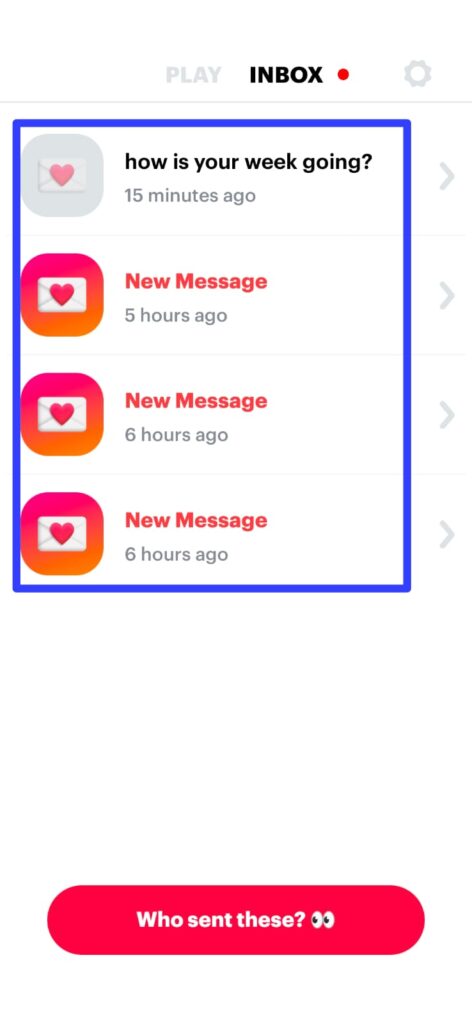
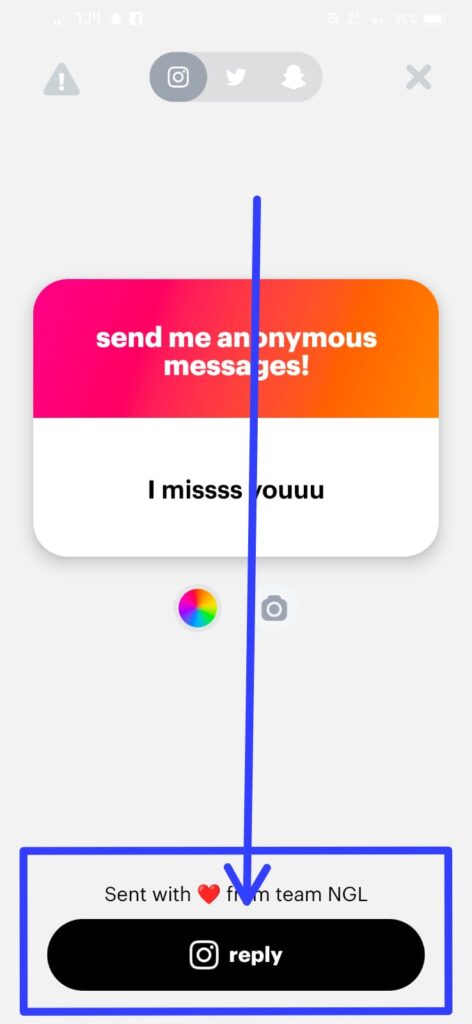
What is NGL?
NGL is an application designed for Instagram users to receive anonymous questions and messages from their followers. The acronym “NGL” stands for “Not Gonna Lie,” a popular phrase often used on social media. It reflects the app’s aim to promote honesty through anonymity.
Here’s the app’s functionality: You create an Instagram Story embedding an NGL messaging link. Your followers observe the Story and utilize the link to anonymously submit questions or messages to you. After your followers submit their messages, NGL sends you a push notification to notify you of their arrival. You can access and read these messages within the NGL app. Should you choose to respond, your replies are made publicly through another Instagram Story.
It’s easy to foresee potential issues with anonymous messaging apps like NGL, as they can be misused for sending bullying or abusive messages anonymously. However, NGL claims to employ “world-class AI content moderation” to effectively filter out harmful language and bullying. Additionally, the app provides a mechanism for reporting any abusive messages that manage to bypass these filters and reach your NGL inbox.
In the upcoming sections, we’ll guide you through utilizing NGL for anonymous questions on Instagram and demonstrate the process of reporting abusive messages within the NGL platform.
Fake Anonymous Question on instagram;
Step 1; Open Instagram;
Open your instagram. make sure you are logged in.
Step 2;go to your story;
choose a picture as your background.
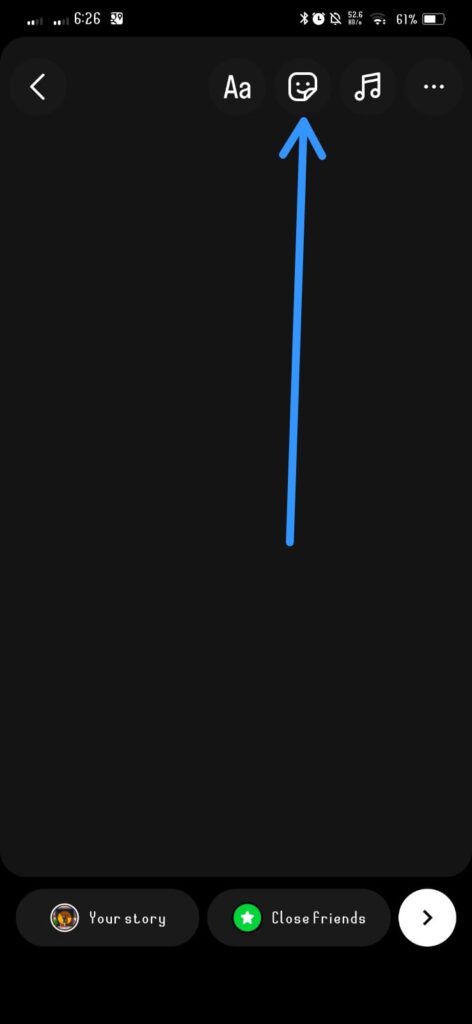
Step 3; add sticker:
Tap the sticker icon on the top panel and reach Question. Add it to your story.
Step 4; add text;
Enter your desired text. By default, the sticker includes the tag “ask me a question,” but feel free to modify it to your preference, such as “ask me an anonymous question.”
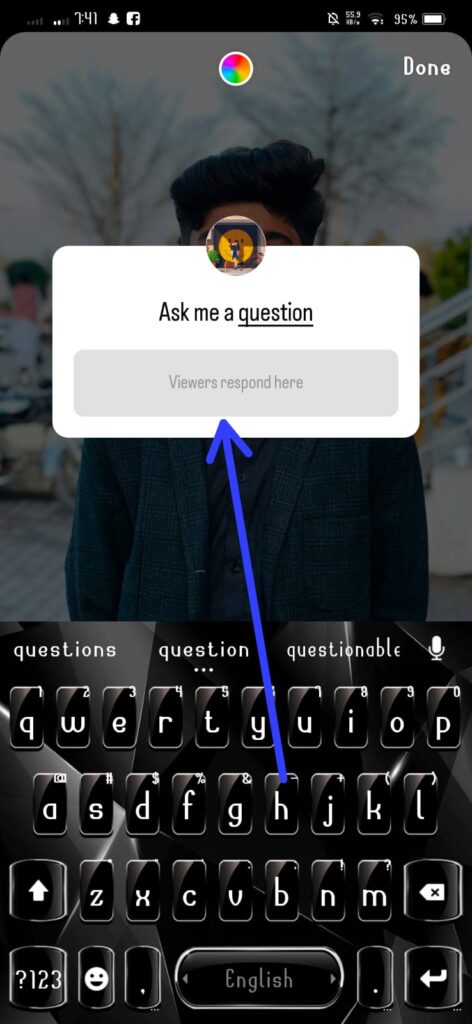
Step 5;share the story;
Alter the sticker’s color to make it stand out. Simply tap the sticker, then tap the color palette located at the top of the screen. You’ll have a selection of nine colors to choose from.
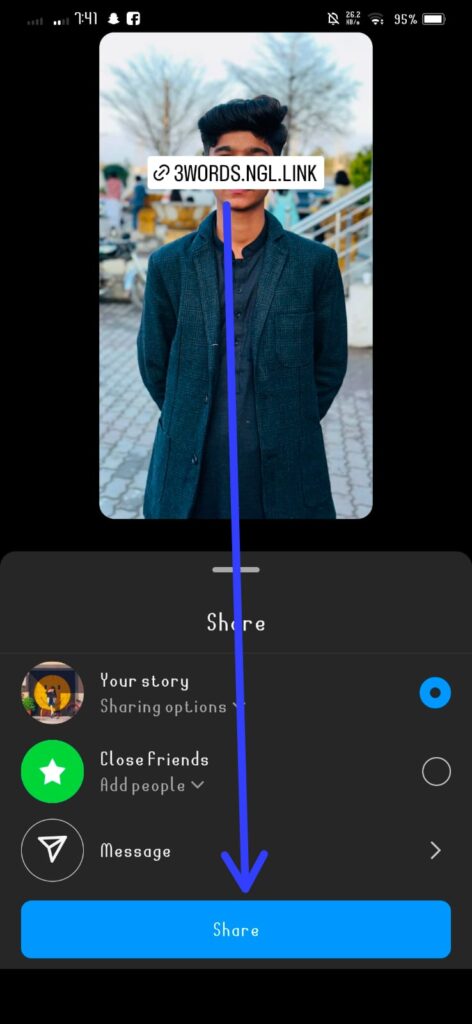
Benefits of how to do anonymous questions on instagram;
There can be several benefits to allowing anonymous questions on Instagram:
Increased Engagement:
Allowing anonymous questions can encourage more interaction from followers who might be hesitant to ask questions openly. This can lead to higher engagement rates on your Instagram stories or posts.
Encourages Honest Feedback:
Some followers may feel more comfortable providing honest feedback or asking sensitive questions if they can do so anonymously. This can provide you with valuable insights into your audience’s opinions and preferences.
Promotes Dialogue:
Anonymity can lower barriers to communication and foster a more open dialogue between you and your followers. It can create a space for conversations that might not otherwise happen.
Protects Privacy:
For followers who are concerned about privacy or revealing personal information, anonymous questions provide a way to engage without disclosing their identity.
Increases Participation:
Some followers may be more likely to participate in Q&A sessions or polls if they have the option to do so anonymously. This can lead to a more diverse range of responses and perspectives.
Related tips; how to add an instagram story;
FAQS;
CONCLUSION;
In conclusion, receiving anonymous questions on Instagram can have many benefits.
It offers you a platform to gain deeper insights into your followers, their perspectives, and viewpoints. Such understanding can be priceless in crafting content that truly connects with them.
Furthermore, it can enhance your bond with followers by fostering a more intimate connection. From a personal standpoint, engaging with anonymous questions can serve as a valuable tool for honing public speaking abilities and fortifying resilience in the face of critique.
In summary, the receipt of anonymous questions on Instagram can serve as a valuable resource for individuals seeking to forge deeper connections with their followers and attain a more comprehensive understanding of their audience.