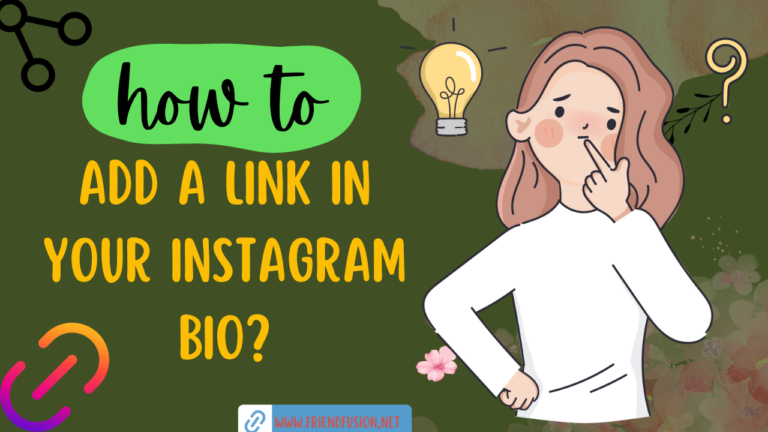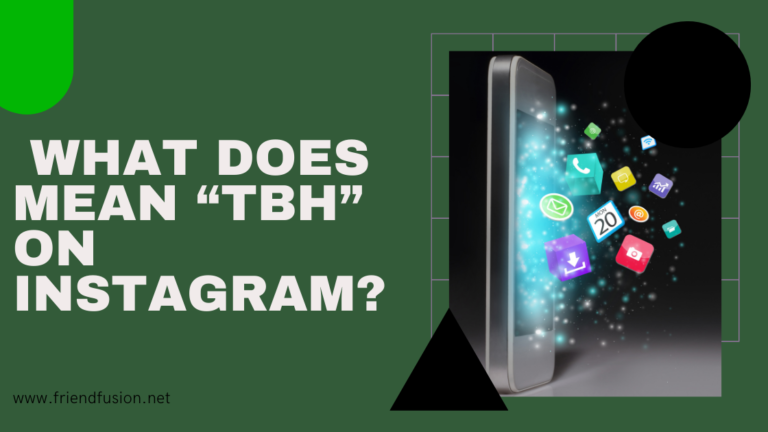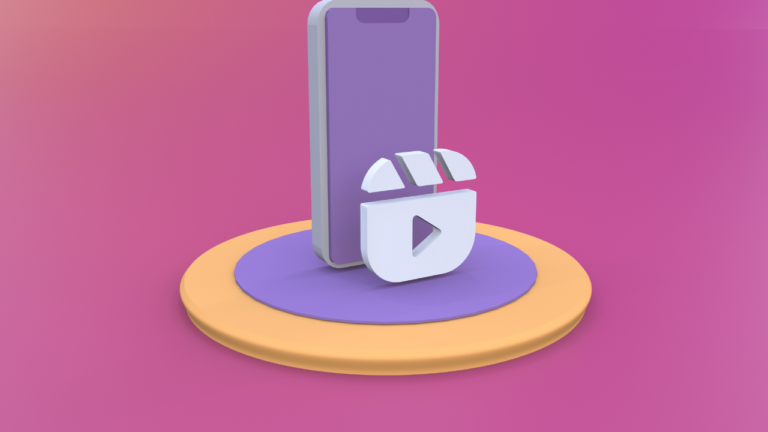Instagram is one of the biggest platforms which allows you to share stories, which are short-lived photos and videos that automatically disable after 24 hours. Users can share their location, they can tag their friends, and followers .You can highlight your story for a long time. Here’s a step-by-step guide on how to add a story on Instagram.
How to create a story on Instagram:
QUICK ANSWER
Open the Instagram app,
Then click the plus + that is bottom on the Instagram homepage.
After that click the story icon,
Use the filter on photos and video.
Use the tools, text, stickers, boomerang, layout.
Tag a person,
Add your own location.
Add the music,
And then upload your photo and video on Instagram story.
Step 01; open the Instagram

Step 02; press the “+” plus icon.
Now User clicks the + icon which is the homepage of your Instagram. Now click on the story section and tap your profile photo in the top left where it says Your Story with plus sign next to it.

Step 03; capture and select photo/video.
You can either capture a picture or record a video directly using the camera, or you can select a photo or video from your phone gallery.
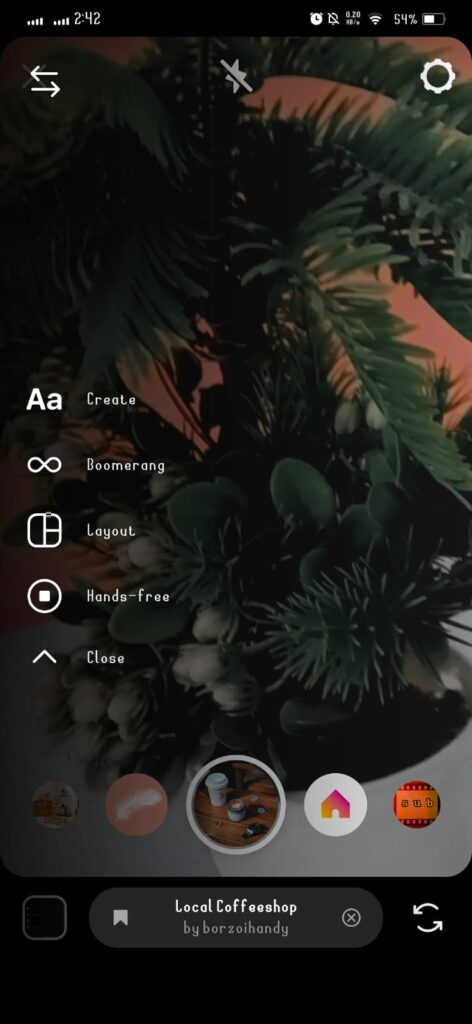
After capturing or selecting your content, you can use various tools and features to customize your story. This may include create, boomerang, layout, hands free. , drawings, or using filters.
Step 04;choose a sticker.
Click on the sticker icon to open the sticker section. Instagram offers many types of stickers, and you can scroll through them to find the one you want. each sticker have own their property. below pin some most common sticker.
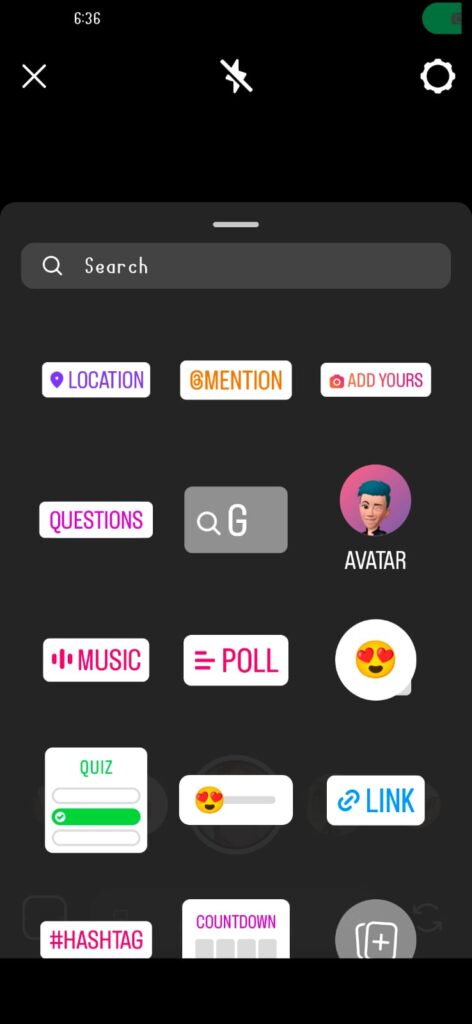
Step 05; choose the link sticker.
- Within the sticker options, look for the “Link” sticker. This allows you to add a clickable link to your Instagram Story.
- When you have selected the Link sticker, you are prompted to add a link. Type or paste the URL you want to share.
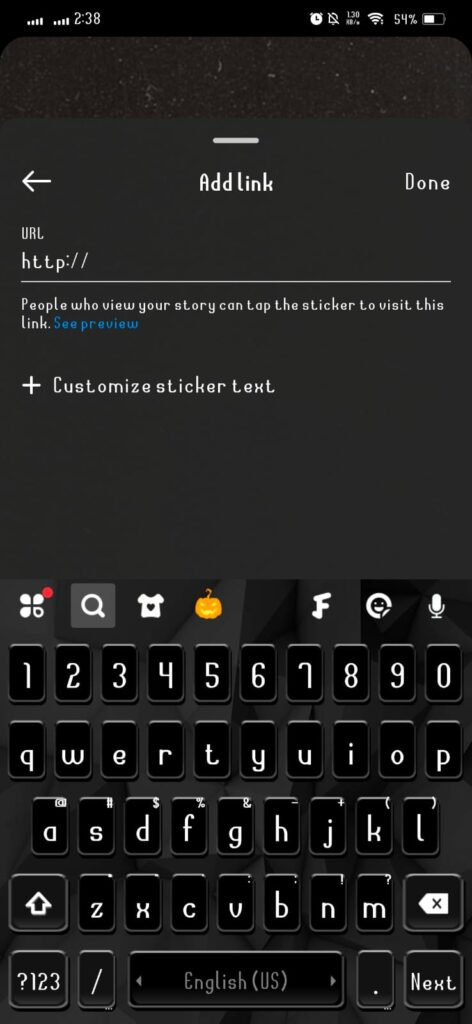
make polls, quizzes,& questions
Create a poll
- Create a new Story post. Open your Instagram app.
- Adhere the “Poll” sticker to your Story. Either take a photo or video or choose one from your camera roll.
- Ask your question.
- Customize your poll.
- Share your poll.
- View Instagram poll results.
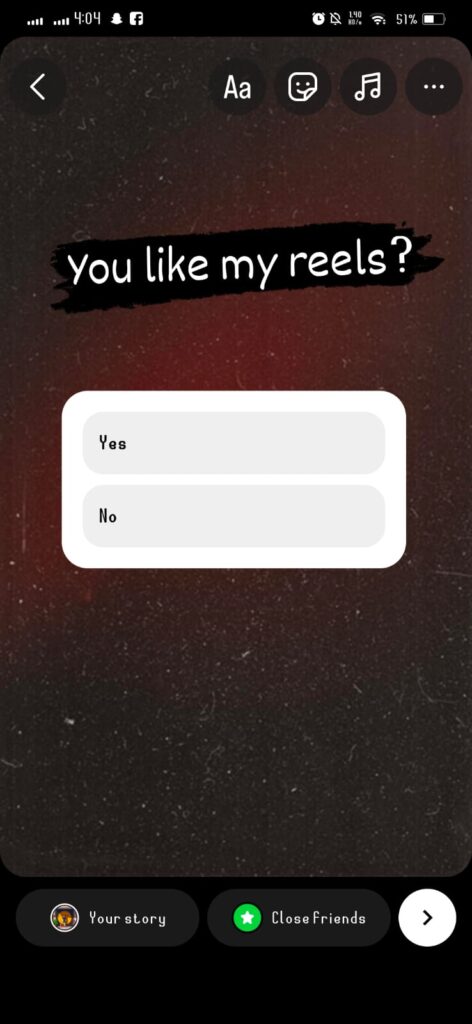
Create a quizzes
- Adhere the “Poll” sticker to your Story. Either take a photo or video or choose one from your camera roll.
- Ask your question.
- Customize your poll.
- Share your poll.
- View Instagram poll results.
- Tap on the sticker icon
- Select quizzes sticker.
- Enter your question whatever you want.
- Enter your potential answers.
Tap the correct answer. It will be highlighted in green so people get feedback about their choice
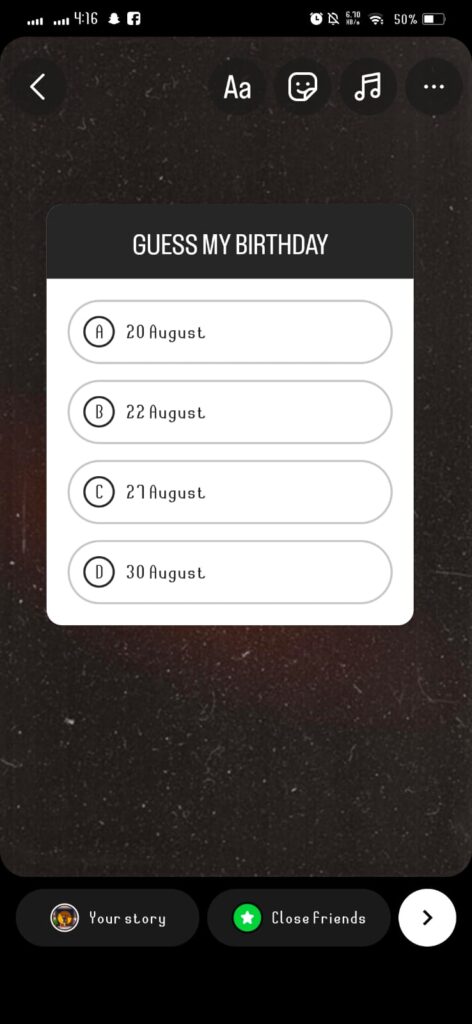
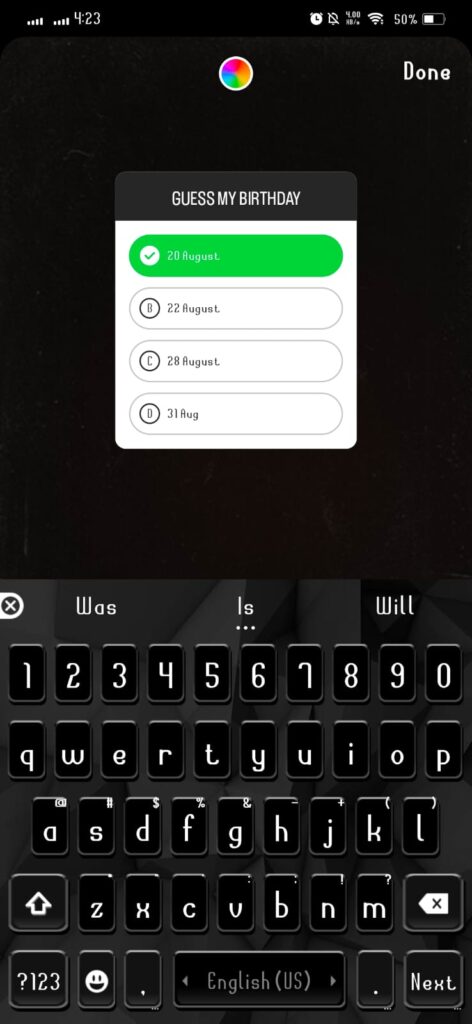
Create story Answer
- Tap on the sticker icon.
- Click the sticker icon.
- Choose the Question sticker.
- Customize the text of the question.
Tap Done.
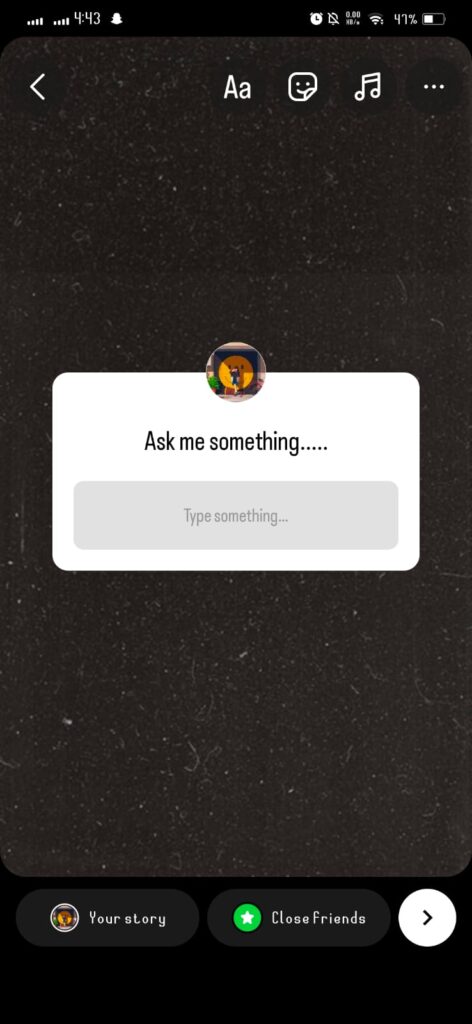
# HASHTAGS
You can also use hashtags in your Instagram Stories. Simply type the #hashtag using the text tool, and Instagram will make it clickable. Instagram suggest us some unique ideas to get you doing. you can add 10 hashtags in one story.
How to use Instagram Story filters
Using Instagram Story filters is a fun way to enhance photos and videos with various effects and elements. Here’s a step-by-step guide on how to use Instagram Story filters:
Best Instagram filter for use. It’s the most common filter on Instagram.
- Cartoon Filter.
- Retro Filters.
- Paris Filter.
- B&W Vibe.
- KiraKira Effects.
Steps using filters.
- Open the Instagram app.
- Access the Camera roll.
- Then Capture a Photo or Record a Video that you want.
- Select a Filter.
- Explore Filters for better results.
- Adjust Filter on your face, after that you click your beautiful photo.
- Add Stickers, Text, or GIFs( as your choice).
- Then you can Share Your Story. And you can also save your story in the gallery.

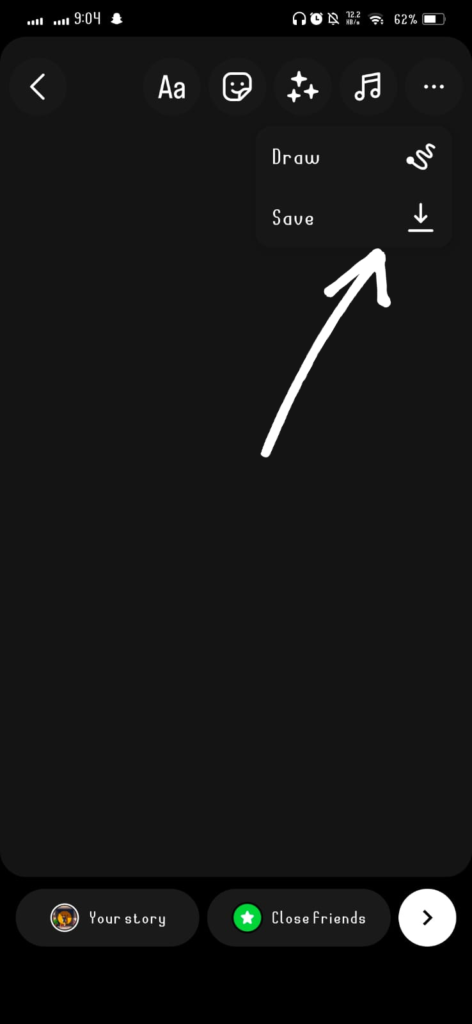
How to Add the Layout of Instagram Stories.
One of these icons may look like two overlapping squares or rectangles, indicating layout options. It might also be labeled as “Layout.” click on this icon.
- Instagram provides different layout options, such as Superzoom, Boomerang, Focus, Rewind, and more. Swipe left or right to explore the available layouts.
- When you’ve selected a layout, it will be applied to your picture or video. You can apply on your story how it looks before finalizing.
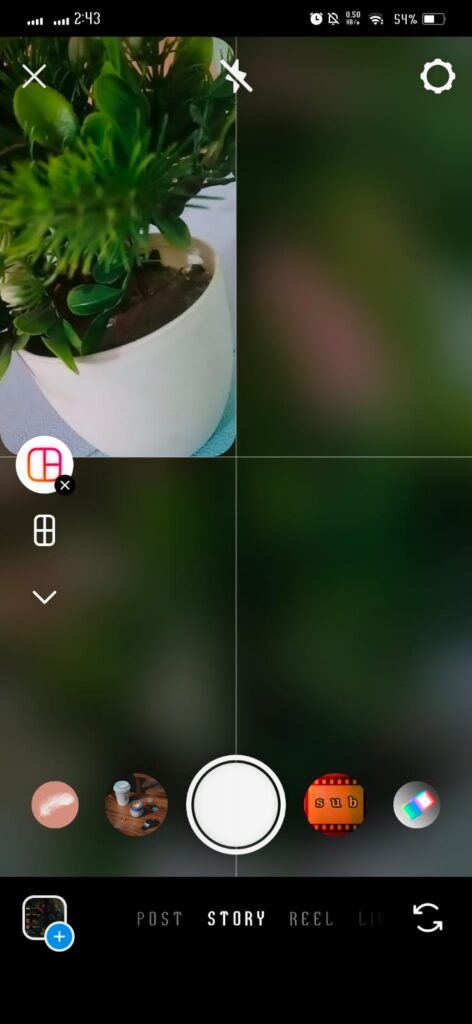
Add music in Instagram story.
After selecting a photo or video, you’ll see various icons along the top of the screen. One of these icons is like a “Music.” Tap on this icon.
Choose a Song:
- You’ll be taken to the music library, where you can search for and select the song you want to add to your story. Instagram provides a wide range of songs to choose from
- .You can choose a specific part of the song that you want to include in your story. after applying all these tools you can post your story on Instagram.

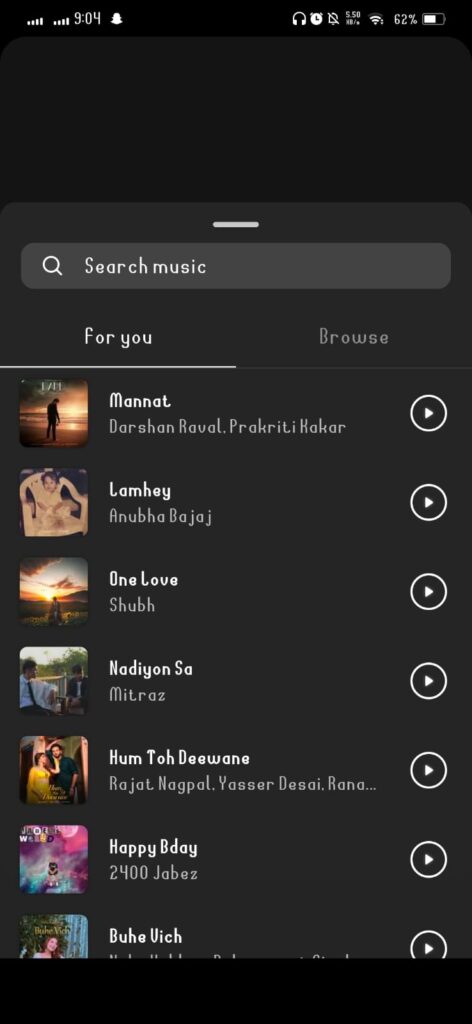
FAQS:
Conclusion;
At the End, End your story with a clear call-to-action. This could be asking your followers to visit a link, share the story, answer a question, or engage in some way. If you post Stories regularly, tease what’s coming next. This can create anticipation and keep your audience interested in following your updates. take a moment to thank your followers for watching your Story. Showing appreciation can foster a positive relationship with your audience.