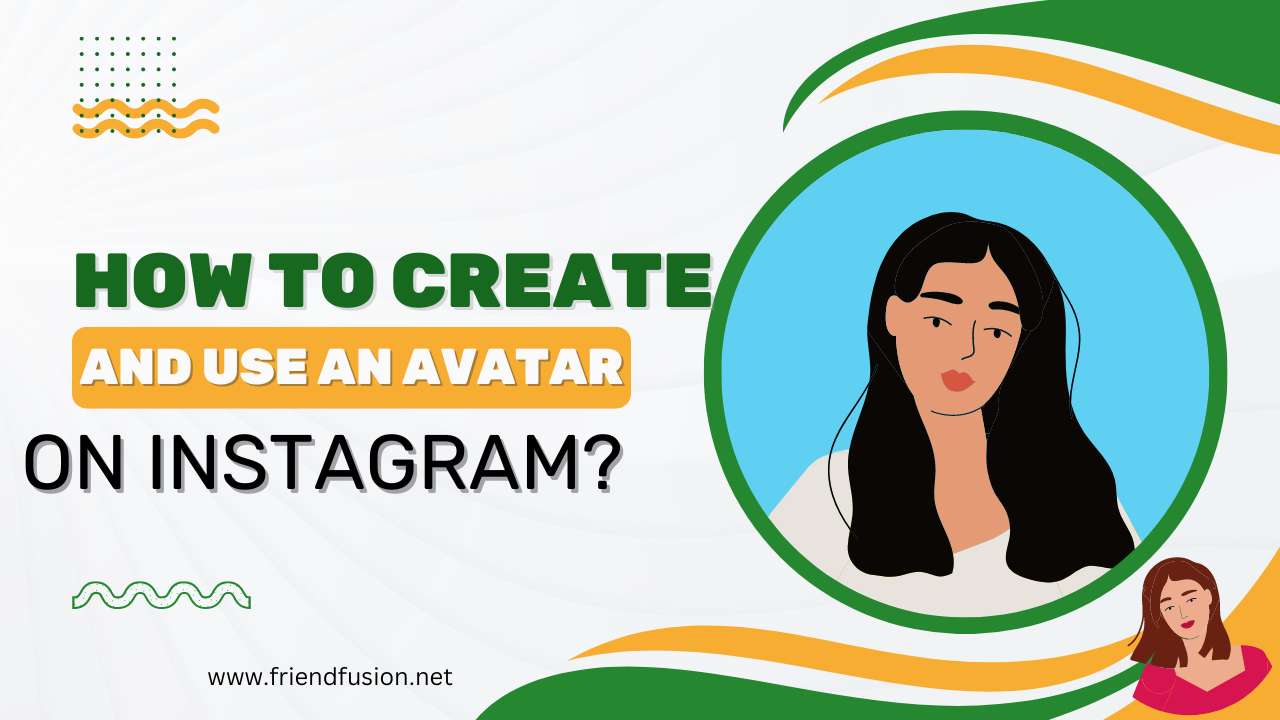Meta has recently rolled out Avatars across its suite of apps, including Instagram. Users now have the option to design their own digital personas for chatting with friends or as profile pictures, adding a touch of personal flair to their online presence.
Meta has positioned the Avatar feature as a cornerstone of crafting one’s online identity within the metaverse. In this discussion, how to create and use an avatar on Instagram? and leveraging Avatars effectively on Instagram.
What Is an Instagram Avatar?

An Instagram Avatar brings to life a playful animated representation of your real-world appearance, enhancing the app experience with an added touch of amusement and personalization.
The Instagram Avatar concept bears resemblance to Bitmojis on Snapchat, yet it boasts its own unique flair. Notably, the Avatar feature on Instagram is crafted with an all-inclusive approach, ensuring representation and customization options for diverse users.
Users have extensive customization options with Instagram Avatars, ranging from skin tone and facial features to outfits and hairstyles. Remarkably, the feature even incorporates attire inspired by diverse cultures and regions around the world, fostering inclusivity and personal expression.
Crafting an Instagram Avatar is entirely free, offering users the flexibility to modify it at their convenience. Looking ahead, these Avatars hold the potential to serve as digital representations across multiple apps or within virtual reality environments, enriching the immersive online experience for users across various platforms.
How to Make Your Personalized Instagram Avatar?
Avatars launched in the US and the UK, Avatars have now expanded their availability to numerous worldwide. To access this feature, users must have the Instagram app installed on their iPhone or Android smartphone/tablet. Notably, the Avatar feature is not accessible through the Instagram web browser version.
Follow these steps to create an Instagram Avatar:
Step # 01;
Access your Instagram account and navigate to your profile.
Step # 02;
Tap the three horizontal lines located at the top right corner of your screen to access a dropdown menu.
Step # 03;
Choose “Settings” from the options provided.
Step # 04;
Go to Account.
Step # 05;
Among the list of options, locate and tap on “Avatar.”
Step # 06;
Choose “Get Started” to commence the customization process for your Avatar.
Step # 07;
Select a skin tone that closely matches your own, although there’s no strict requirement for an exact match. Prioritize selecting features that represent your unique characteristics for easy recognition. Tap “Next” once you’re satisfied with your selection.
Step # 08;
Customize your Avatar by selecting your preferred hairstyle, face shape, eye shape and color, eyebrows, eyewear, nose shape, facial accessories, body type, outfits, and makeup. Once you’ve made your selections, tap “Next” to proceed.
Step # 09;
Choose your body type and attire, noting the diverse clothing options inspired by various regions worldwide. Feel free to select an outfit that appeals to you without any modifications. Utilize the mirror icon on the right to open the front camera, enabling you to compare your Avatar with your real-life face.
Step # 10;
Once you’re satisfied with your Avatar, select “Done.” Then, tap on “Save Changes” to confirm, and your customized Avatar will be ready for use across Instagram.
How to Edit an Avatar on instagram?
If you’re unsatisfied with your Avatar’s appearance or wish to update it to reflect recent changes in your physical features, such as growing a beard, editing your Avatar is straightforward.
How to Use Your Avatar on Instagram?
Now that your Avatar is ready, it’s time to showcase it on Instagram. You can incorporate it into your stories and chats to convey your thoughts effectively. You could even utilize it while navigating the dating scene in the Metaverse.
Using the Avatar in Your Instagram Story;
Instagram stories are an excellent method to keep your friends informed about your activities. Incorporate an Avatar into your story to demonstrate your emotions more vividly. To include an Avatar in your Instagram story:
If you prefer to restrict your audience, share it with your Inner Circle on Instagram instead.
Besides pictures, you can also integrate your Avatar into videos and Boomerangs using the same technique. Applying a filter won’t alter the color of your stickers.
Using Your Avatar in a Chat;
Individuals delight in conversing with their cherished ones on Instagram. The application has significantly enhanced the enjoyment of interacting in DMs over time. Now, you can express reactions to messages using your Avatar. Here’s how:
Here are some pointers for leveraging your Instagram Avatar:
Expressive Story Features:
Utilize your Avatar in Instagram stories to add a personal touch to your updates. Experiment with different poses, expressions, and backgrounds to convey various moods and experiences.
Engage in Chats:
Incorporate your Avatar into direct messages and group chats to make interactions more lively and engaging. Use it to react to messages or express yourself visually in conversations.
Customize Profile Picture:
Set your Avatar as your profile picture to make your Instagram profile stand out. Ensure that your Avatar reflects your personality and interests accurately.
Create Highlights:
Use your Avatar in story highlights to categorize and showcase your favorite moments, interests, or achievements. Add customized covers featuring your Avatar to make your highlights visually appealing.
Interact with Followers:
Host Q&A sessions, polls, or quizzes using your Avatar to encourage interaction with your followers. Your Avatar can serve as a fun and approachable representation of yourself during these interactive sessions.
Also read ;How to add an Instagram story?
FAQS;
CONCLUSION;
In conclusion, creating and using an avatar on Instagram is a fun and creative way to personalize your profile and express yourself visually on the platform. By using various avatar creation tools or apps, you can design a custom digital representation of yourself that reflects your personality and style. How to Create and Use an Avatar on Instagram. Once created, you can use your avatar as your profile picture, in stories, and in direct messages on Instagram. Just remember to ensure your avatar is clear, recognizable, and doesn’t contain any personal information you wouldn’t want to share publicly. Overall, avatars offer a playful and engaging way to enhance your Instagram experience and connect with others on the platform.