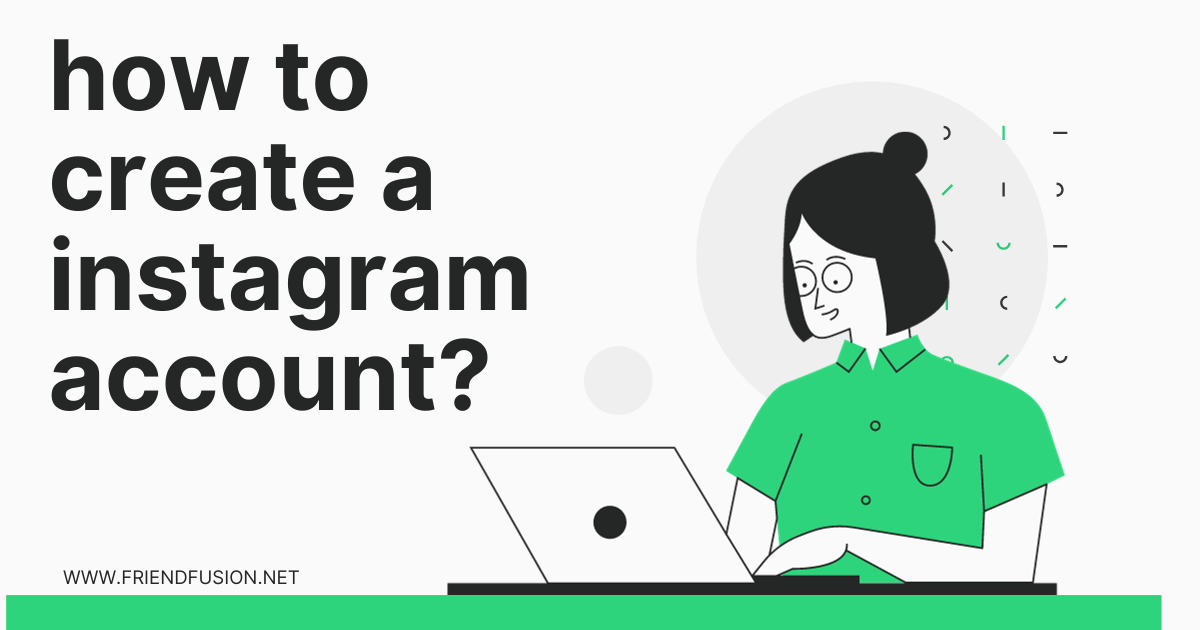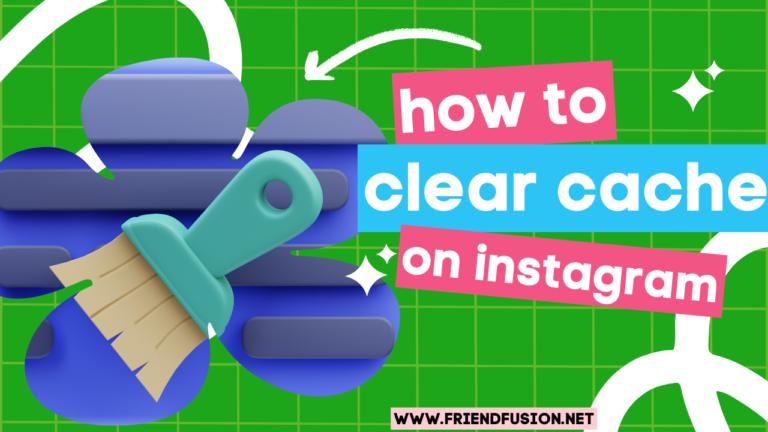Crafting an exceptional Instagram profile is a skillful endeavor, presenting a chance to charm viewers and compel them to explore, into your content. Whether you are a brand, content creator, or an individual fond of sharing moments, a meticulously designed profile is crucial for triumph on Instagram.
Given the staggering presence of over 500 million active users, with approximately 80% engaging with at least one business account, Instagram’s influence is undeniably remarkable.
QUICK ANSWER;
Download the Instagram app from the App Store (iPhone) or Google Play Store(Android).
Once the app is installed, tap to open it.
Tap Create New Account and enter your email address or mobile number, then tap Next.
How to make an instagram account?
Creating an Instagram account is a straightforward process. Here’s a step-by-step guide on how to make an Instagram account:
Step # 01; Download the Instagram App:
Instagram is primarily a mobile app, so you’ll need to download it from the App Store (for iOS devices) or Google Play Store (for Android devices).
Step # 02;Install the App:
Once the app is downloaded, install it on your device.
Step # 03;Open the App:
Tap on the Instagram icon to open the app.
Step # 04;Sign Up:
On the Instagram home screen, you will see two options: “Sign Up with Email or Phone Number” and “Continue with Facebook.” You can choose either option.
Step # 05;Using Email or Phone Number:
If you choose “Sign Up with Email or Phone Number,” enter your email address or phone number, and then click “Next.”
Step # 06; Create a Username and Password:
Create a unique username (this will be your Instagram handle) and a secure password. You can also link your Facebook account to find friends on Instagram easily.
Step # 07; Complete Your Profile:
Add a profile picture, and fill in your bio and other details. This will help people know more about you.
Step # 08;Explore Instagram:
Once your account is set up, you can start exploring Instagram. Follow accounts, like photos, and discover content by using the search and explore features.
Step # 09;Adjust Account Settings:
Go to your profile and tap the three horizontal lines in the top-right corner. From there, you can access settings to customize your account, privacy, and security settings.
Step # 10;Post Your First Photo or Video:
Share your first post by tapping the “+” icon at the bottom of the screen. You can either take a photo or video in real-time or choose one from your device’s gallery.
ADD YOUR FOLLOWERS;
“Congratulations on creating and setting up your Instagram account. The final step involves building your network by following others, ensuring your feed remains vibrant.
Instagram suggests popular accounts for you to follow, but exercise discretion rather than hastily following everyone. Consider adding friends by searching for them using their phone numbers. Choose to follow only those profiles that genuinely interest you. You can always keep tabs on them later; for now, proceed by tapping ‘Next’ to skip this step.”
How to Create Instagram account on PC?
, Instagram primarily requires the use of a mobile device to create an account. However, you can use a workaround to create an Instagram account on a PC by using the following steps:
step # 01;Download and Install Instagram App in PC;
- Open the Microsoft Store on your PC.
- Search for “Instagram” in the search bar.
- Download and install the official Instagram app.

step # 02; Use Browser’s Developer Tools:
- Open your web browser (like Google Chrome, Firefox, or Safari).
- Go to the Instagram website (https://www.instagram.com/).
- Right-click on the page and select “Inspect” or “Inspect Element” to open the Developer Tools.
step # 03; Sign Up:
- Click on “Sign Up” or “Create New Account.”
- Enter your email address or phone number, full name, username, and password.
- Click “Next” and follow the on-screen instructions to complete the account creation process.
FAQS;
conclusion;
Crafting an optimal Instagram profile is a gradual process that hinges on your target audience. The significance of Instagram lies in its expansive reach, making it a formidable tool for business transformation. Acknowledging the fundamentals is crucial; the points outlined above are indispensable for success and can be seamlessly integrated with dedication.
If you found our comprehensive guide on mastering Instagram for business beneficial, delve into our other articles, curated to enhance your understanding of diverse marketing strategies and techniques.
Armed with perseverance, patience, and a meticulously executed strategy, you are poised to harness Instagram’s potential to propel your business towards growth and accomplishment.
Our seasoned professionals are committed to assisting businesses, like yours, flourish in the digital realm. We offer customized solutions tailored to your specific needs, ensuring your success in the ever-evolving digital landscape.