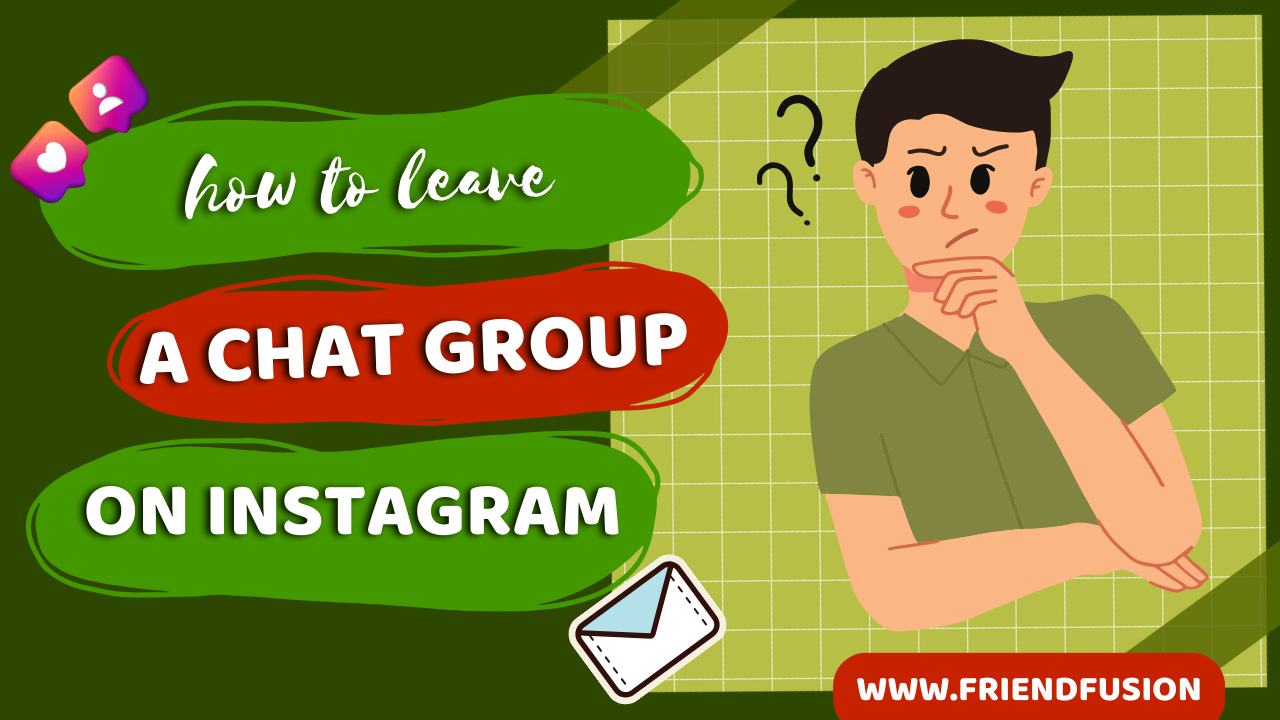That green circle around Instagram stories indicates that the person who posted the story is currently active on Instagram?
You’re not alone. Many Instagram users are “confused.” by this mysterious feature, often abbreviated as CFS (Close Friends story).
What’s the fuss about it?
In this article, you’ll get a comprehensive grasp of what CFS signifies on Instagram and how to leverage it for your benefit.
Here’s what you’ll discover:
By the end of this article, you’ll be well-versed in Instagram’s CFS feature, equipped to share stories with a chosen circle of friends while safeguarding your privacy.
What actual of “CFS” on Instagram;
CFS stands for “Close Friends Story,” A functionality enabling you to share stories solely with a chosen set of followers.
This feature was introduced to bolster user privacy, enabling you to share personal moments without broadcasting them to all your followers indiscriminately.
When you post a Close Friends Story, it will be distinguished by a green circle around it, making it easily distinguishable from regular stories.
However, there’s more to it.
The abbreviation CFS can also stand for “comment for the shoutout,” a tactic employed by some influencers to increase engagement.
So, the next time you encounter CFS on Instagram, keep in mind it could have one of two interpretations.

How to Set Up and Use the Close Friends Story Feature?
To set up and use the Close Friends story feature on Instagram, follow these steps:
Launch the Instagram app on your smartphone.
Tap on your profile picture or the profile icon in the bottom right corner to go to your profile page.
Tap on the menu button (three horizontal lines) in the top right corner of your profile page.
From the menu, select “Close Friends.” If you haven’t created a close friends list before, you’ll be prompted to do so.
Tap on “Add” or the “Close Friends” button, then select the people you want to add to your close friends list from your followers.
Tips for Effectively Using the CFS Feature?
Using the Close Friends Story (CFS) feature on Instagram can be a great way to share more personal or exclusive content with a select group of people. Here are some tips for effectively using the CFS feature:
Curate Your Close Friends List Carefully:
Choose people who you trust and who you believe will appreciate the content you’re sharing with them. Keep your close friends list relatively small to maintain the exclusivity of the content.
Create Engaging and Authentic Content:
Since you’re sharing with a smaller, more intimate group, consider sharing content that is more personal, behind-the-scenes, or exclusive. This could include sneak peeks, personal updates, or content that you wouldn’t share with your broader audience.
Encourage Interaction:
Use the CFS feature to foster deeper connections with your close friends. Encourage them to interact with your stories by asking questions, starting conversations, or sharing interactive polls and quizzes.
Respect Privacy:
Remember that the content you share with your close friends is more private, so be mindful of what you post. Avoid sharing sensitive or potentially embarrassing content that could cause discomfort or harm to your close friends.
Promote Exclusivity
Occasionally, promote the exclusivity of your Close Friends Story to your broader audience. This can encourage more people to engage with your content and potentially increase the number of followers who request to be added to your close friends list.
FAQS;
CONCLUSION;
In the dynamic world of Instagram, the acronym “CFS” carries diverse meanings. This article delves into its interpretations, focusing on its relevance and implications within the platform’s context.
“CFS” on Instagram can signify multiple concepts, each dependent on the context of its usage. It may denote “Call for Submissions,” prompting users to contribute content for features or collaborations. Alternatively, it could signify “Comment for Shoutout,” a strategy encouraging engagement by exchanging comments for promotional shoutouts.
Moreover, “CFS” might also refer to Chronic Fatigue Syndrome, a medical condition. While less common in Instagram discourse, it remains a valid interpretation, underscoring the importance of context in deciphering online abbreviations.