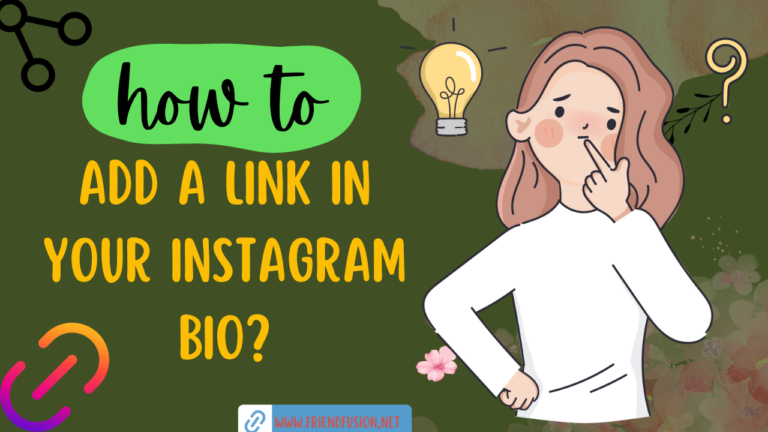Upon its launch in 2013, “DM” Instagram Direct, the direct messaging feature of the popular photo-sharing platform, brought a wave of excitement with its innovative approach.
Instagram, originally designed as a platform for public interaction through likes and comments on posts, took a significant leap with the introduction of Instagram Direct in 2013. This new feature allowed users who followed each other to engage in private, one-to-one messaging, marking a notable shift in the platform’s dynamics.
What does “DM” mean on instagram. This guide delves into the inception of Instagram Direct, providing insights into its significance and functionality. You’ll learn about its introduction, its purpose, and why it caused a stir. Additionally, we’ll walk you through the process of sending various types of Direct Messages, from traditional text chats to video messages and ephemeral photos, ensuring you’re well-equipped to make the most of this feature.
Let’s get started!
What is a DM on Instagram?
First things first – let’s define DM. In this case, DM stands for “direct message” – or a message sent privately to one (or a few) people.
Introducing Instagram Direct, the private messaging feature of Instagram, marked a pivotal moment for the platform. Unveiled by Instagram founder Kevin Systrom at a press event in New York on December 12, 2013, it represented a groundbreaking shift towards one-to-one communication within an inherently public space for photo sharing.
Accompanying Systrom’s announcement was a video that provided a brief overview of the main functionalities of the new feature.
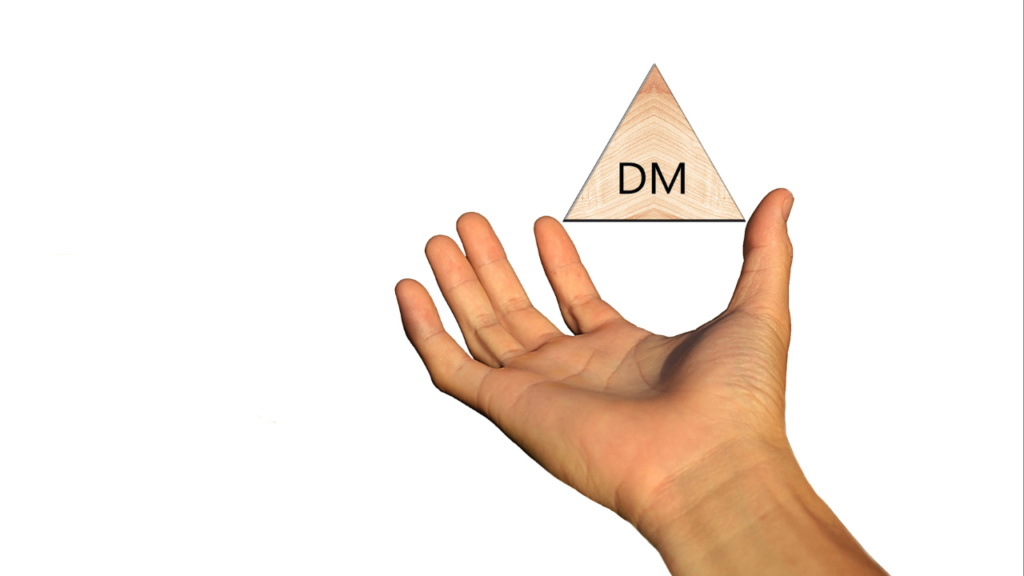
Coincidentally, this announcement followed shortly after Facebook’s acquisition of Instagram. Notably, Facebook had already launched its private messenger in 2008, making the introduction of Instagram Direct a timely addition to the social media landscape.
In 2013, the landscape of private social media messaging was heavily influenced by dominant platforms like WhatsApp and Facebook Messenger, the latter boasting nearly 200 million monthly active users. Moreover, Snapchat, the multimedia messaging app, was rapidly rising in popularity. Against this backdrop, the introduction of a direct messaging feature by Instagram proved to be a strategic and possibly essential move, enabling the platform to stay competitive and meet the evolving needs of its user base.
Instagram Direct messages can be sent to a single person or to groups of up to 32 people in a group chat. However, if you wish to share private Instagram stories with more than 32 people, creating an Instagram close friends list is a recommended option.
These step-by-step instructions will equip you with all the information necessary to start engaging with your friends and followers through Instagram DMs.
How to DM on Instagram?
To send a direct message (DM) on Instagram, follow these steps:
Step # 01;Open the Instagram app:
Launch the Instagram app on your smartphone or tablet. Make sure you are logged into your account.
Step # 02;Navigate to the Direct Message screen:
Tap on the paper airplane icon located at the top right corner of your screen. This will take you to your Direct Message inbox.
Step # 03;Start a new conversation:
If you want to start a new conversation, tap on the icon located at the top right corner of the Direct Message inbox screen.
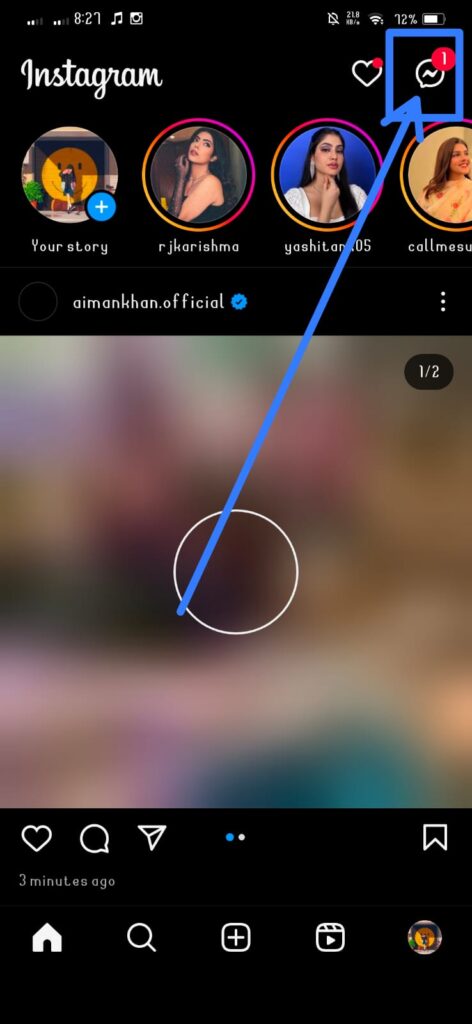
Step # 04;Choose a recipient:
You can search for the person you want to message by typing their username in the search bar. Once you find the person you want to message, tap on their profile.
Step # 05;Compose your message:
Type your message in the text box at the bottom of the screen. You can also attach photos, videos, or share posts by tapping on the respective icons.
Step # 06;Send the message:
Once you have composed your message, tap on the “Send” button (usually looks like a paper airplane) to send your message.
How to send a post from your Instagram feed in a DM;
Step # 01;Find the post you want to send:
Scroll through your Instagram feed or navigate to the profile of the person whose post you want to send.
Step # 02;Select the post:
Tap on the post you want to send in a DM to open it.
Step # 03;Tap the paper airplane icon:
Below the post, you’ll see various icons for actions you can take. Tap on the paper airplane icon (usually located next to the comment and like icons). This will open the “Send to” menu.
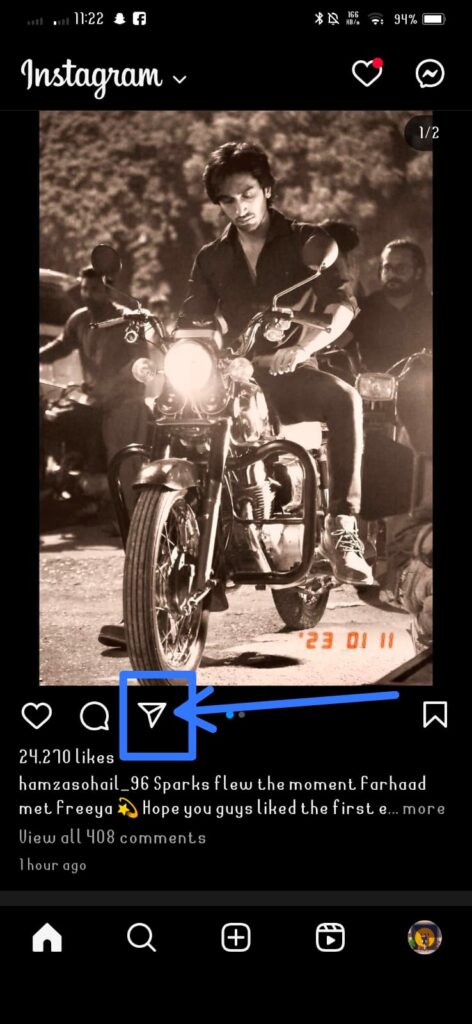
Step # 04;Send the post:
Once you’ve selected the recipient(s) and added any message you want to include, tap on the “Send” button (usually a paper airplane icon) to send the post in a DM.
How to send a DM from someone’s Instagram story?
To send a direct message (DM) from someone else’s Instagram story, you can follow these steps:
Step # 01;View the story:
Open the Instagram app and navigate to the story of the person you want to message. You can do this by tapping on their profile picture at the top of your feed or by viewing their story from the Stories section.
Step # 02;Tap on the “Send Message” icon:
While viewing the story, look for the paper airplane icon labeled “Send Message” at the bottom of the screen. This icon is usually located next to the person’s username or at the bottom right corner of the screen. Tap on this icon to initiate a DM related to their story.
Step # 03;Select recipients:
After tapping the “Send Message” icon, you’ll be taken to a screen where you can select the recipients for your DM. You can send it to specific individuals or create a group message.
Step # 04;Compose your message (optional):
If you want to add a message along with the story DM, you can do so by tapping on the text box labeled “Send message…” and typing your message.
Step # 05;Send the DM:
Once you’ve selected your recipients and optionally added a message, tap on the “Send” button (usually a paper airplane icon) to send your DM.
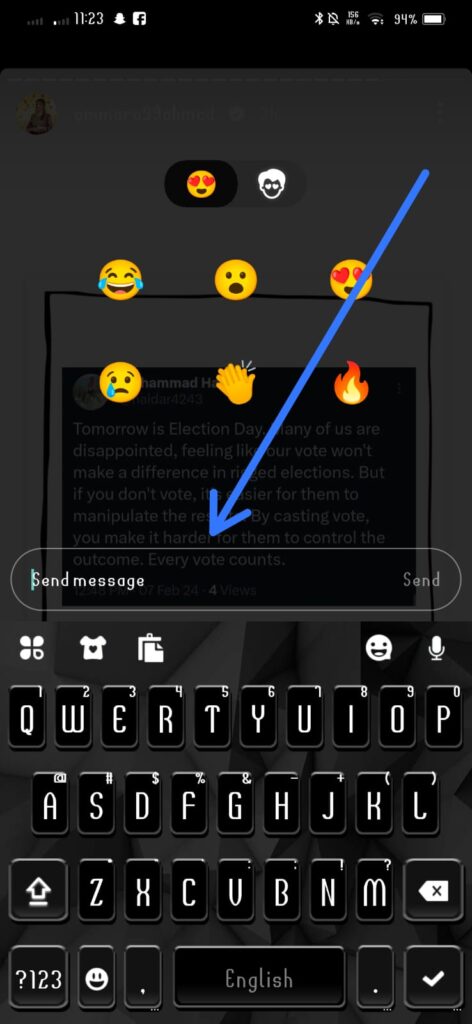
FAQS;
CONCLUSION;
In the realm of Instagram, “DM” holds significant importance as it stands for “Direct Message.” This feature allows users to privately communicate with others on the platform. Essentially, DMs enable individuals to engage in one-on-one or group conversations, sharing messages, photos, videos, and even Instagram posts discreetly.
DMs play a pivotal role in fostering connections, whether it’s for personal interactions, professional networking, or business collaborations. They offer a means to communicate outside the public eye, facilitating more intimate discussions and interactions.
Furthermore, DMs serve various purposes, including reaching out to friends, responding to inquiries from followers or customers, sharing content with specific individuals, and engaging in discussions on shared interests.
Understanding the significance of “DM” on Instagram empowers users to leverage this feature effectively, enhancing communication, building relationships, and maximizing the platform’s potential for personal and professional growth.