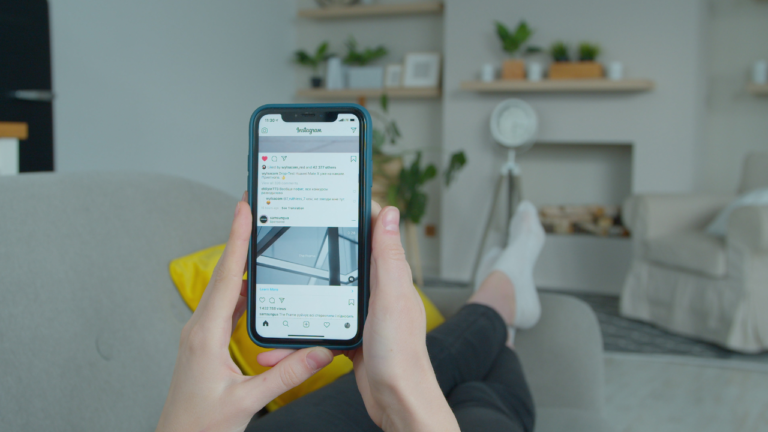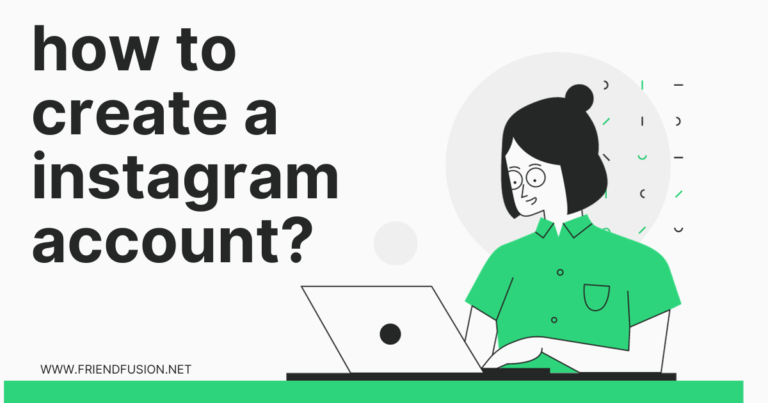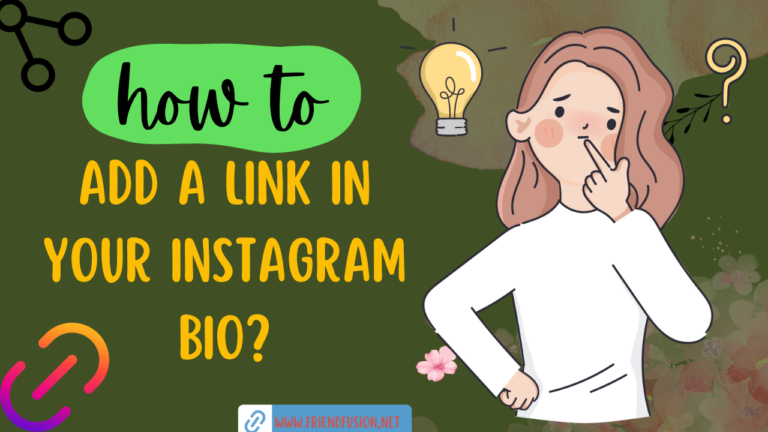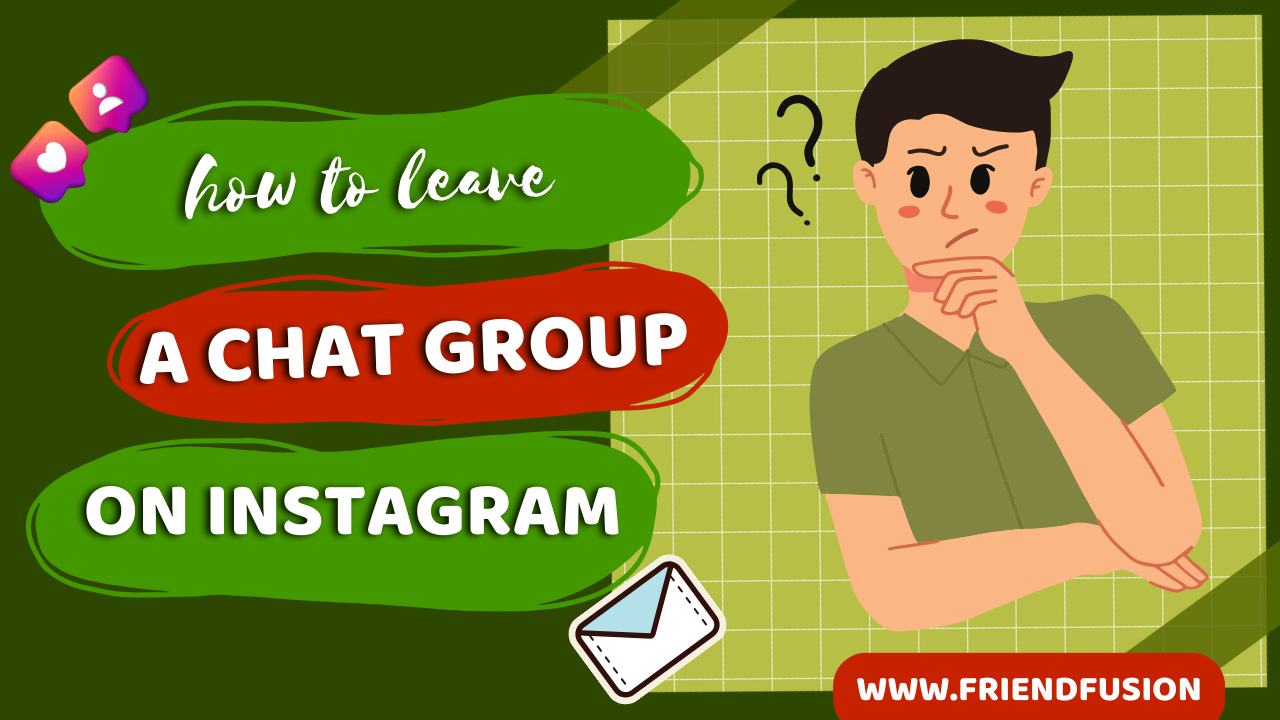How to repost on instagram?
Reposting on Instagram serves as a valuable strategy to vary your content and boost engagement. However, the challenge lies in the complexity of the process. Apart from investing considerable time in sourcing top-notch posts and ensuring their relevance to your audience, you must also pinpoint the ideal posting times on Instagram. Complicating matters, the platform…