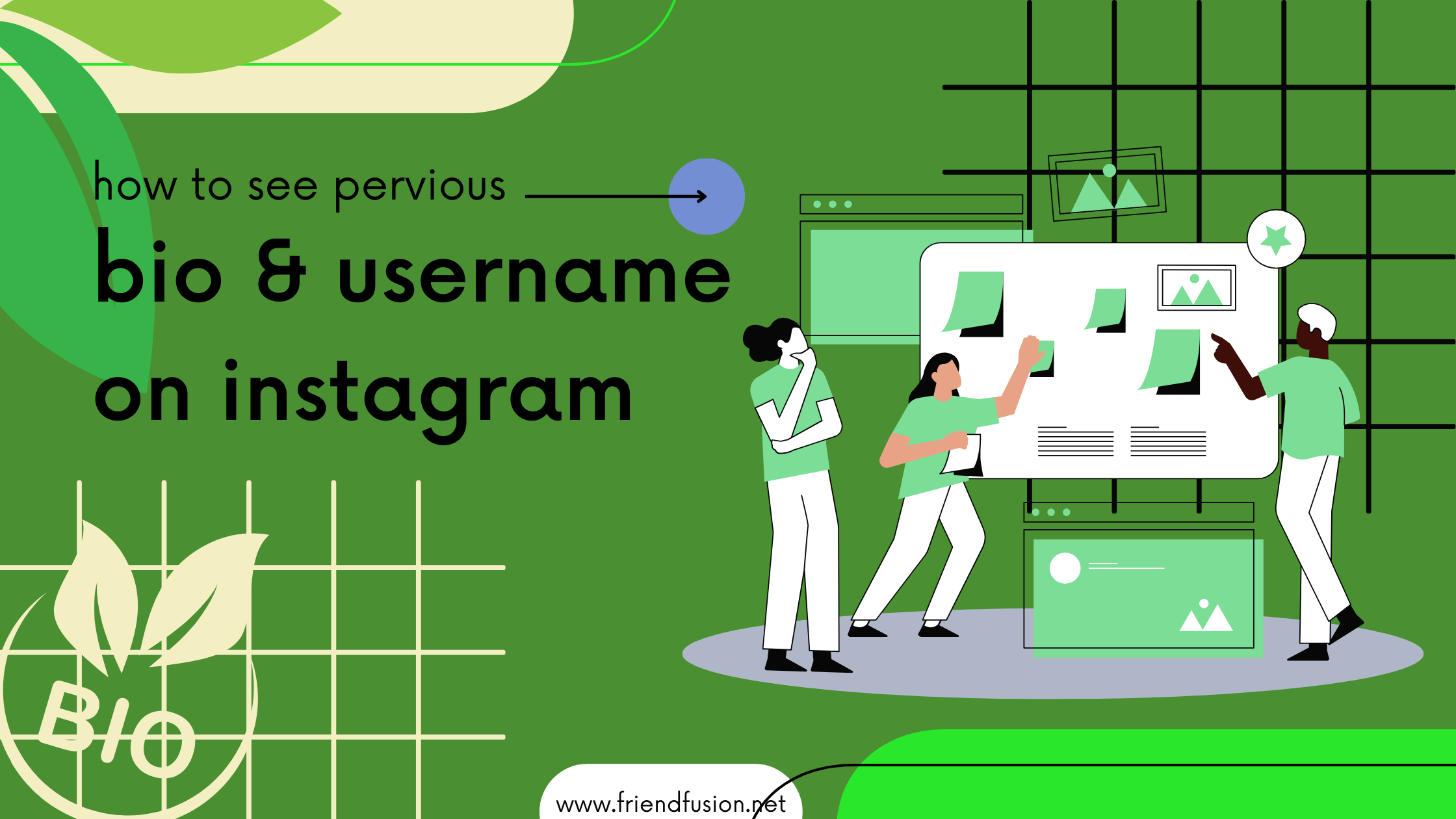Instagram is a mostly used social media platform that allows users to share photos, videos, Reels, and connect with friends and followers. While the platform constantly evolves with new features ,Instagram does not provide a built-in feature to view the history of How to see previous Bio & Username on instagram. However, there are a few workarounds that users have explored to access this information.
How to see previous Bio & Username on instagram.
QUICK ANSWER:
Open your instagram app.
then open your profile page.
Tap the three horizontal lines.
Now click the option your activity.
Tap on Account history.
See previous Username ,Bio:
Step 01;open the app:
Launch the Instagram app on your mobile device or visit the Instagram website on your computer and log in to your account.

Step 02;Go to profile:
Go to your profile and then click three horizontal lines,
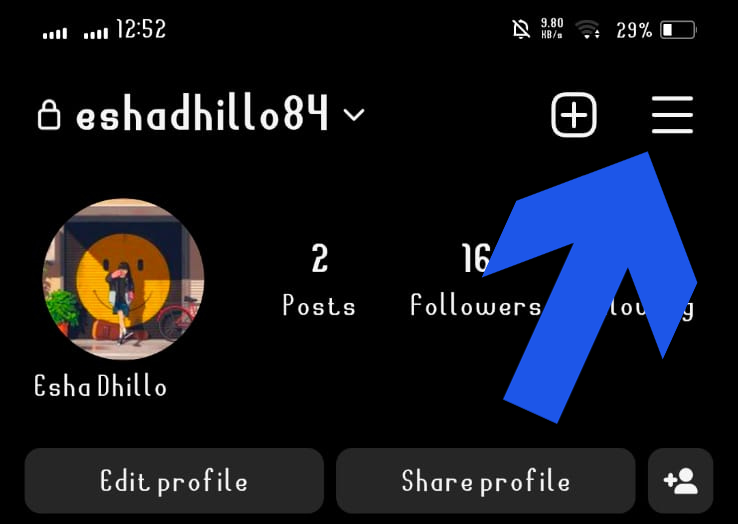
Step 03;tap the activity section:
After clicking the three horizontal lines, now tap your activity.
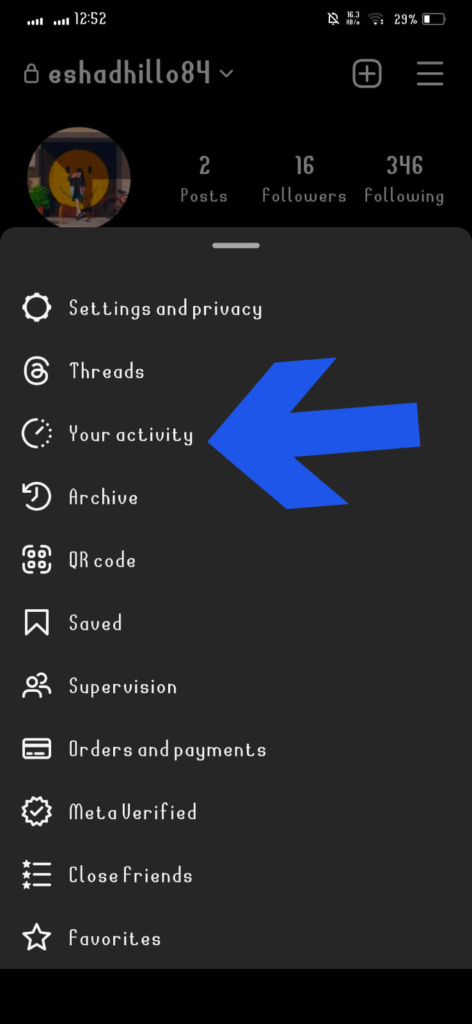
Step 04;Account History:
Then click the Account History of your instagram.
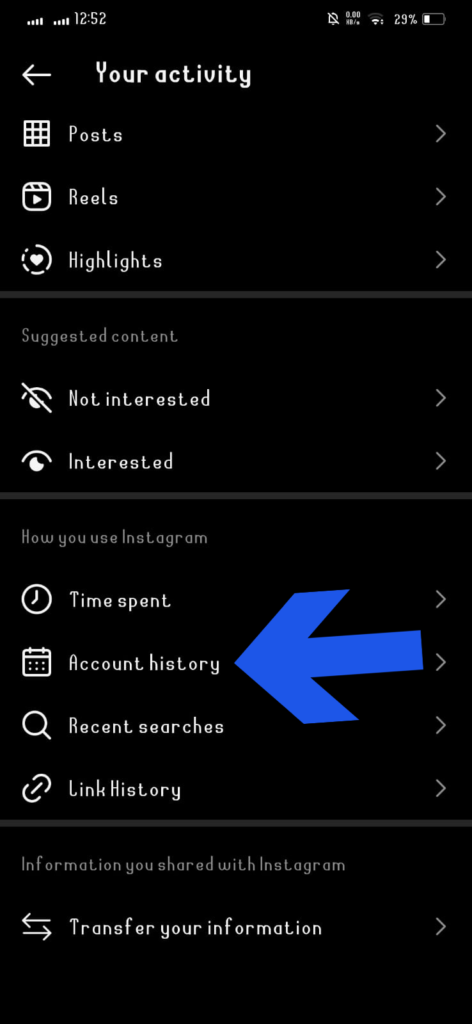
After that you can see how many bio’s you change in your past on instagram.
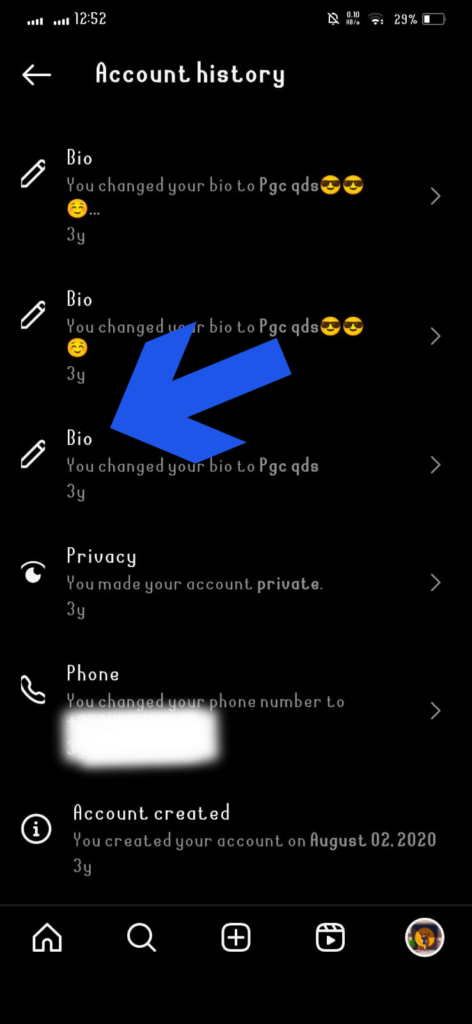
How to check former usernames/Bio on Instagram?
- Open instagram.com on your phone and log in to your account.
- click your profile icon in the bottom right corner of the screen.
- Then click the ‘Settings’ icon in the upper right corner.
- From the drop-down list, select ‘Security & Privacy’.
- Under the ‘Account data’, select ‘View account Data’.
Scroll down to ‘Profile info’ and tap ‘View all’ under ‘Former usernames’.
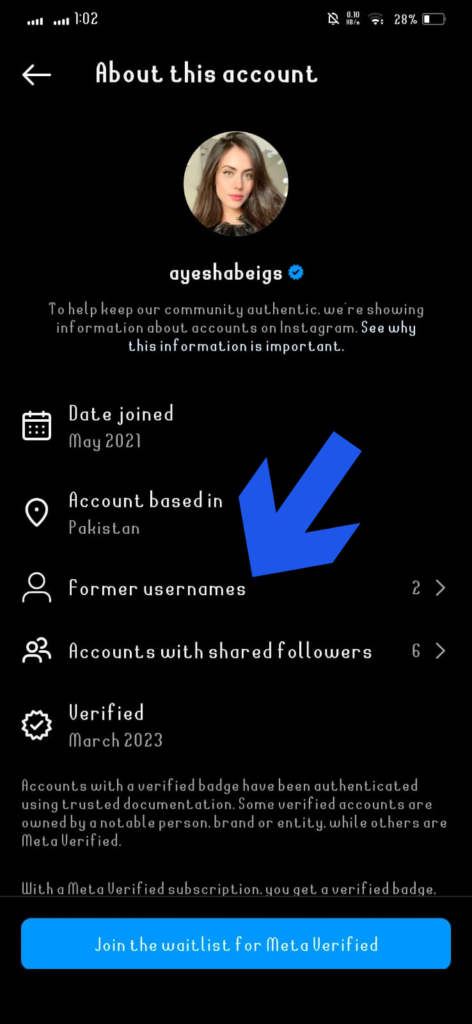
Also read; Best bio for Instagram–2024
Also read; How to change username on instagram?
Conclusion:
In the End, If you are interested in keeping a record of your previous bios or usernames and contact. you might consider manually keeping track of these changes in a separate document or note-taking app. Alternatively, some third-party tools and services may offer features to archive or display historical changes to Instagram profiles, but it’s important to use such tools cautiously and ensure they comply with Instagram’s terms of service to avoid any potential security or privacy issues.