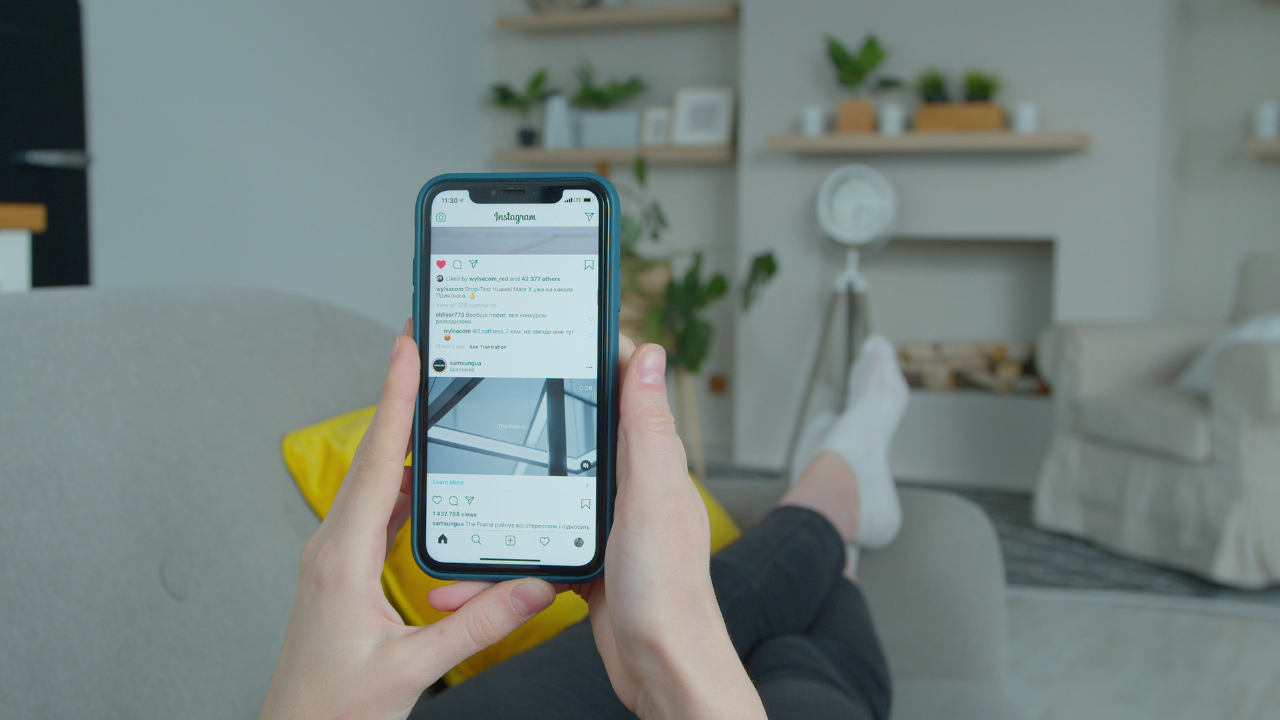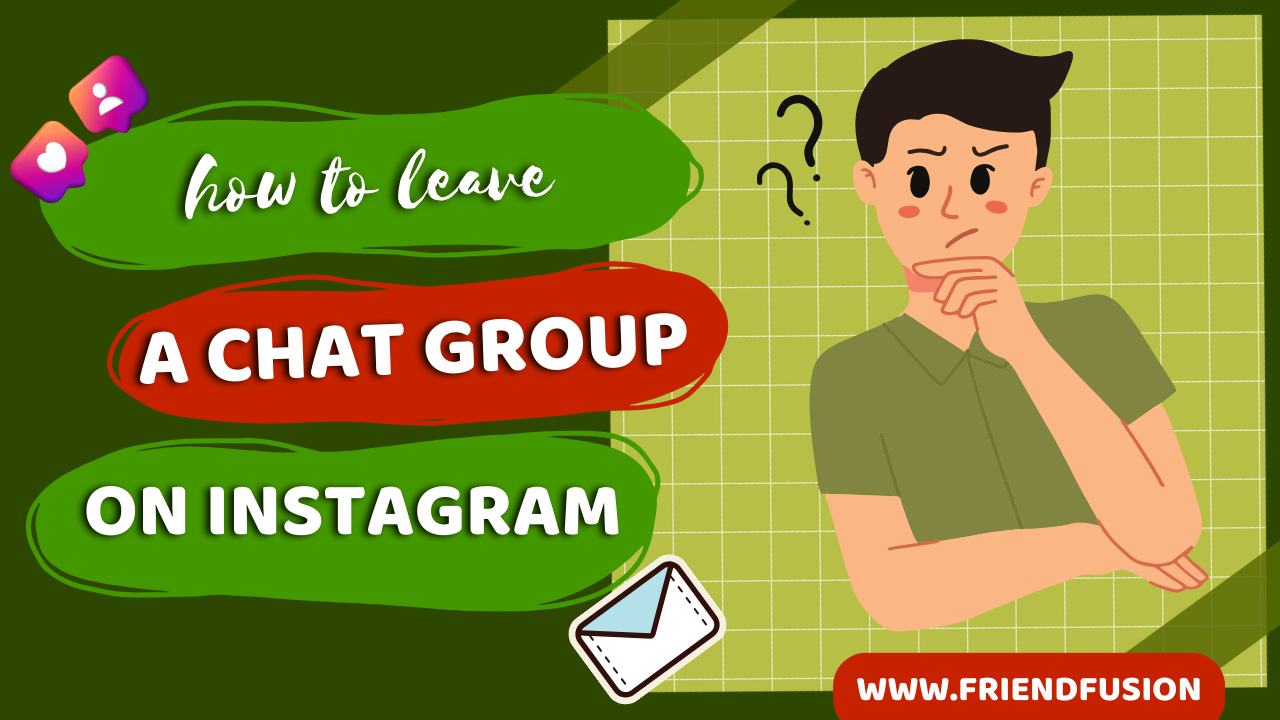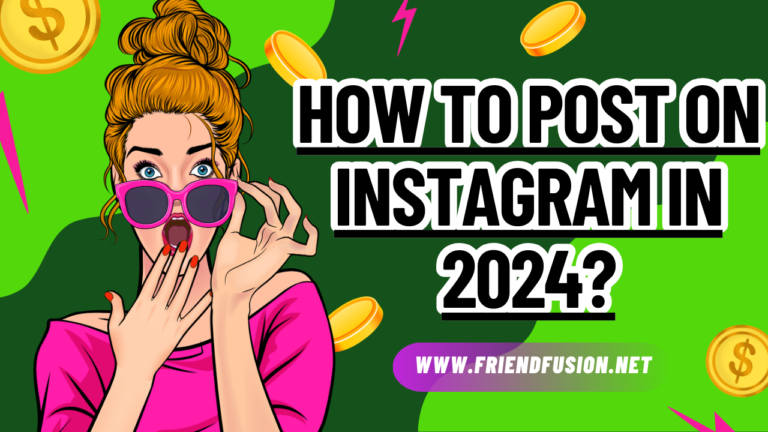Reposting on Instagram serves as a valuable strategy to vary your content and boost engagement. However, the challenge lies in the complexity of the process.
Apart from investing considerable time in sourcing top-notch posts and ensuring their relevance to your audience, you must also pinpoint the ideal posting times on Instagram. Complicating matters, the platform lacks a native feature for reposting Instagram content.
Finding a more efficient approach to manage your Instagram reposting schedule would significantly simplify the entire procedure. Wouldn’t you agree?
This article delves into alternative methods for reposting on Instagram. Additionally, it offers practical tips and hacks, transforming Instagram reposting into a strategic advantage rather than a laborious task.
What is repost on instagram?
A repost on Instagram involves sharing a post from another account onto your own feed. It’s akin to Twitter’s Retweet feature, although unlike the one-click simplicity of Retweets, reposting a standard feed post on Instagram requires a few additional steps. Before proceeding with reposting Instagram posts, it’s crucial to be well-versed in user-generated content best practices.
This includes obtaining permission from the original poster and refraining from making significant alterations to the original image. As a quick but essential note, ensure you adhere to these guidelines to maintain ethical and respectful engagement with user-generated content on the platform.
Can I repost an instagram post?
Instagram does not have a built-in “repost” feature like some other social media platforms. However, there are third-party apps and manual methods you can use to repost content on Instagram. Keep in mind that using third-party apps may have privacy and security implications, so use them at your own discretion.
Instagram allows users to repost content using a few different methods. Please note that Instagram features and policies may have changed since then, so be sure to check the latest information.
Here are some common ways to repost on Instagram:
Using Third-Party Apps:
Locate the desired post for reposting.
Select the three dots situated in the upper right corner of the post.
Choose “Copy Link.”
Access the Sprout Social app.
Tap the in-app notification that prompts, “If you’ve copied an Instagram link, tap here to repost!”
Select “Got it.”
Opt for “Schedule,” “Queue,” or “Repost Now.” The account’s name, username, and initial caption lines are replicated.
Adjust as needed to align with your brand’s voice. The Instagram post is then automatically published.
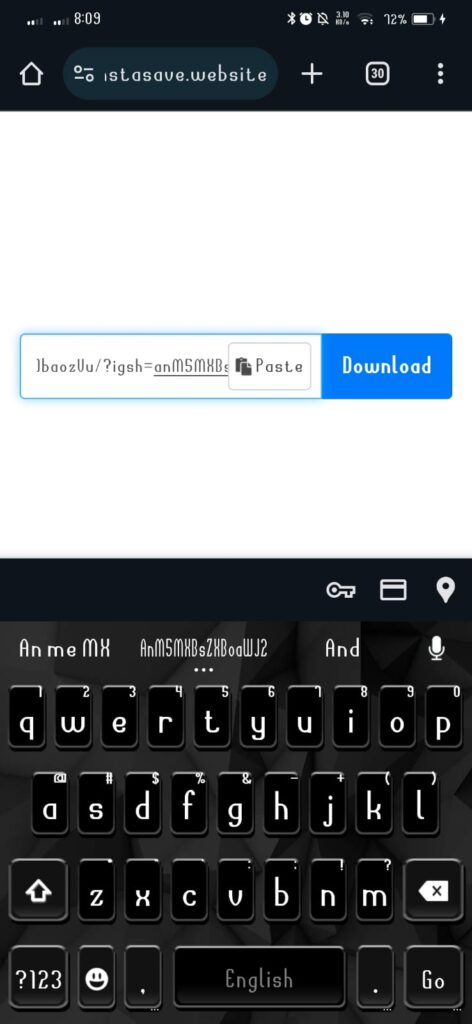
Manually Repost:
- Take a screenshot of the post you want to repost.
- Crop the screenshot to focus on the content you want to share.
Open Instagram and upload the cropped screenshot as a new post, giving credit to the original creator in the caption.
How to repost your instagram story?
Now that you’ve mastered regramming on your Instagram feed, let’s delve into Stories.
In crafting your Stories strategy, sharing captivating posts that may not precisely align with your visuals or showcasing someone else’s Story that references you can be effective in enriching your content calendar and boosting engagement.
Luckily, reposting Stories is a more straightforward process than dealing with feed posts. Here’s a guide on how to effortlessly repost on Stories.
Story repost on instagram?
Access the Instagram app on your iOS or Android device and locate the post you wish to share. Click on the paper airplane icon situated below the post, which will reveal a menu of sharing options.
Choose the “Add post to Your Story” option, initiating the editor with the embedded post. Modify the post’s size, rotation, or position using your fingers, and enhance it with stickers, text, drawings, or filters.
Once satisfied, select “Your Story” to publish the Story featuring the reposted post.
Your audience will have access to the original poster’s username, allowing them to click and explore the profile or view the original post.
Story repost on instagram?
Access the Instagram app on your iOS or Android device and locate the post you wish to share. Click on the paper airplane icon situated below the post, which will reveal a menu of sharing options.
Choose the “Add post to Your Story” option, initiating the editor with the embedded post. Modify the post’s size, rotation, or position using your fingers, and enhance it with stickers, text, drawings, or filters.
Once satisfied, select “Your Story” to publish the Story featuring the reposted post.
Your audience will have access to the original poster’s username, allowing them to click and explore the profile or view the original post.
Besides sharing Stories, Instagram provides the option to repost various types of content. This serves as an excellent method to share content while simultaneously promoting the account from which the content originates.
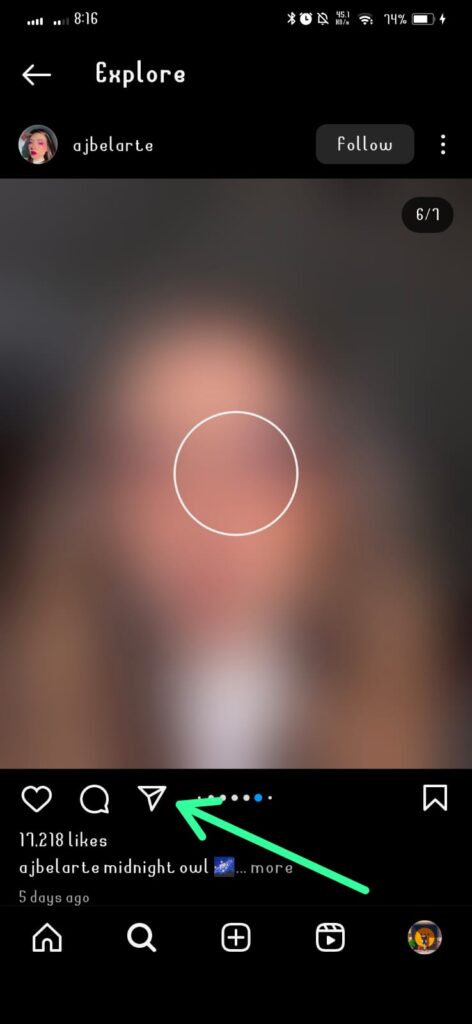
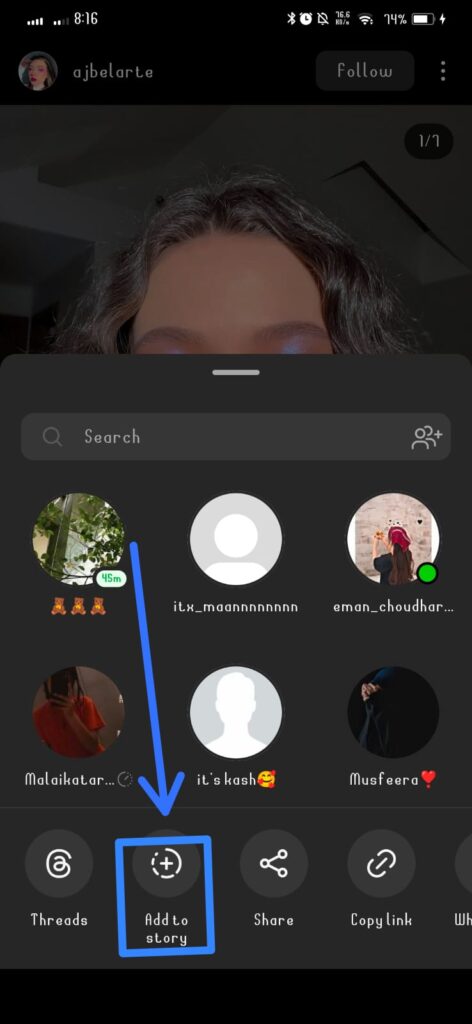
benefit of repost on instagram?
Reposting on Instagram can offer several benefits, both for individual users and businesses. Here are some advantages:
1; Content Variety:
Reposting allows you to share a diverse range of content on your profile without having to create everything yourself. This helps keep your profile interesting and engaging for your followers.
2; Community Engagement:
Reposting content from your followers or other users in your niche can strengthen your community engagement. It shows that you appreciate and acknowledge your audience, fostering a sense of community.
3; Collaboration and Networking:
Reposting can be a way to collaborate with other users, businesses, or influencers. It helps in building relationships, cross-promoting each other’s content, and expanding your reach to a broader audience.
4; Showcasing User-Generated Content:
Reposting UGC can be powerful for brands. It allows businesses to showcase their products or services through the eyes of their customers, creating authenticity and trust.
5; Highlighting Trends and Viral Content:
Reposting trending or viral content can help keep your profile current and in tune with what’s popular on the platform. It may also increase the visibility of your profile if you engage with trending topics.
FAQS;
CONCLUSION;
Creating a strong presence on Instagram extends beyond your original content as a creator. The content you choose to share from others plays a crucial role in community building. As we engage in cultivating a community, expanding our circle of brand advocates involves providing opportunities for them to actively contribute to our brand narrative.
Reposting on Instagram serves as a valuable strategy for tapping into diverse communities. This guide aims to assist you in efficiently leveraging this opportunity. By curating and sharing content from others, you not only enrich your feed but also foster a sense of inclusivity, encouraging your audience to actively participate in shaping and telling the story of your brand.