Instagram is a great social media platform that allows followers to share photos and videos & Reel with their followers. whenever, not everyone wants to share their photo and video to be visible to the public. For this reason, Instagram gives a private account feature that allows users to control who can see their posts, stories, and highlights.
Remember that the private account is visible to everyone who visits your profile, regardless of whether your account is private or public. However, only approved followers will be able to see the content you post stories, highlights. In this article, we will walk you through the steps to switch to a private account and enjoy greater privacy and control over your content.
How to make a private account on instagram in just a few steps.
QUICK ANSWER
Open the instagram App.
Tap your profile picture in the bottom right to go to your profile.
Tap three horizontal lines that are in the right corner of your profile page.
Tap “Settings and Privacy,” which is located at the top of the list..
Tap Who can see your content.
Below Account Privacy, tap to check the box next to Private Account.
Step 01;open the instagram.

Step 02;Access to your profile page.
Then go to your profile page and tap the three horizontal lines. This is your menu button. Press on it to access the settings.

Step 03;open settings.
Tap three horizontal lines, go to “settings and privacy” click them.
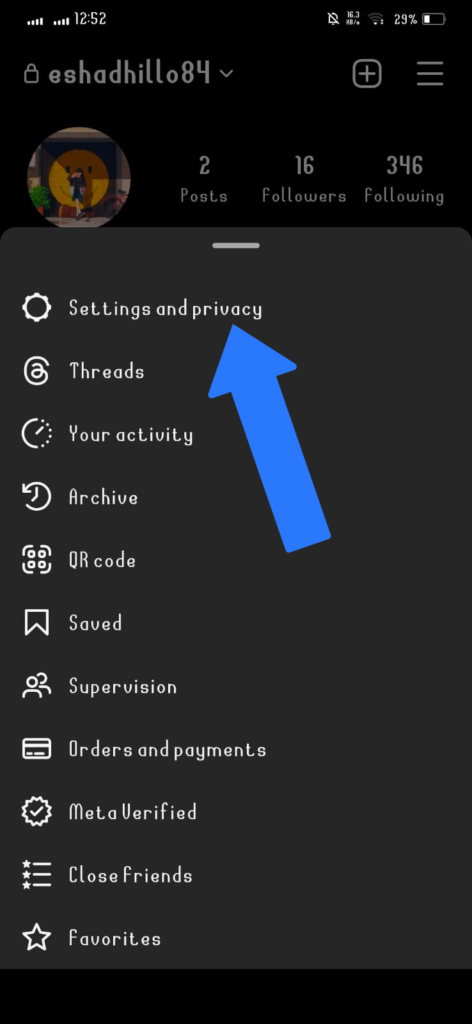
Step 04;Go to Account privacy.
Inside the settings, find and tap on “Settings” or “Account Settings.” Then, look for “Privacy” or “Account Privacy.“

Step 05;Set Your Account to Private.
In the privacy settings, you can see an option for “Account Privacy” or something similar. Toggle the switch to turn on the “Private Account” option.
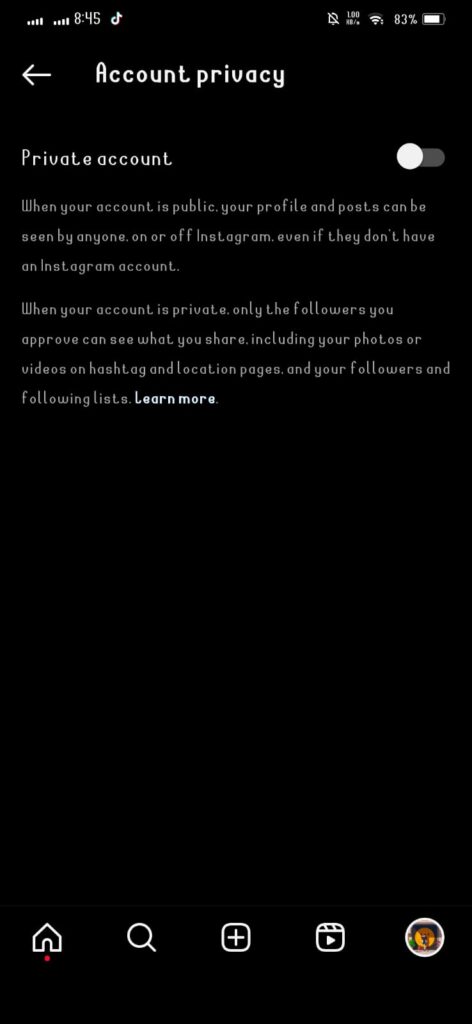
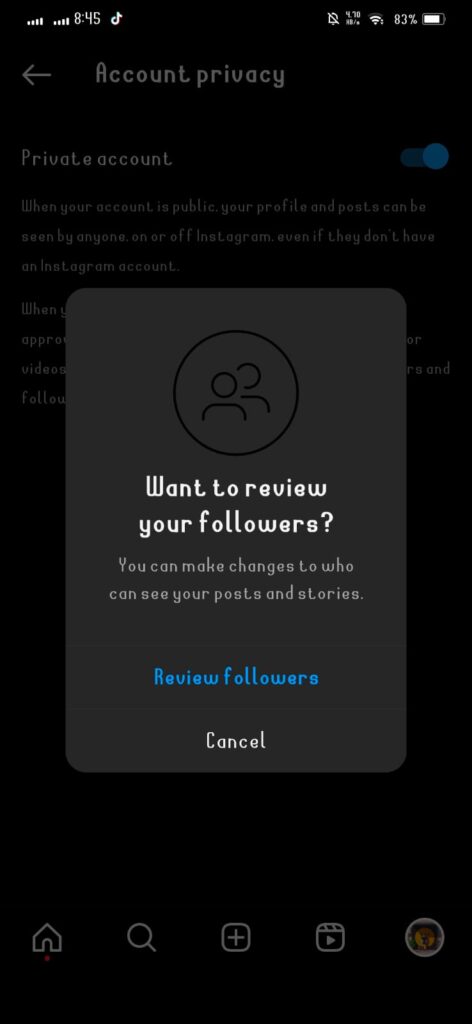
Instagram may prompt you to confirm your decision to make your account private. Confirm to save the changes.
Benefits of a Private Account on Instagram.
There are many benefits of private accounts on instagram. Instagram is a private account, and it can enhance your control over who can view your content. Here are some advantages of having a private account on Instagram:
Control over Followers:
With a private account, you have the ability to accept or cancel follower requests. This means that only people you have accepted as followers can see your posts, stories & highlights. It adds a layer of control over who has access to your content.
Increased Privacy:
As a private account provides a higher level of privacy for your personal information and posts. Strangers or people you don’t know won’t be able to see your content unless you approve them as followers.
Protection from Prying Eyes:
If you have concerns about online privacy or want to keep certain aspects of your life more private, a private Instagram account provides an additional layer of protection against prying eyes.
FAQS
Conclusion
At the End.By following these steps of a private account on instagram, you gain greater control over your Instagram audience, ensuring that only approved followers can access your content. This is especially beneficial for those people who prioritize privacy or just want to share their posts selectively with a specific group of people. You must always check the latest information on Instagram’s official channels for any updates or changes to the account privacy settings.







