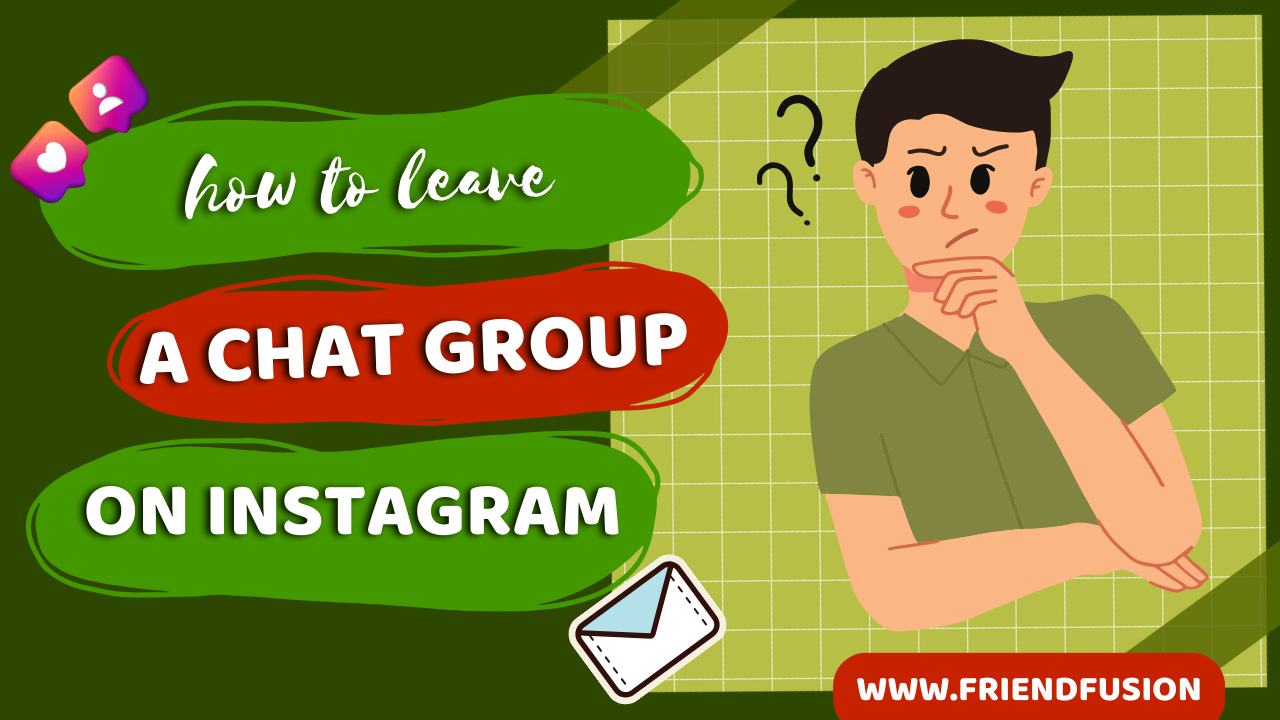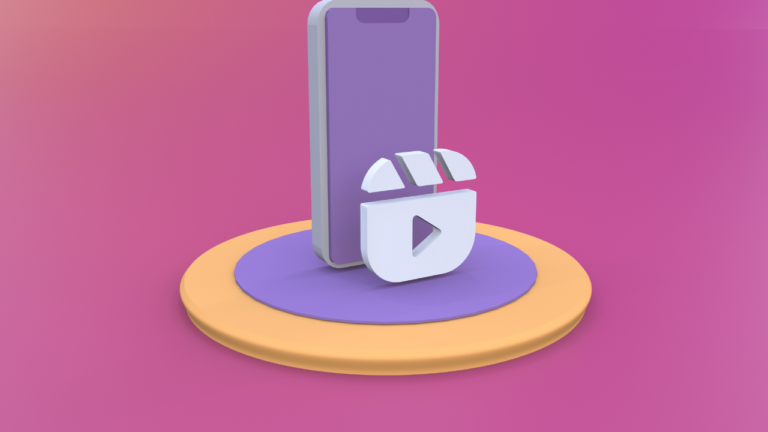Instagram launches many features for their users. Such as Chatting with friends, sharing Reels with friends, you can create a chatting group with friends and family. But sometime incidentally you add in anyone group, Or sometime with other reason you just want to leave the group.
Here I’ll guide you step by step how to leave a chat group on instagram.
Leave the instagram chat group;
QUICK ANSWER;
Open the instagram App.
Then tap the DM sign that is on the right tap corner of the homepage.
Now go to the group chat and click on the group name.
Then select the Leave chat and confirm leaving the group with the Leave button.
Leave the group chat on phone;
Step # 01; open instagram:
First you just open your instagram, make sure you are logged into your instagram account.
Now tap the messenger or DM icon that is on the right tap corner of the homepage.
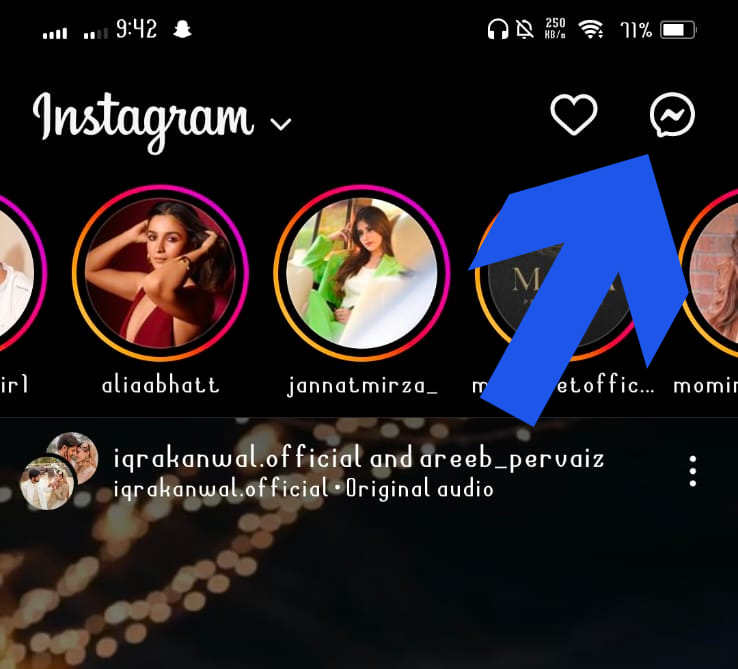
Step # 02; go to direct message:
Once you are inside the group chat, look for the group name or group photo at the top of the screen. Now open the chat group which you want to left. Tap on the group name.

Step # 04;open the chat group;
select the Leave chat and confirm leaving the group with the Leave button.
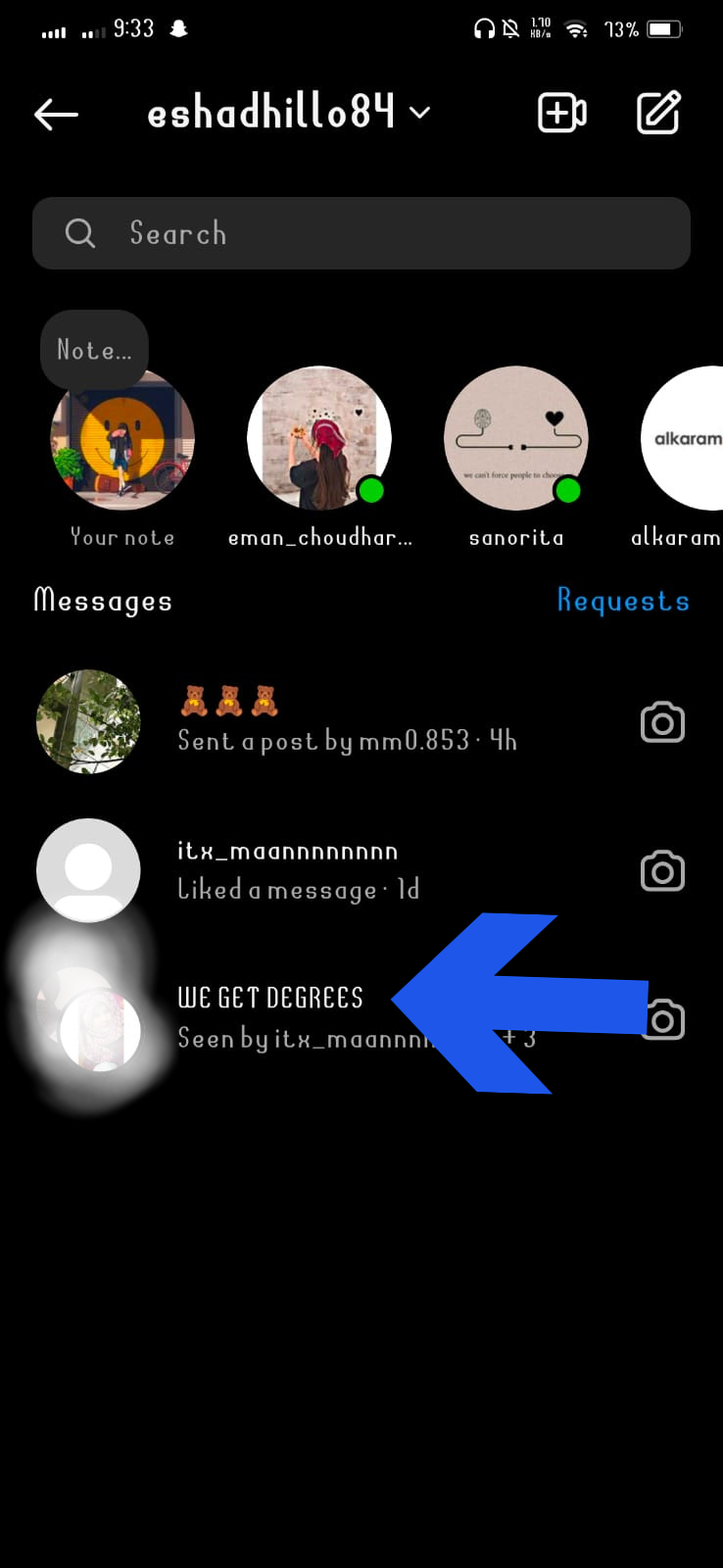
Step # 05;Leave Group Option:
- Look for the “Leave Group” or a similar option in the menu that appears.
- Confirm your decision if prompted.
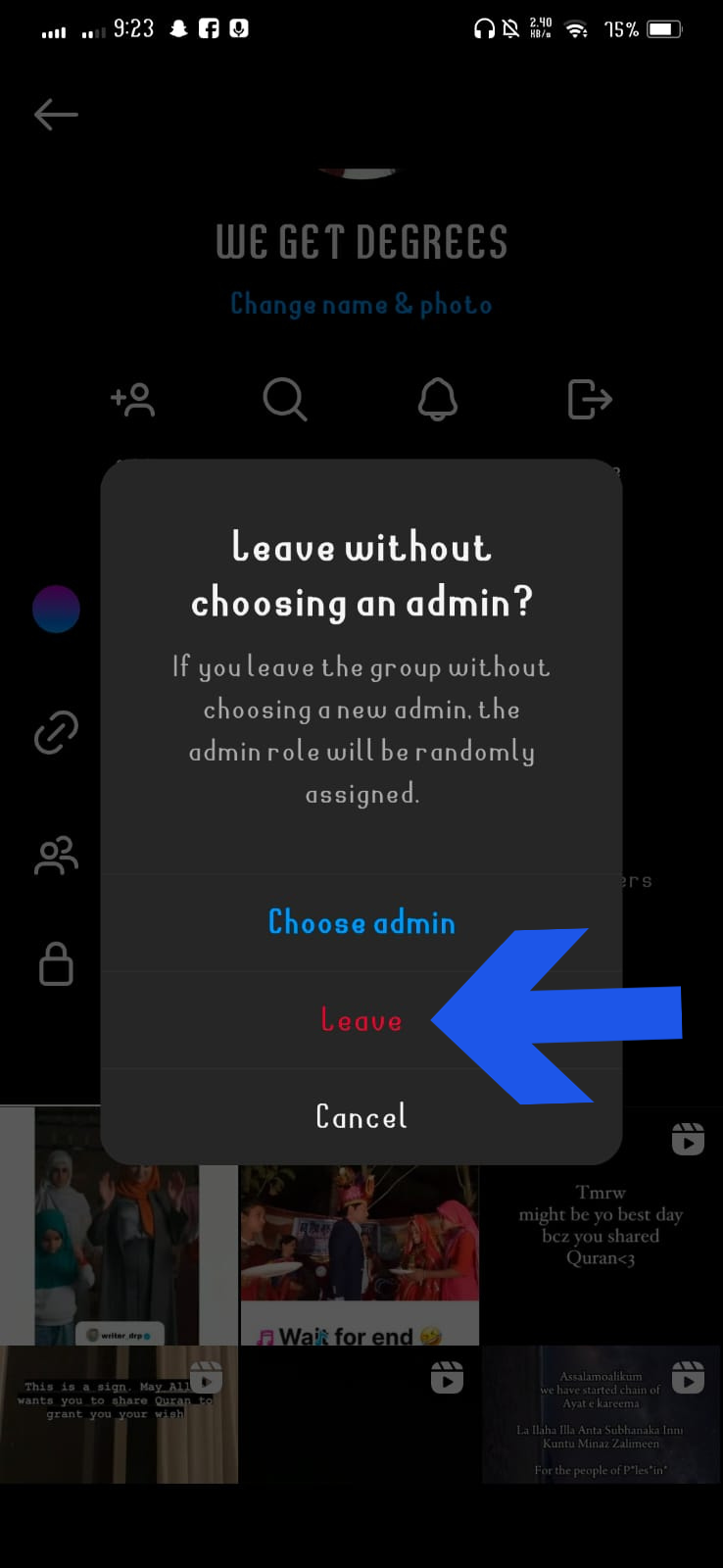
Leave group chat on PC;
Open the instagram browser on your PC.
Go on the Instagram homepage, click the arrow icon at the top.
Then open the group chat and tap on the information icon.
Now select the Leave chat.
At the end, confirm leaving the group with the Leave button.
How to block group chat on instagram?
- Open the Instagram app and go to your profile.
- Tap on the three horizontal lines in the top right corner to access the menu.
- Go to “Settings” (gear icon).
- Scroll down and select “Privacy.”
- Under the “Connections” section, choose “Messages.”
Here, you can control who can send you messages. You might select “People You Follow” or “Off” to restrict messages from users who aren’t following you.
FAQS:
Conclusion
At the End, keep in mind that app interfaces and features can change, so the steps may vary based on updates made by Instagram. If you encounter difficulties or if there have been changes since my last update, I recommend checking the latest Instagram Help Center or contacting Instagram support for the most accurate and up-to-date information. Leaving a group chat typically removes you from the conversation, and you won’t receive further notifications from that group.