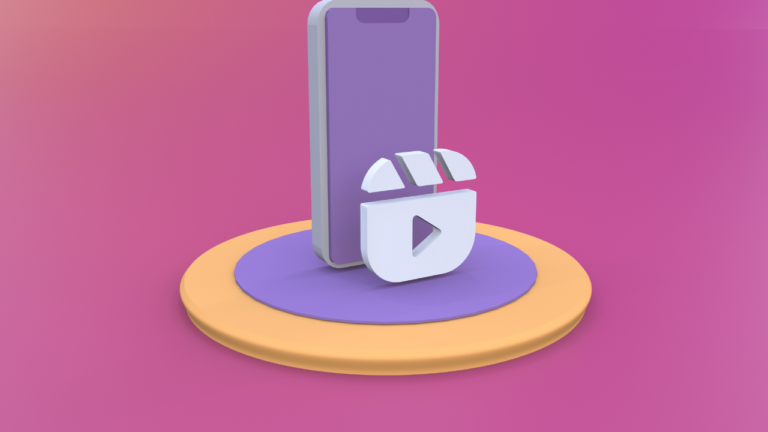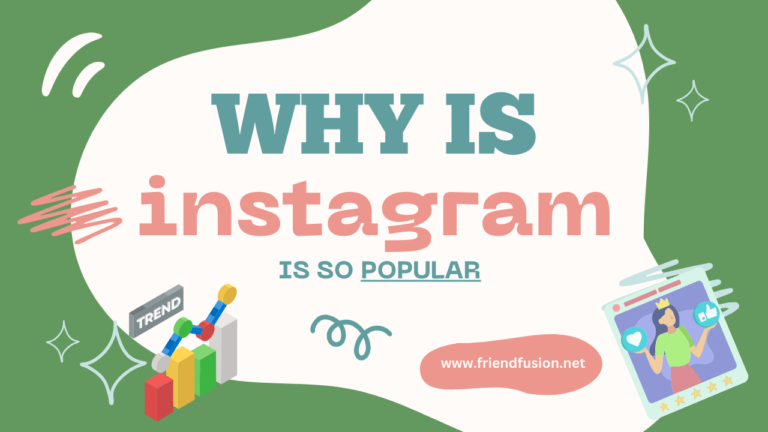Ensuring the confidentiality of your Instagram direct messages is crucial in today’s digital era. The platform, while facilitating seamless connections and shared moments, may not inherently provide the privacy control you desire for your conversations. If you’ve ever pondered how to conceal your DMs on Instagram without resorting to deletion, this guide will equip you with the precise steps to achieve just that.
In this all-encompassing manual, we will lead you through proven methods on How to hide messages on instagram? By mastering these techniques, you gain the ability to shield your private conversations, fostering a sense of security in the virtual landscape. Whether your aim is safeguarding sensitive data or preserving personal privacy, our fail-safe strategies empower you to take command of your Instagram interactions. Prepare to delve into the realm of Instagram privacy, arming yourself with the knowledge to communicate confidently and securely.
How you can hide your message on Instagram?
Method # 01; vanish mode;
Step # 01; open your instagram:
Open your instagram app. Make sure you have login in your phone.
Step # 02;go to your profile:
Click on the profile icon in the bottom right corner of the screen.
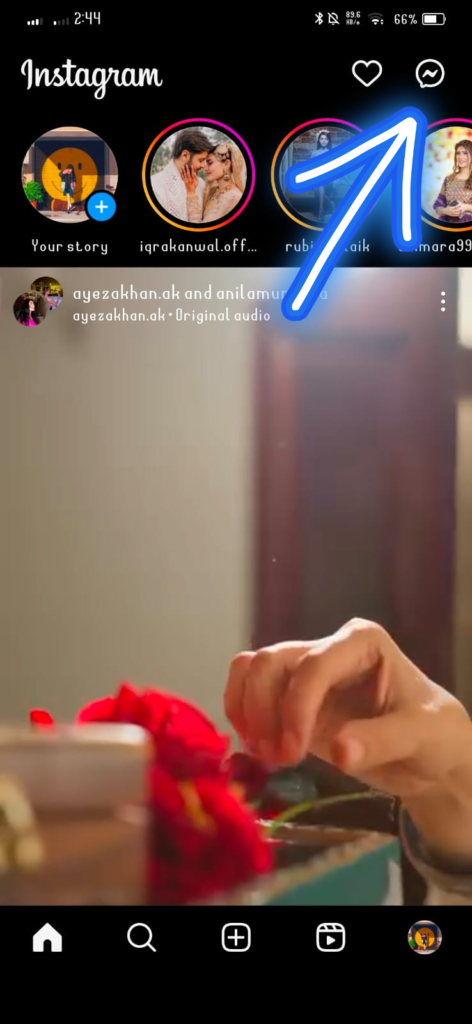
Step # 03; activate vanish mode:
To trigger Vanish Mode, swipe upward from the bottom of the screen.
Upon activation, feel free to send messages, GIFs, images, and videos. All content will vanish once viewed, and you exit the chat.
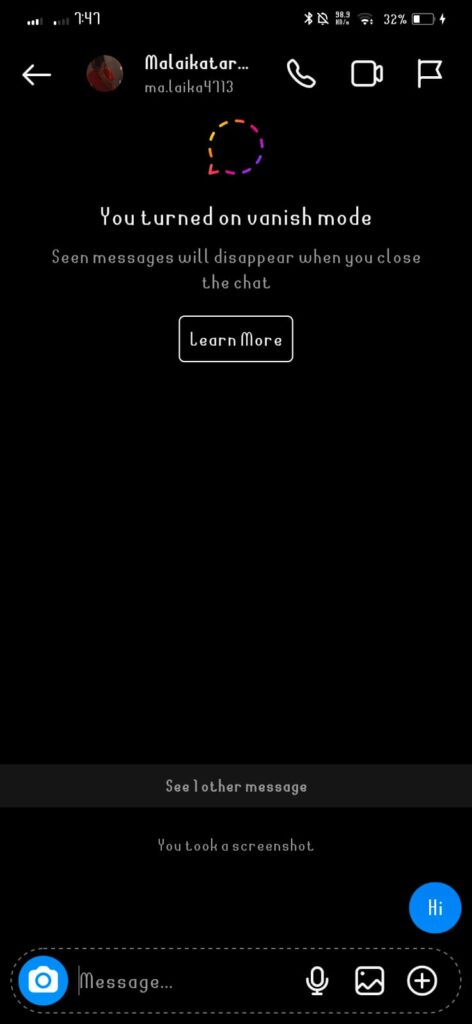
Step # 04;turn off vanish mode:
Understood! To activate Vanish Mode on Instagram and hide a chat, simply swipe up from the bottom. To exit Vanish Mode, swipe up again from the bottom. You’re all set!
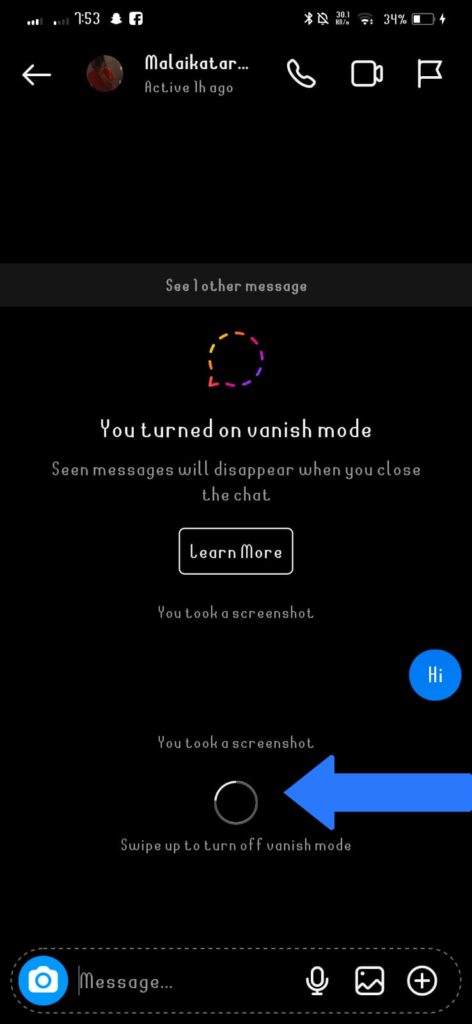
How to Hide messages for DMS;
Let’s get started when we enter our instagram profile. We will go into DMS . When we click the dots that are located at the right corner, we see the option delete and mute. The hide is not available. Therefore we will go back a step. Here’s how you can hide your chats on Instagram step by step:
Step # 01;go to profile:
Initially, launch the Instagram application on your device. Then, select the profile picture, as indicated below.
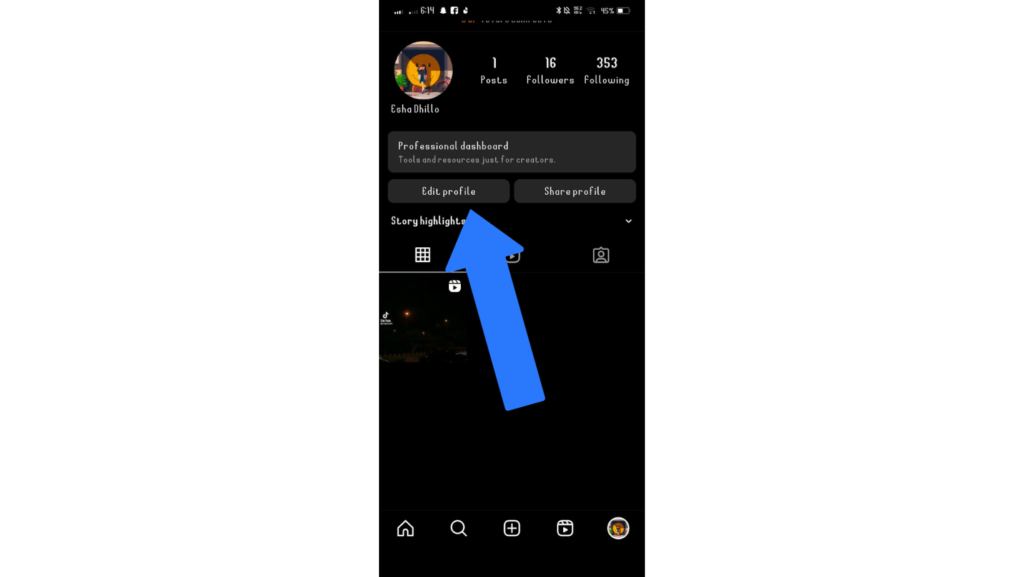
Step # 02;go to edit profile:
On the Profile page, tap on the ‘edit profile’ as shown below. then click on switch to professional account.
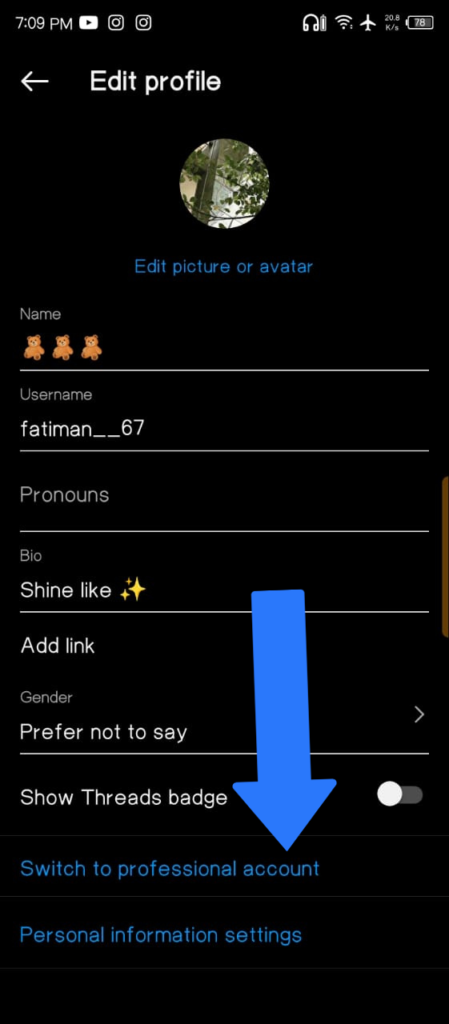
Step # 03;
Follow the on-screen Guidelines to complete the account switch process. Once you finish all the required steps we will again enter the DMS.
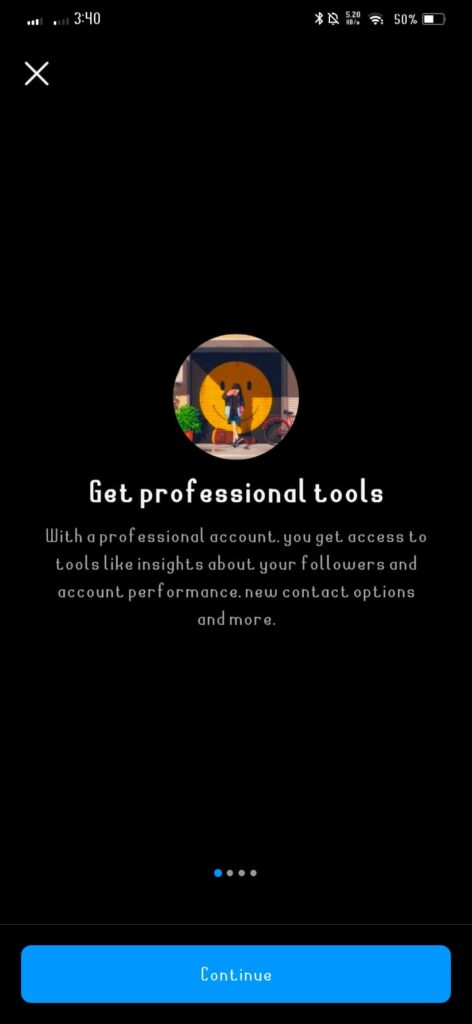
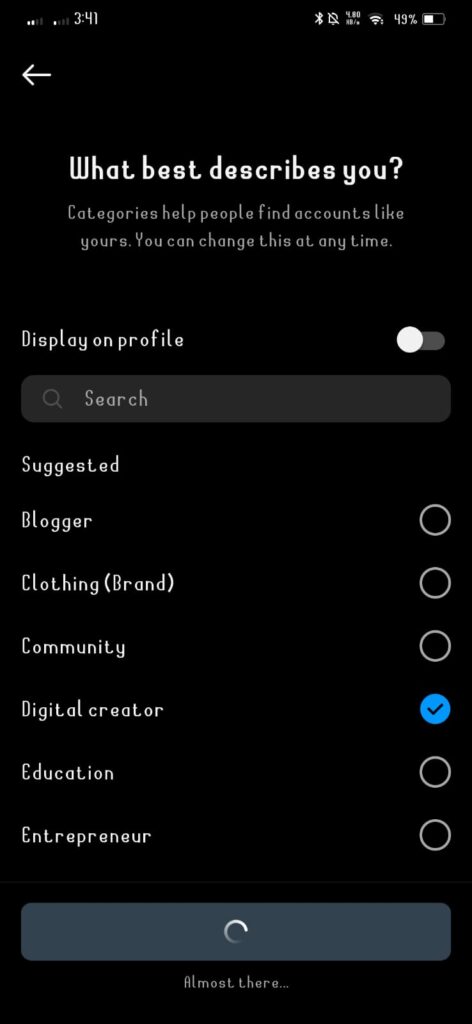
Step # 04;
After transitioning to the professional account, navigate to the Instagram messages section. you will see the three options like primary, general, request,
Prolong your press on the chat you wish to conceal and opt for “Move to General.”
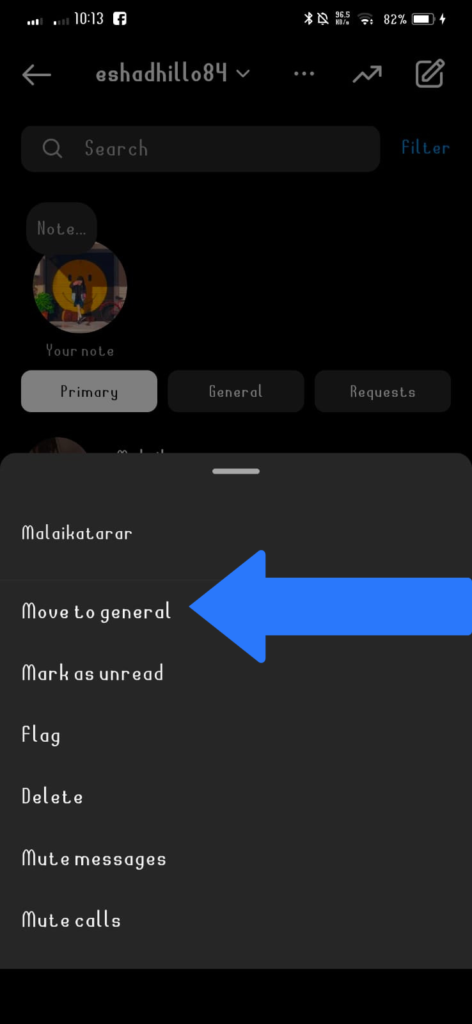
We see the chat, we want to hide, we will see the general option click on it, And the chat will no longer be invisible in the primary section.
Step # 05;see hide chat;
After that we will see the hide chat from primary section to general section.
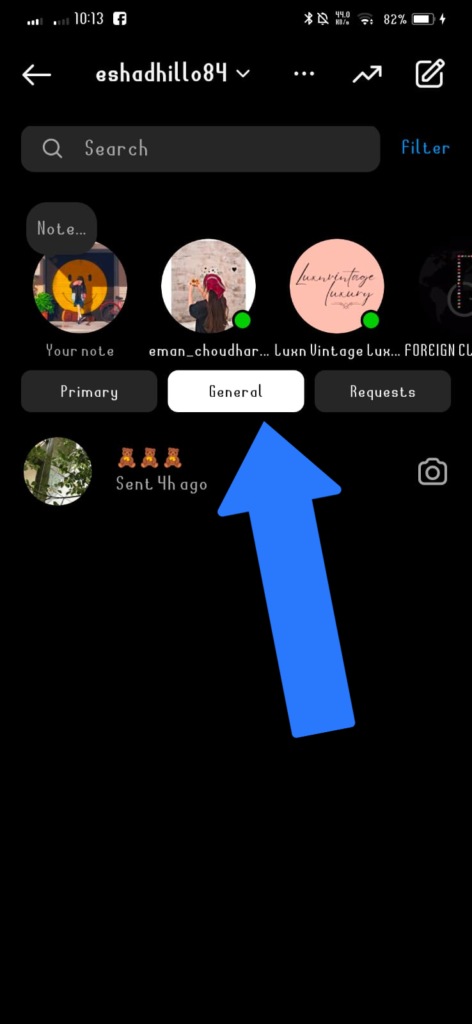
How to retrieve the chat?
To reinstate concealed chats, transition your account to a Professional/Business profile and relocate the conversation from ‘General’ to ‘Primary’.
Complete! Conceal Instagram DM chats effortlessly using a business account.
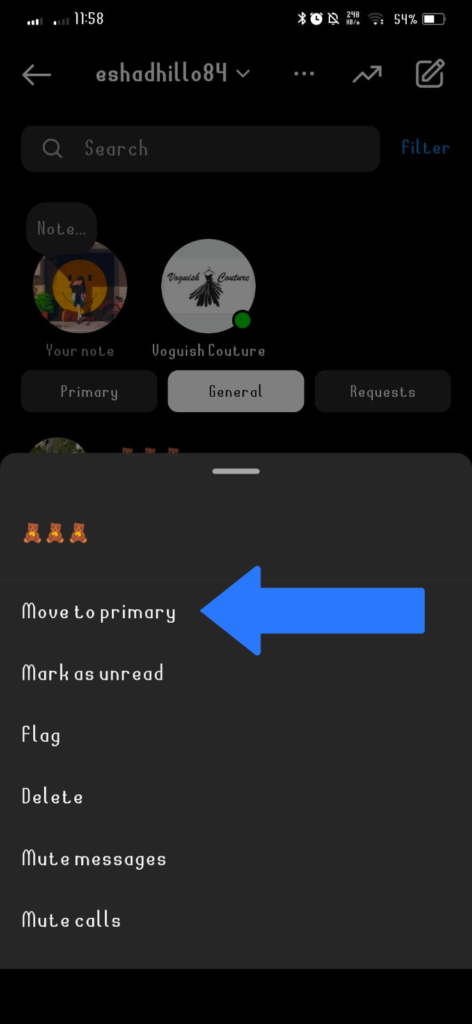
Also read; How to Leave a Chat Group on Instagram?
FAQS;
conclusion;
Regrettably, there’s NO foolproof method to permanently conceal an Instagram conversation without resorting to deletion. Nevertheless, there are a couple of techniques to hide a conversation without the need for deletion. Begin by transitioning from a personal to a business account. After completing this step, revert to your personal account and select the conversation you want to hide. Switching the conversation from open to private becomes a straightforward process.