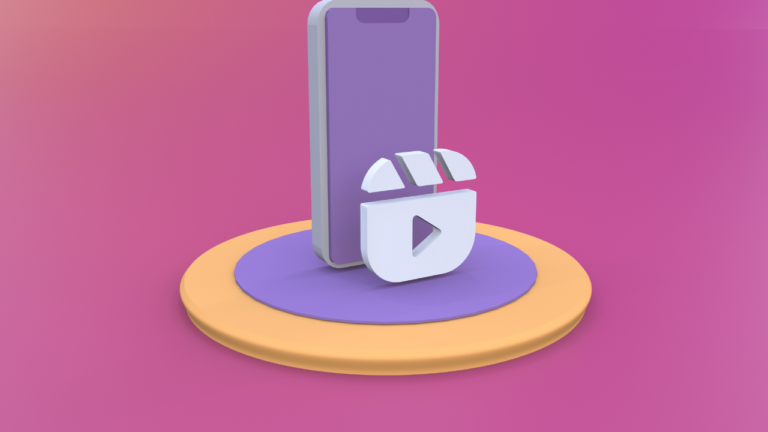Instagram, with its primary focus on fostering global connections, serves as a platform where users can effortlessly discover and engage with individuals or communities worldwide. This is facilitated through various means, including mutual connections, shared interests, and hashtags.
Despite a significant global user base, many are still navigating the platform as newcomers. This article aims to elucidate the process of linking phone and Facebook contacts to one’s Instagram account, enabling users to connect with known contacts and explore new connections.
Both Instagram and its parent company, Meta, have streamlined the process of discovering and connecting with contacts on the platform. For those interested in exploring Instagram without creating an account, a related guide is available.
How To Connect With New Instagram Contacts?
Step # 01; open instagram app; Open the Instagram app on your device.
Step # 02; go to your profile;Navigate to your profile by tapping on your profile picture in the bottom right.
Step # 03; access three horizontal lines;Access the menu by tapping on the three horizontal lines in the top right corner.
Step # 04;Connect Accounts: Click on the three lines “hamburger icon,” and then click on “Discover People.”
Step # 05; Allow Access; Choose “allow Access” in the pop-up dialog to synchronize your contacts. This will enable you to link with new accounts on Instagram. Tap the “Connect to Facebook” or “Connect Contacts” option. If you wish, you can do both by following the same steps later.
Note: Utilize the search bar feature to discover additional individuals. Tap on the “magnifying glass icon” located at the bottom of the screen to explore people by their username, location, or tags. Afterward, browse through different profiles within the “search bar” box to connect with new individuals.
Why Finding Contacts on Instagram is Important?
Finding contacts on Instagram can be important for several reasons, both personal and professional. Here are some key reasons why finding contacts on Instagram can be valuable:
1; Networking and Relationship Building:
Instagram provides a platform for networking and building relationships with individuals who share similar interests or goals. Connecting with friends, colleagues, or people within your industry can help foster professional and personal connections.
2; Business and Brand Promotion:
For businesses and influencers, Instagram is a powerful tool for brand promotion. Finding and connecting with potential customers, clients, or collaborators can help expand your brand’s reach and increase visibility.
3; Stay Updated:
Following contacts, especially those relevant to your field or interests, helps you stay updated on the latest trends, news, and developments. This is crucial for personal growth and professional development.
4; Collaborations and Partnerships:
Instagram serves as a platform for collaboration. Finding and connecting with potential collaborators, partners, or influencers in your industry can open up opportunities for joint projects or partnerships.
5; Personal Connections:
On a personal level, finding and connecting with friends and family on Instagram allows you to stay connected and share moments from your life. It’s a way to maintain relationships and keep up with each other’s activities.
6; Job Opportunities:
Professionals often use Instagram as part of their personal branding. Connecting with industry professionals or companies can lead to job opportunities, partnerships, or even recruitment.
Link Your Other Social Media Accounts;
One of the simplest methods to locate your contacts on Instagram involves integrating your additional social media accounts. Instagram enables you to link your Facebook, Twitter ,and thread and various other accounts, facilitating the effortless identification and connection with individuals you are already linked to on alternative platforms. Here’s a step-by-step guide on how to achieve this:
1; Open Instagram Settings:
Open the Instagram application on your mobile device and reach your profile by tapping the profile icon located at the bottom right of the screen. Next, tap the three horizontal lines situated at the top right corner to open the options menu. Within the menu, opt for “Settings.”
2; Go to the “Account” Section:
Within the settings menu, continue scrolling downward until you locate the “Account” category. Select it by tapping, to move forward.
3;Choose “Linked Accounts”:
In the “Account” segment, opt for the “Linked Accounts” choice. In this area, you’ll encounter a roster of social media platforms available for connection to your Instagram account.
4; Link Your Accounts:
Review the list and select the social media accounts you intend to connect with your Instagram. As an illustration, if you possess a Facebook account, click on the “Facebook” alternative, and proceed by following the instructions to establish the connection with your Facebook account. Repeat this sequence for any additional social media accounts you desire to link.
5; Give Permissions:
Instagram will ask for authorization to access your linked accounts to initiate contact searches. Provide the required permissions to enable Instagram to synchronize your contacts and identify individuals with whom you are connected on those platforms.
6; Access Your Linked Contacts:
Once your accounts are linked, Instagram will automatically search for your contacts who are also on Instagram. You can view and follow their profiles by going to the Discover tab (the magnifying glass icon) located at the bottom of the screen. Here, you will find suggested accounts and contacts based on your linked social media accounts.
Connecting additional social media accounts proves to be a handy approach for discovering contacts on Instagram. This facilitates the process of reestablishing connections with individuals you’re already linked to on various platforms, simplifying the task of broadening your network on Instagram. Looking ahead, let’s delve into the subsequent action to unearth more of your contacts on Instagram.
search by username;
If you’re aware of the username or name of a particular contact you wish to locate on Instagram, you can employ the search feature to find their profile. This approach proves beneficial when you aim to connect with a specific individual or if you’ve been informed about someone and wish to investigate their content. Here’s a guide on how to search for contacts on Instagram:
Open the Search Tab:
Open the Instagram application on your mobile device and touch the magnifying glass icon situated at the bottom of the screen to enter the search tab.
Enter the Username or Name:
Within the search bar positioned at the screen’s top, input the username or name of the contact you’re seeking. Instagram will promptly propose relevant accounts as you enter the information.
View Search Results:
Select the relevant profile from the search outcomes to access their profile page. Here, you can observe their posts, bio, followers, following, and additional details.
Follow the Profile:
If the search outcome aligns with the contact you’re seeking, press the “Follow” button to establish a connection and start following their profile. This action enables you to receive their updates in your feed and interact with their content.
Refine Your Search:
If encountering difficulties in locating a particular contact using their username or name, experiment with diverse variations or enhance your search by incorporating additional keywords. Additionally, consider searching for mutual friends or acquaintances as a means to uncover new contacts with common connections.
Explore Related Accounts;
As you peruse a profile, Instagram might recommend associated accounts that could capture your interest. This presents an excellent opportunity to uncover more contacts who have akin interests or connections to the individual you initially searched for.
Utilizing the search function for contacts based on their username or name provides a direct means to discover and link up with particular individuals on Instagram. Whether your quest involves locating friends, family members, or even influencers, this approach simplifies the process of finding and following their profiles. Now, let’s proceed to the subsequent stage in discovering contacts on Instagram.
FAQS;
CONCLUSION;
Continuing on our journey to broaden your Instagram network, engaging with popular and relevant hashtags is another effective strategy. By searching for or following hashtags related to your interests, you’ll come across posts from users who share similar passions, providing an opportunity to connect with like-minded individuals.
Moreover, participating in Instagram communities, such as groups and forums, allows you to interact with a broader audience. Engage in conversations, share your thoughts, and follow those who resonate with your interests. This not only expands your network but also enhances your overall Instagram experience.
In addition to these methods, attending events or meetups related to your hobbies or profession can create real-world connections that seamlessly transition to Instagram. Connect with people you meet in person by exchanging usernames or scanning each other’s Instagram nametags.
Utilizing Instagram’s geotagging feature can also aid in finding contacts within your vicinity. Explore posts from a specific location and connect with users who share experiences or interests related to that area.