Social media burnout is a common experience, with moments where scrolling through Instagram no longer feels appealing, and witnessing others’ joyful moments while you’re stuck at work can intensify the desire for a break. In such situations, the thought of quitting the app and taking a hiatus may cross your mind.
However, before impulsively pressing the delete button, it’s crucial to follow the proper steps to avoid losing your valuable data. Instead of immediately deleting your Instagram account, consider exploring alternatives to manage your social presence more effectively. Integrating a social media management tool can help you regain control of your digital presence and streamline your marketing activities.
Reason to deactivate your account!
Consider your reasons before deleting your Instagram account; it’s essential to be sure about your decision. If uncertainty exists or it’s a temporary feeling, opt for deactivating your account instead. This break allows you to step away from the platform’s daily demands, giving you time to recharge and return with renewed energy.
To help you decide, evaluate if Instagram is impacting your mental health, causing distractions, consuming too much of your productive time, fostering feelings of failure, or yielding unsatisfactory results from your efforts. If any of these resonate with your situation, taking a break may be a wise choice.
Negative Impact on Mental Health:Using Instagram is adversely affecting your mental well-being.
Disturbed Focus:When the platform becomes a source of distraction, hindering your ability to concentrate.
Excessive Time Consumption:If you’re spending more time scrolling on Instagram than engaging in productive activities.
Comparison and Sense of Failure:When Instagram fosters a sense of failure through constant comparisons with others.
Ineffective Strategies: If your time and efforts on Instagram aren’t yielding favorable outcomes or results.
Running Out of Ideas: When you’re struggling for fresh content and ideas on the platform.
How to deactivate an instagram account on the phone?
Deactivating your Instagram account on a mobile phone is also a simple process. Here’s how you can deactivate your Instagram account using the Instagram app on your phone:
Step # 01;Open Instagram:
Open the Instagram app on your mobile device or go to the Instagram app. If you’re not already logged in, enter your username and password to log into the account you want to deactivate.
Step # 03;Go to Your Profile:
Tap on your profile picture in the bottom right corner of the screen.
Step # 04;Access Account Settings:
On your profile, tap on the three horizontal lines in the top right corner to open the menu.
Step # 05;Navigate to Account Settings:
Scroll down and tap on “Settings and privacy” at the bottom of the menu.
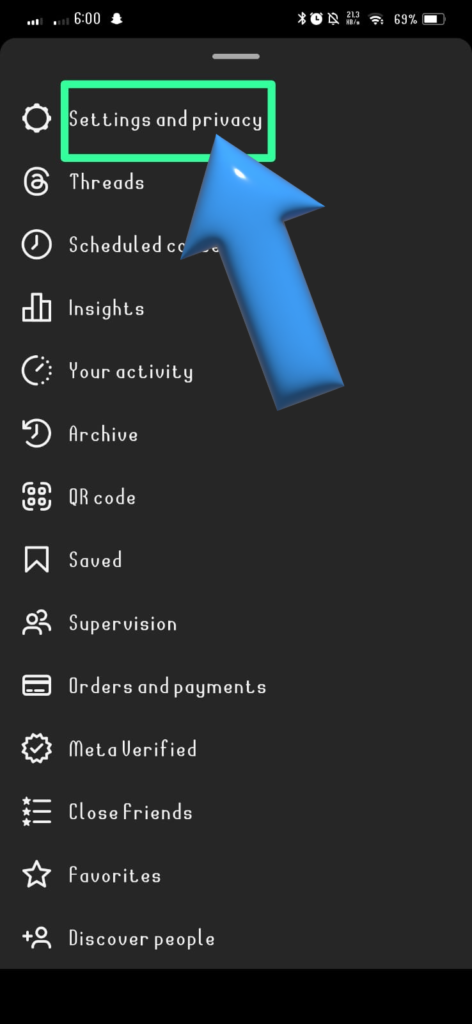
Step # 06;Access Account Options:
Go to ‘See more in the Accounts Centre. Then, select Personal Details.
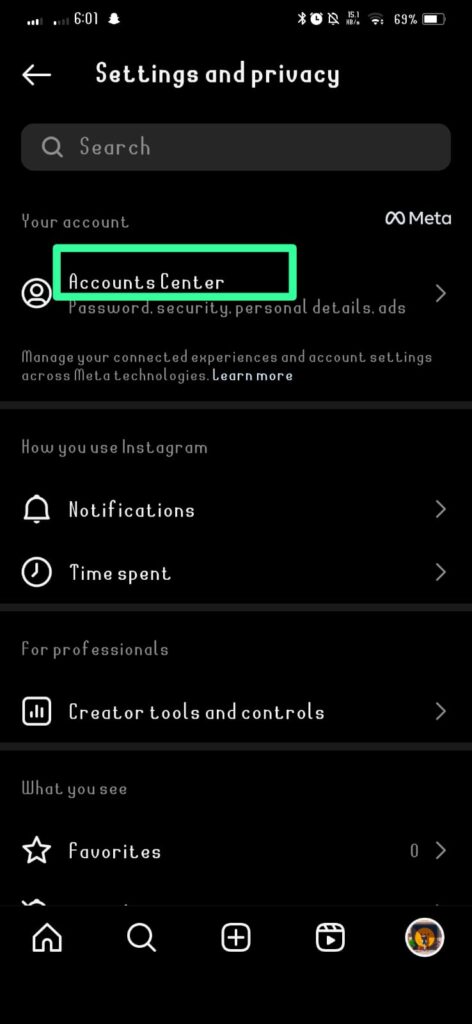
Step # 07;Deactivate Your Account:
Find and tap on “Temporarily deactivate my account” at the bottom.
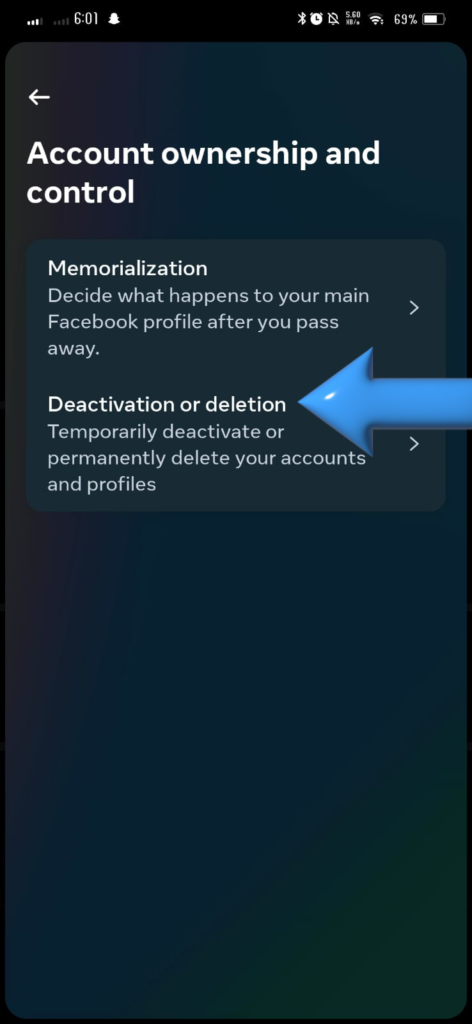
Step # 08;Choose a Reason:
Instagram will ask you to select a reason for deactivating your account. Choose an option from the provided list.
Step # 09;Re-enter Your Password:
You’ll be prompted to enter your password for verification.
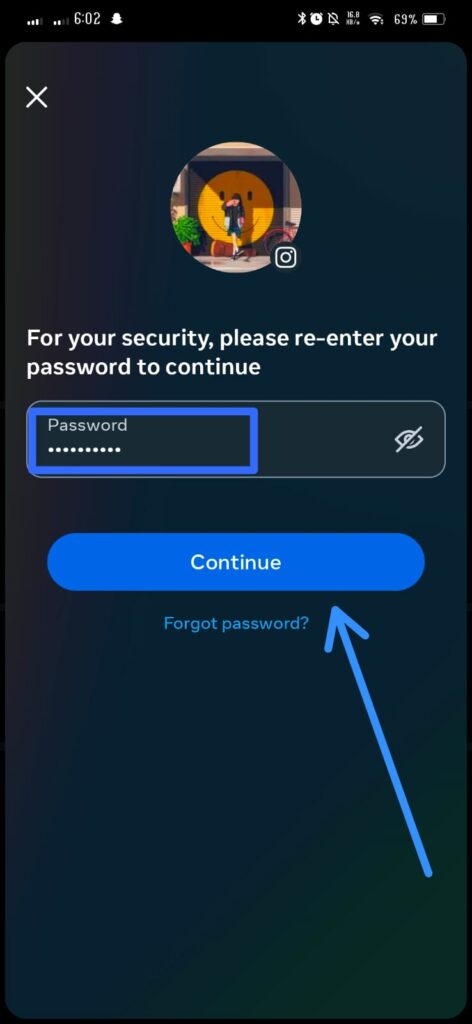
Step # 10;Deactivate:
After entering your password, tap on “Temporarily Disable Account” to confirm.
How to permanently delete an account on instagram?
Remember that this action is irreversible, and all your data, including photos, followers, likes, and comments, will be permanently removed. It may take some time for the deletion to be processed.
- Log in to your Instagram account: You’ll need to access the account you want to delete.
- Go to the Delete Your Account page: Instagram does not allow account deletion through the mobile app. Open a web browser on your computer or mobile device and go to Instagram’s “Delete Your Account” page.
- Select a reason for deletion: Instagram will ask you to select a reason for deleting your account from the provided options.
- Enter your password: To confirm the deletion, you’ll need to enter your Instagram password.
- Permanently delete your account: Once you’ve selected a reason and entered your password, you can proceed to permanently delete your account.
What is the difference between deactivating and deleting an account on instagram?
The main difference between deactivating and deleting an Instagram account lies in the permanence of the action and the subsequent availability of your account.
Deactivating an Instagram Account:
- Deactivating your Instagram account is a temporary action.
- When you deactivate your account, your profile, photos, comments, and likes are all hidden. Essentially, your account becomes invisible to other users.
- You can reactivate your account at any time by simply logging back in. All your data will be restored, and your account will be as it was before deactivation.
Deleting an Instagram Account:
- Deleting your Instagram account is a permanent and irreversible action.
- When you delete your account, all your photos, followers, likes, and comments will be permanently removed. This data cannot be recovered.
- You won’t be able to reactivate the account or retrieve any of the information associated with it.
It may take some time for Instagram to fully remove your data from its servers after you’ve initiated the deletion process.
FAQS;
Conclusion;
In summary, opting to delete your Instagram account is a significant choice that empowers you to reclaim control over your online presence and prioritize your mental well-being. It’s crucial to thoroughly assess the benefits and drawbacks before making this decision. Take the time to consider if temporarily putting your Instagram activity on hold aligns with your goals and values. Additionally, don’t overlook the importance of creating a backup of your data before initiating the account deletion process. This precaution ensures that you have a copy of your information in case you ever decide to rejoin the platform or need to access your content elsewhere.







