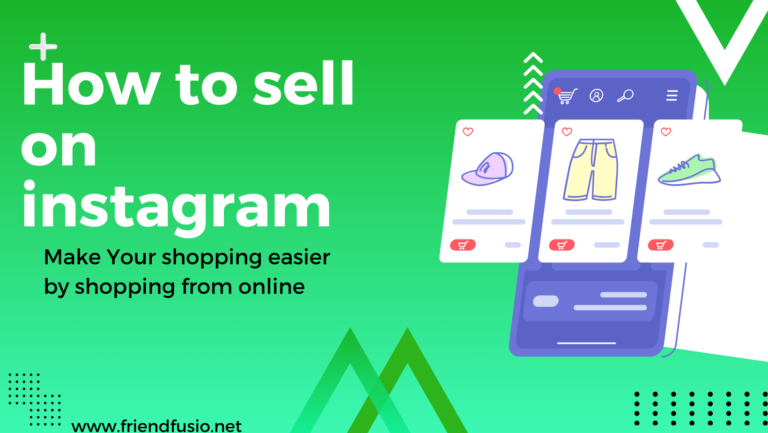Instagram’s Help Center presents step-by-step guides and Error correction tips for most common Instagram Difficulties including how to deal with Abusive Comments: Dealing with negative feedback, Spam: Filtering unwanted messages, Managing Privacy: Safeguarding personal information, Copyright Infringement: Protecting intellectual property,
How to connect with instagram?
You can attempt to resolve the issues independently before seeking assistance on Instagram. The guide outlines reasons for potential failure and provides suggested remedies to experiment with. Moreover, Instagram offers resolutions for a range of issues users might encounter — follow the link or find them within the application.
Help Center:
- Visit Instagram’s Help Center at Instagram Help Center.
- Browse through the articles to find solutions to common issues.
- The Help Center often includes step-by-step guides for problem resolution.
In-App Support:
- Open the Instagram app on your mobile device.
- Go to your profile and tap on the three horizontal lines in the top right corner.
- Select “Settings” (usually represented by a gear icon).
- Scroll down and tap on “Help.”
- From there, you might find options like “Report a Problem” or “Support.
Official Instagram Website:
- Visit the official Instagram website at Instagram.
- Look for a “Help” or “Support” section on the website.
Social Media Platforms:
- Instagram often shares updates and information on their official social media profiles.
- Check if there are any announcements or support-related posts on platforms like Twitter, Facebook, or Instagram itself.
Contacting Facebook Help Center:
Since Instagram is owned by Facebook, you might also find relevant support through the Facebook Help Center.
How to recover an Instagram account?
If encountering issues with account access, rectifying them is possible directly from the main page of the social media platform. You will require the email or phone number associated with your Instagram account.
- Select the option “Get help logging in” on a mobile device or click “Forgot password?” on a computer.
- Enter your email address or phone number, and Instagram will dispatch a link to you.
- Follow the link received in the email or message to regain access to your account.
- Establish a new password.
How to contact the Instagram support team
You can contact support from either a phone or computer, and the response will be sent to the email specified in your account settings.
Request support from a phone;
To send a message to customer service and report an issue, launch the app and tap the designated buttons mentioned below.
- The three “horizontal lines” on your profile page.
- Click at “privacy and Settings”.
- Tap Help center.
- Select to Report a Problem.
Select the “Report a Problem” choice.
FAQS;
conclusion;
The most straightforward method for reporting issues is via the app. If you’re unable to launch it, reach out to Instagram support through email or utilize the provided phone number.
Employ a link in your bio page to stay connected with your followers, regardless of any challenges you encounter while using Instagram. This functions similarly to an About Me page and serves various purposes.
ALSO READ; How to reactivate instagram account?