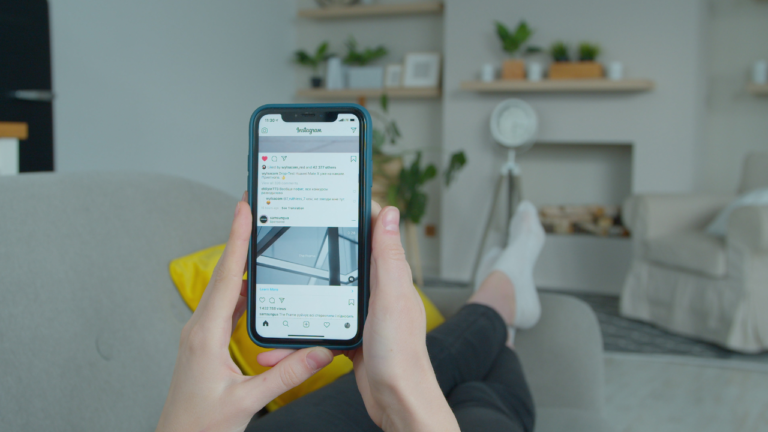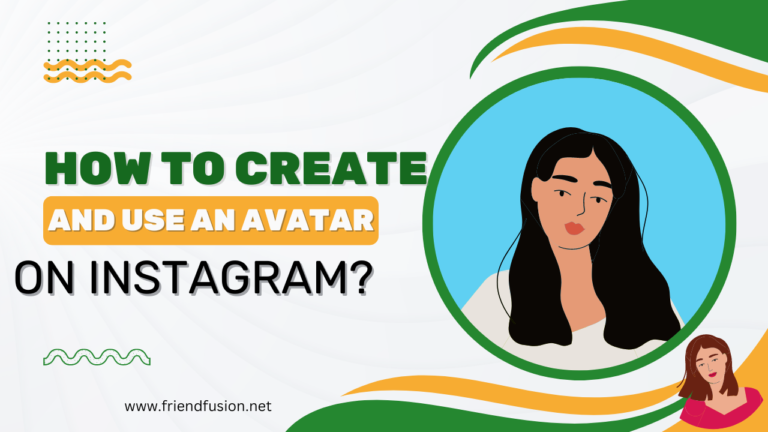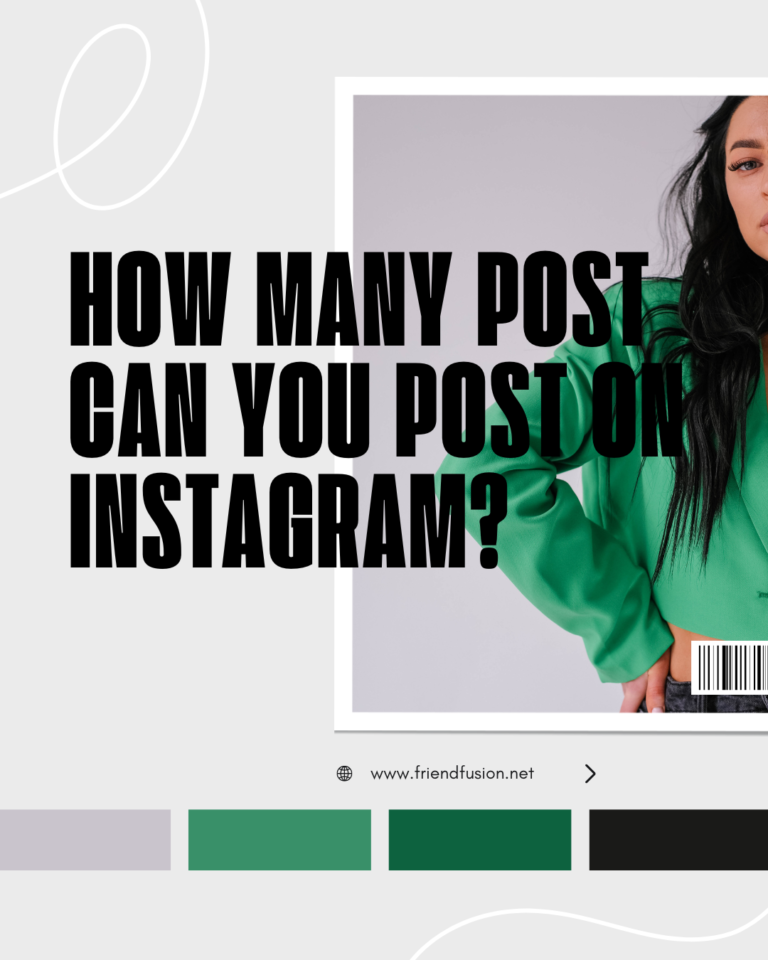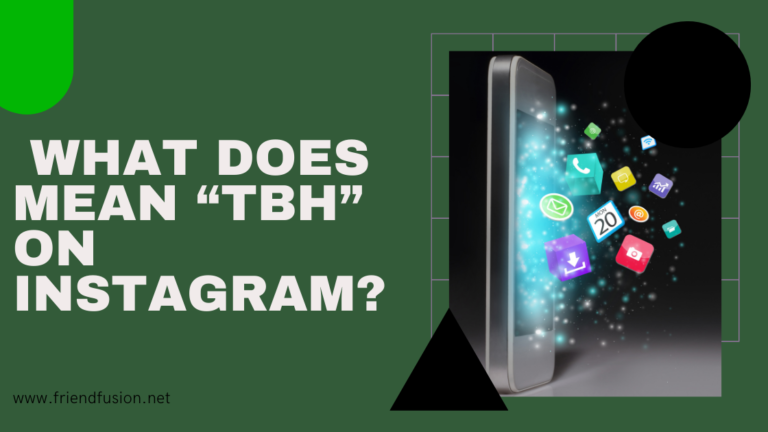You can change your instagram email easily on Android OR iphone OR Desktop.
It is important to keep your email address updated on Instagram. As you never lose your Access. you can Easily get Back to Instagram. So whenever you think your Email Address Has gone out dated or if you want to change it you should do it on Instagram as well.
Change your instagram email on android:
Follow just a few steps to change instagram Email:
Step 01; open instagram App:
First you Just have to open your Instagram. First you Just have to open your Instagram App.
Step 02; tap the right bottom:
Then have the tap at the profile icon given at the bottom right. From here three lines at the top.
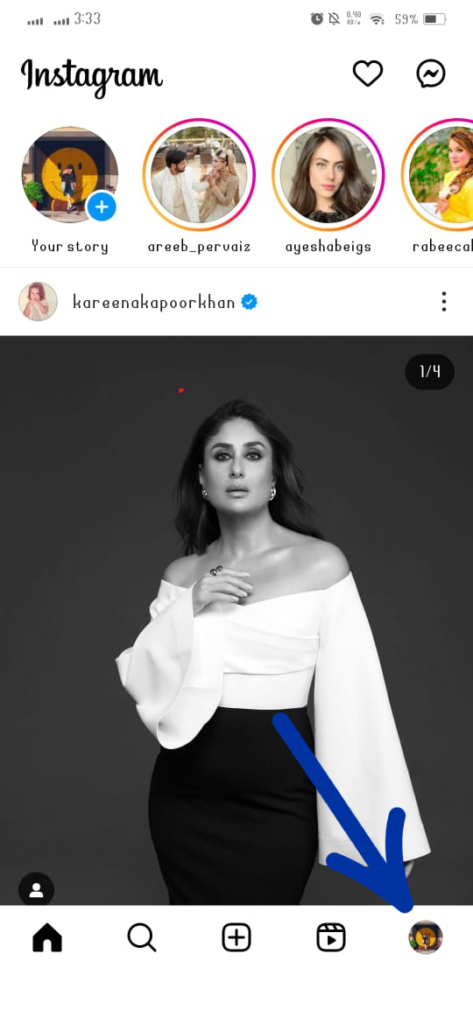
Step 03; open your profile page:
Now click three horizontal lines.

Step 04; Go to the settings section:
And then you have to go to settings. Now here you have to go to the account section.
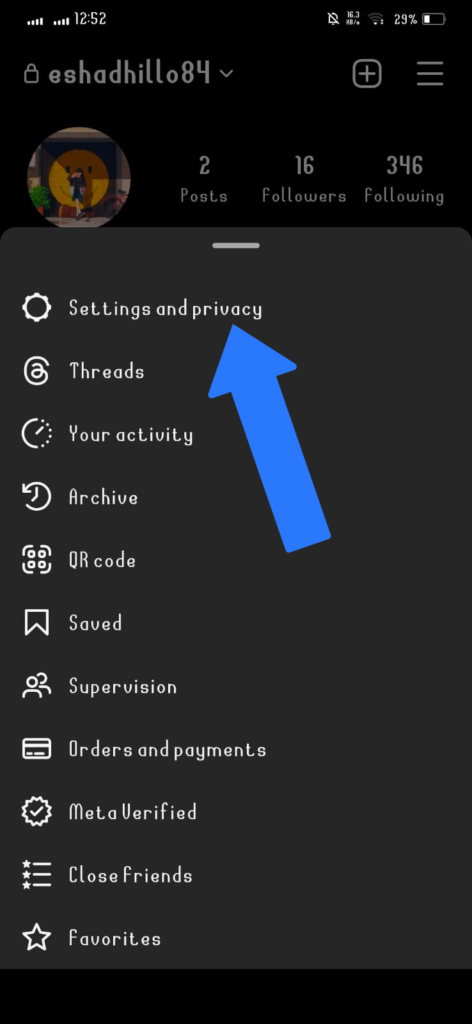
Step 05; go to email section:
And here you can see your personal information. like your Email address, your phone numbers, and your date of birth.
You can also follow these instructions if you don’t intend to change your email address but want to see which one you have linked to the account.
Step # 06;
So whenever you want to change your email address just have to tap on that. And here you need to delete the email address that is already entered.After that you simply have to tap the new one.Alright?
Once done, you have to press the check mark icon at the top right.
- . And then you have entered the confirmation code that was sent to that particular Email address you have just entered.
- . So you need to login right now. And get the code that I have received right now.
- So here is the email that I have received from Instagram that says you updated your email.
- .This email address will be confirmed. Enter the code press Next if you will refresh the page.
- If you come back to your page personal information. You will see the new email address and your email address and instagram has been updated .
How to change email on Instagram using pc?
Open the web browser instagram.com
How to change your Email address on instagram desktop.
- First thing go to instagram home page,
- Go to the top here click on your profile picture. That is at the top right corner.
- And click on settings it will take you to this page.
- Now all that you have to do here is simple.
- Just go to the email option and change it, and then click the confirm email and submit and it will change.
You’ll receive an email to confirm this change.
What should I do if I forgot my current email on Instagram?
If you’ve forgotten the email associated with your Instagram account, you can follow these general steps to recover your account. Please note that the exact steps may vary depending on updates made by Instagram, so it’s recommended to refer to the latest information on their official support resources.
Step # 01:Open the Instagram App:
Launch the Instagram app on your mobile device.
Step # 02:Tap on “Forgot Password”:
On the login screen, tap on the “Forgot Password” or a similar link.
Step # 03:Username or Phone Number:
Enter either your username or the phone number associated with your Instagram account. Instagram will then send you a link or code for account recovery.
Step # 04:Check Email or Phone Messages:
If you provided your email or phone number during the account creation or later on, Instagram will send you a recovery link or code. Check your email or phone messages for this information.
Step # 05:Follow the Recovery Process:
Depending on the method chosen (email or phone), follow the instructions provided in the recovery message. This may involve clicking on a link or entering a code.
Step # 06:Reset Password:
Once you’ve verified your identity, you will usually be prompted to create a new password for your Instagram account.
Step # 07:Access Account Settings:
After resetting your password, log in to your account using the new password.
Step # 08:Update Email Address:
Once logged in, you can go to your account settings to update the email address associated with your Instagram account.
FAQs
Conclusion
So in the end, let me assure you that you will be able to change the email address on Instagram from this article. You will find step by step procedure to change the email address of your personal and business account. We have guided you with straight steps to make it easy for you. I hope you will like this article.
And if you have any suggestions regarding this article, you can leave us a comment in our comment box at the bottom.
For more guidance and tips on Instagram, go to the link Instagram Tips.