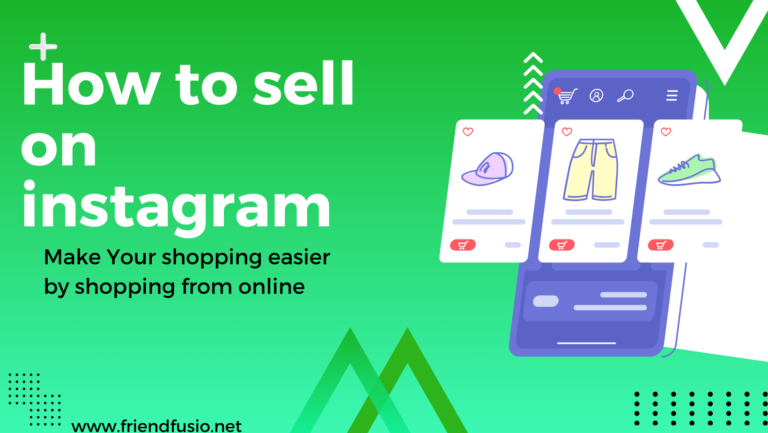“Regrettably, not all individuals online have positive intentions. To address this concern, social media platforms implement security and privacy features to shield users from unwanted interactions. Through these settings, users have the ability to manage who engages with their account, including liking posts, leaving comments, and sending messages. Additionally, these measures serve to protect users from encountering content that may be undesirable or offensive.”
“If you’re facing unpleasant direct messages or looking to eliminate your ex’s presence from your feed, Instagram’s block feature comes to your aid. Opting to ‘Block’ ensures that a user can no longer locate your profile, and it effectively removes them from both your follower and following lists. Embrace the use of this feature without hesitation – you have every right to prioritize your comfort on the app.”
“At times, circumstances shift, and you may wish to unblock someone who has been removed from your feed. No need to worry – we’ve got you covered.”
“Enhance your social media safety measures by adding another tool to your belt—discover how to employ the block and unblock functions on Instagram.”
How to block Block someone on instagram:
QUICK ANSWER;
Open your instagram app.
Navigate to the Profile:
Then Access Options:
After that Select “Block”:
Now select the Confirm Block;
Step # 01; Open Instagram App:
Launch the Instagram app on your mobile device.
Step # 02; Navigate to the Profile:
Go to the profile of the person you want to block. You can do this by searching for their username or finding them in your followers/following list.
Step # 03; Access Options:
On their profile, tap on the three dots (ellipsis or options) located at the top right corner.
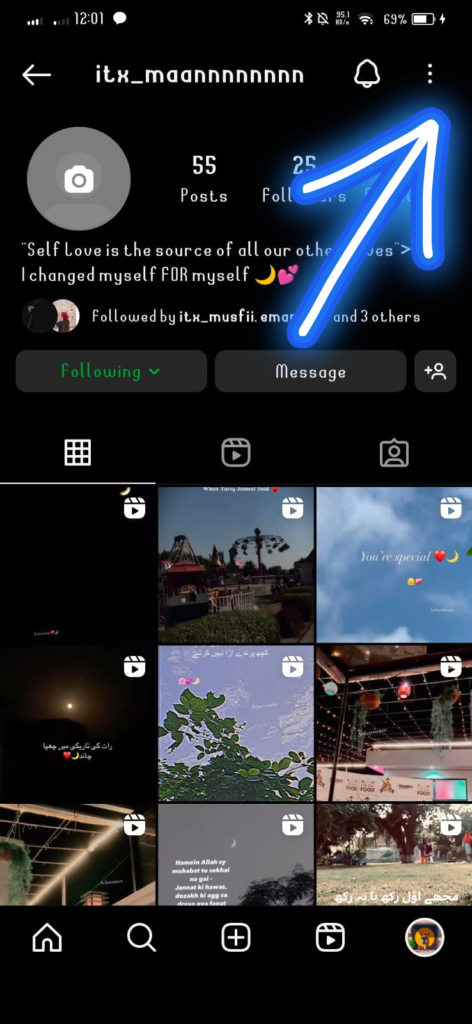
Step # 04; Select “Block”:
From the menu that appears, select “Block.” You’ll be asked to confirm your decision.
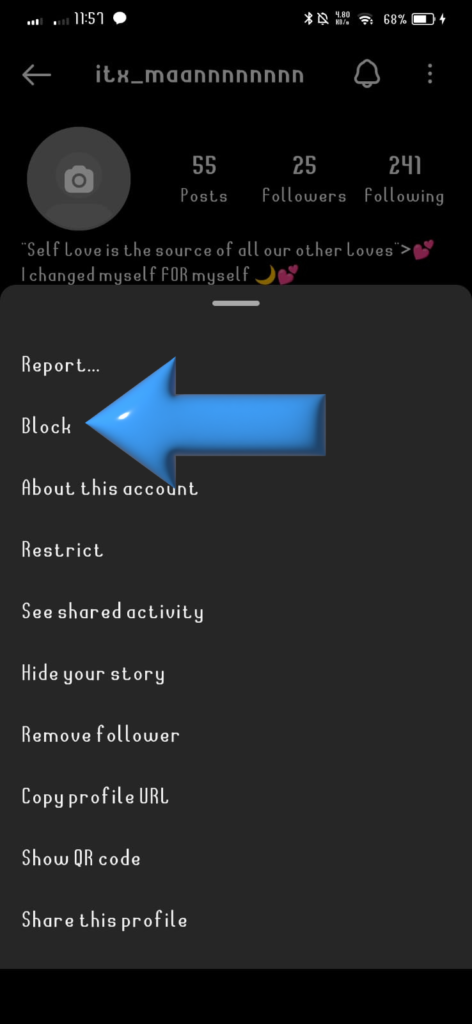
Step # 05; Confirm Block:
Confirm that you want to block the user. Once confirmed, the person will be blocked, and they won’t be able to see your posts, stories, or interact with you on Instagram.
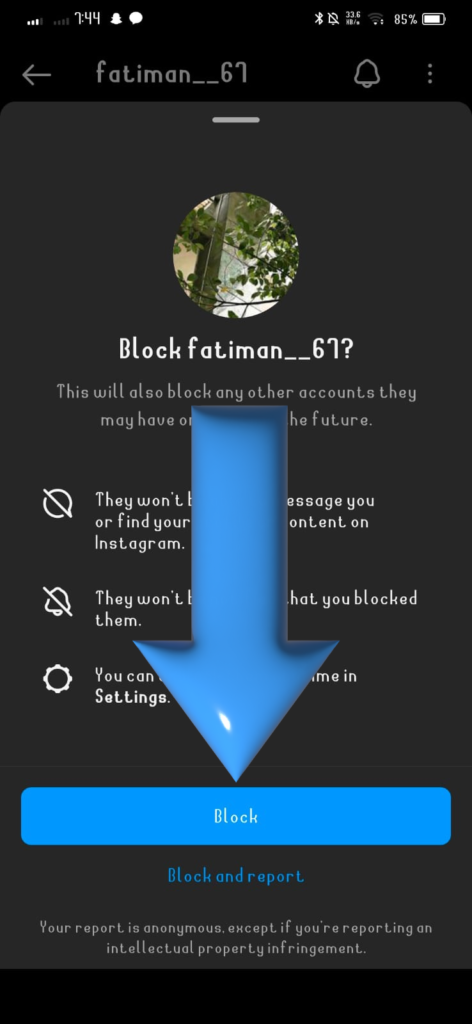
Benefit of someone block on instagram;
Blocking someone on Instagram can have several benefits, depending on the individual’s reasons for taking that action. Here are some common benefits of blocking someone on Instagram:
Privacy and Safety:
Blocking someone ensures that they can’t view your posts, stories, or profile. This can be beneficial for maintaining your privacy and feeling secure on the platform, especially if you have concerns about someone’s behavior.
Filtering Unwanted Comments:
Blocking someone also prevents them from leaving comments on your posts. If someone is consistently leaving inappropriate or offensive comments, blocking them can help maintain a positive environment on your account.
Avoiding Unwanted Interactions:
By blocking someone, you can avoid receiving direct messages from them. This is useful if someone is sending you messages that make you uncomfortable or if you simply want to disengage from a particular individual.
Preventing Unwanted Following:
If you block someone, they are automatically unfollowed. This ensures that the person can no longer see your updates in their feed, even if your account is set to public.
how to see block list on instagram?
Open the Instagram App:Open the Instagram app on your mobile device. Make sure you are logged into the account for which you want to view the block list.
Go to Your Profile: Tap on the profile icon, usually located at the bottom right corner of the screen.
Access Settings: On your profile page, look for the three horizontal lines or three dots (usually in the top right corner). This will open the menu.
Navigate to Settings: In the menu, find and tap on “Settings.”
Go to Privacy: Within the Settings menu, you should see an option for “Privacy” or “Account.” Tap on it.
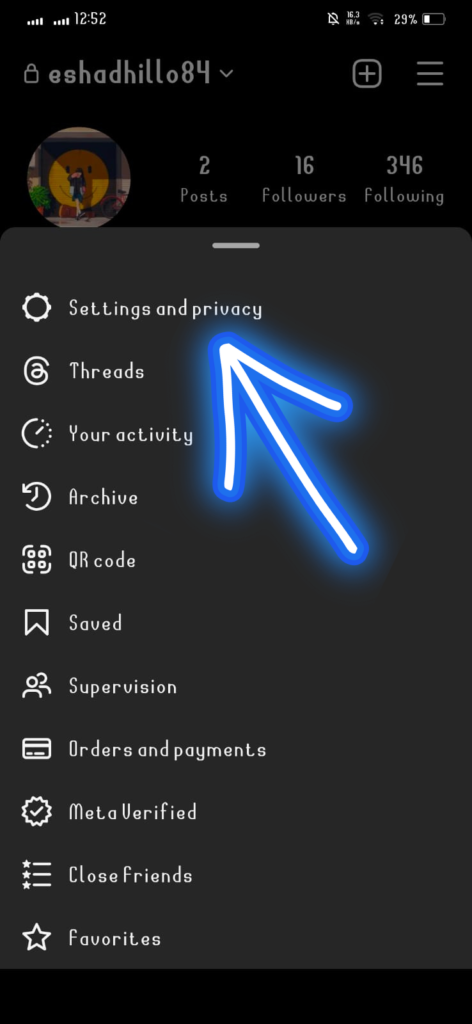
Access Blocked Accounts: Look for an option like “Blocked Accounts,” “Blocked Users,” or something similar. This is where you can find the list of accounts you have blocked.
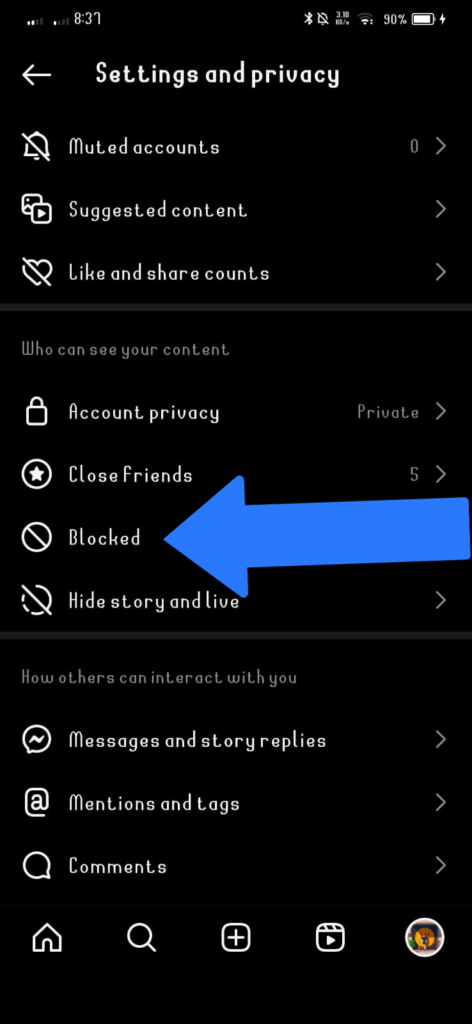
View Blocked Accounts: Once you’re in the Blocked Accounts section, you should see a list of all the accounts you’ve blocked on Instagram.
How to unblock someone from instagram?
Open the Instagram app and go to your own profile.
Tap on the three horizontal lines in the top-right corner to open the menu.
Scroll down and select “Settings.” Under “Settings,” find and tap on “Privacy.” In the “Privacy” section, find and tap on “Blocked Accounts”.
“You’ll see a list of accounts you’ve blocked. Find the person you want to unblock. Tap on the user’s name, and you’ll be taken to their profile. There, you’ll see the “Unblock” button.
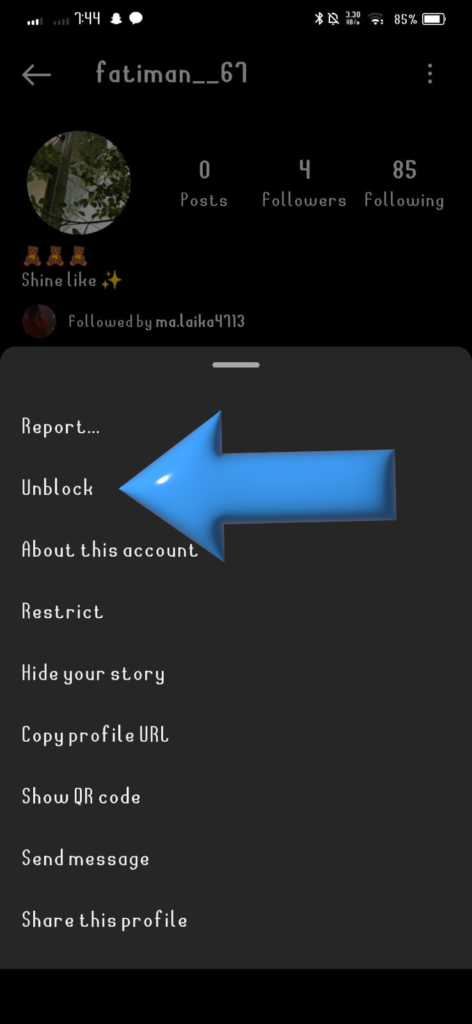
Tap on it to unblock the person. Confirm that you want to unblock the user. Once confirmed, the person will be unblocked, and they’ll be able to interact with your profile again.
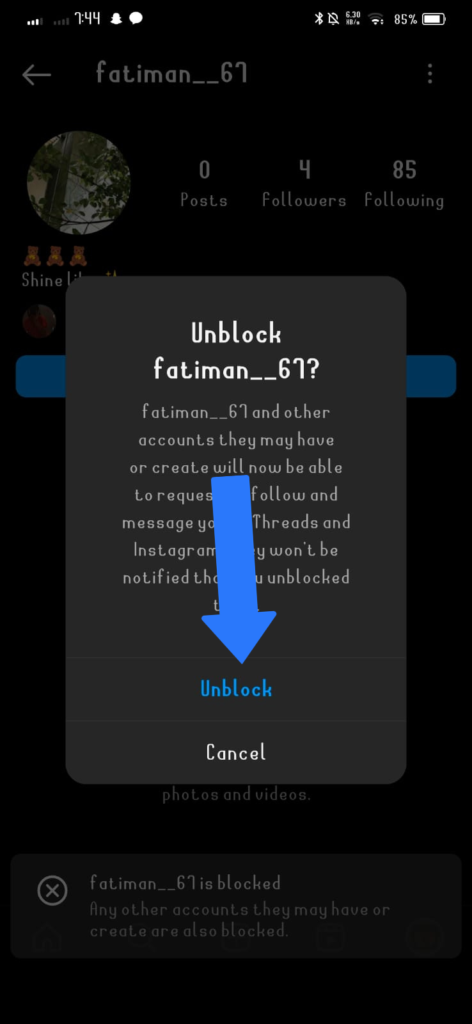
What happens when you unblock someone on Instagram?
“Upon unblocking, the individual can rediscover and engage with your content, send messages, and interact with your posts. Nevertheless, any likes and comments on your posts that vanished during the block will not be restored – they are permanently lost.”
Remember that blocking and unblocking someone affects both your ability to see each other’s content and interact on the platform. When you unblock someone, it doesn’t automatically re-follow them, so you may need to follow them again if you want to see their posts in your feed.
FAQs:
Conclusion:
Blocking and unblocking on Instagram is a privacy feature that allows users to control their interactions on the platform. It’s important to use these features responsibly and considerate of others’ feelings. Always remember that blocking someone means they won’t be able to see your posts or interact with you on the platform, and unblocking restores those privileges. Be mindful of the potential impact on your digital relationships. If there have been updates or changes to these processes after my last knowledge update, it’s advisable to check the latest information on Instagram’s official channels or help center.