Instagram is one of the most used social platforms in the world, with over a billion monthly users. Recently Instagram increased its limits on the number of photos & reels/videos. you can post just limited photos & reels at a time. you can share 10 photos & videos at a time in only one post. Let me tell you, you have just done it; first let’s go to your instagram to make sure that you have logged in.
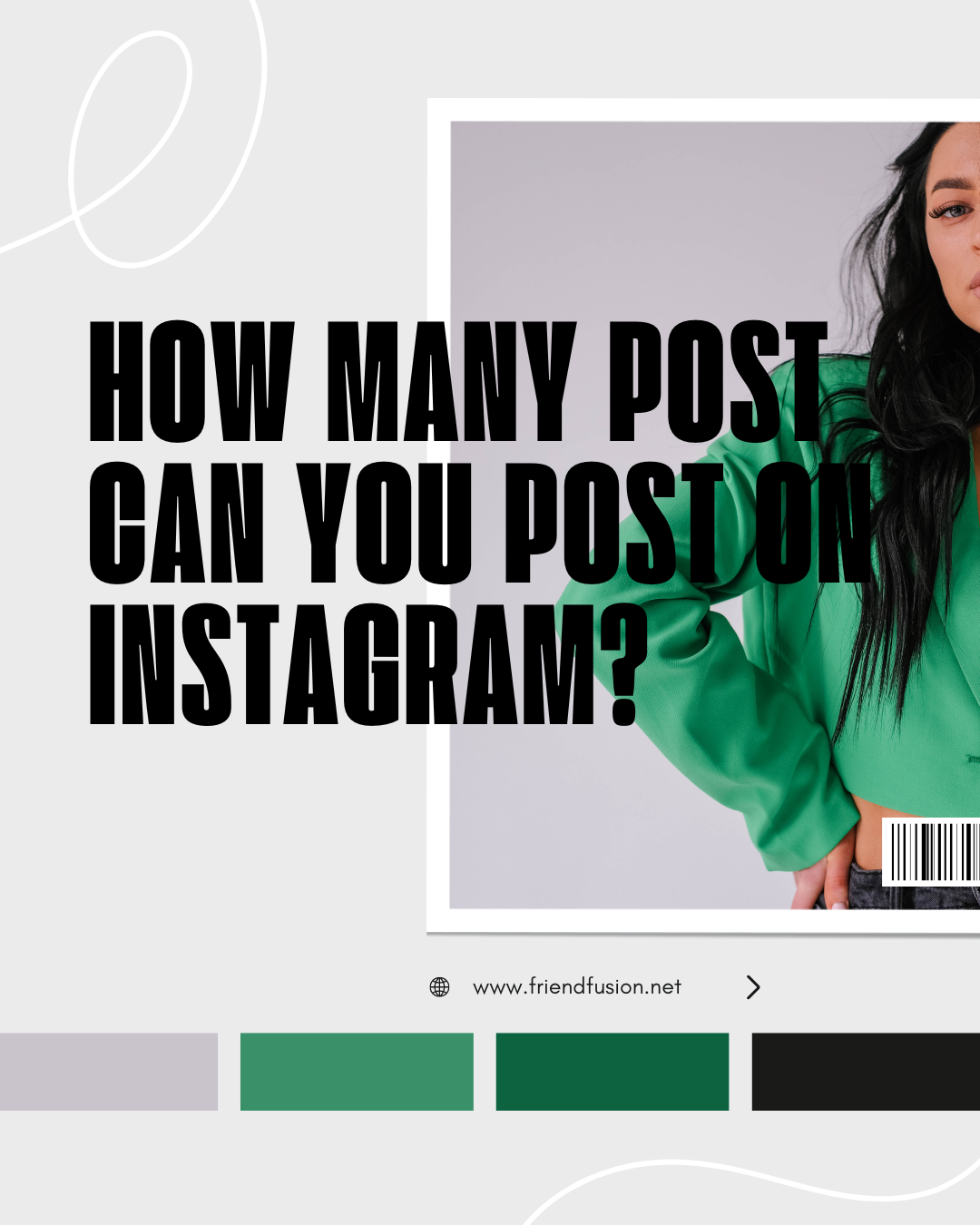
Exactly how many photos can you post on Instagram?
Quick Answer
Open your instagram.
You can post 10 photos and videos at once.
Click plus + which is in the center of your instagram page.
Then click the multiple option. Select your picture.
You can apply the filter on their photos.
Then click next
Then you can add your location, music, hashtags
After you share your post.
Here we see step by step how to add multiple photos and videos in only one post.
Step 01; open instagram.
Open the instagram app, make sure to login.

Step 02; go to profile page:
Tap plus(+) in the center of your profile page. Otherwise go to your profile you can see plus (+) at the right corner. So let’s click on it.

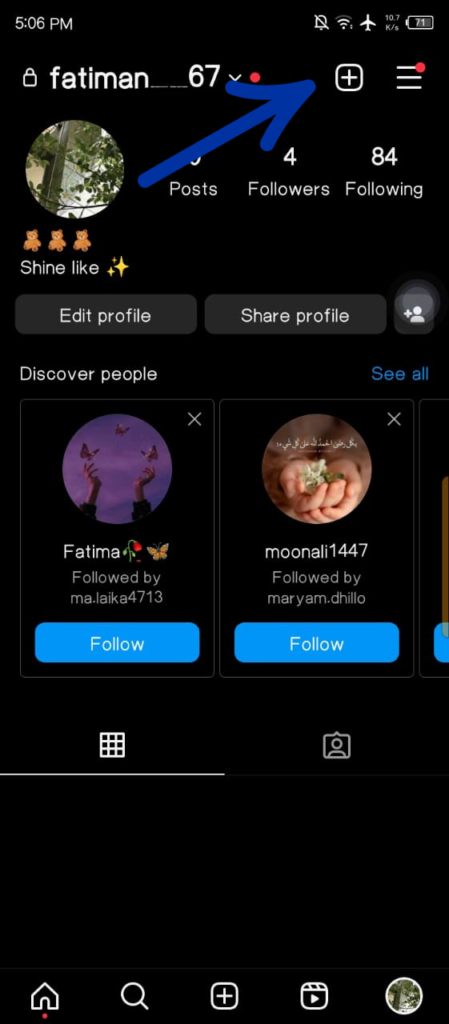
Step 03;go to photo section:
Click on it. As you can see if you click on those pictures you want to post multiple pictures, you will be able to post just one, but we want to post more than one photo so you can have to click this icon right here near the camera.
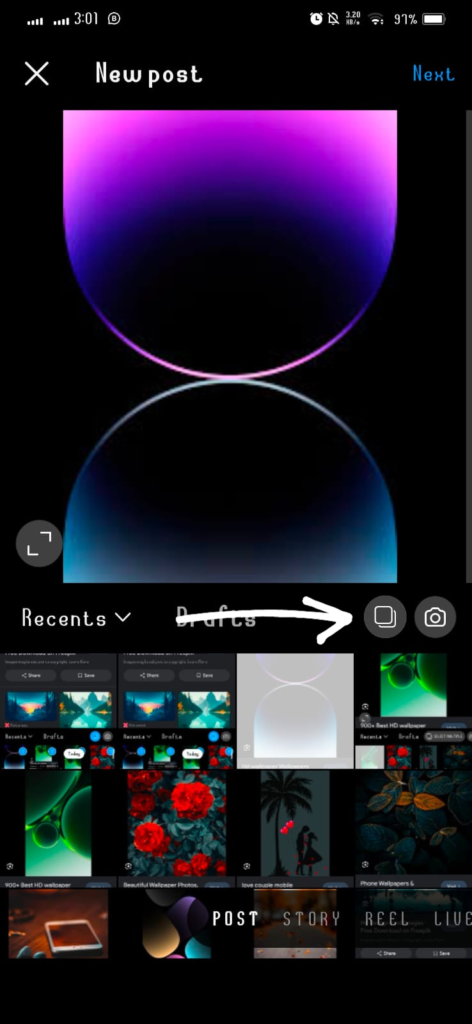
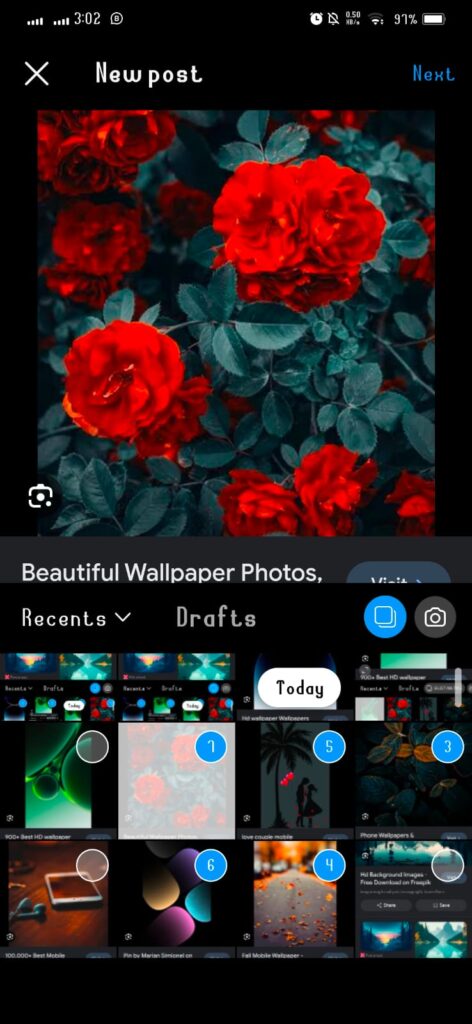
Step 04;go to filters:
Here you select your picture , And you can apply filters for each of these photos.
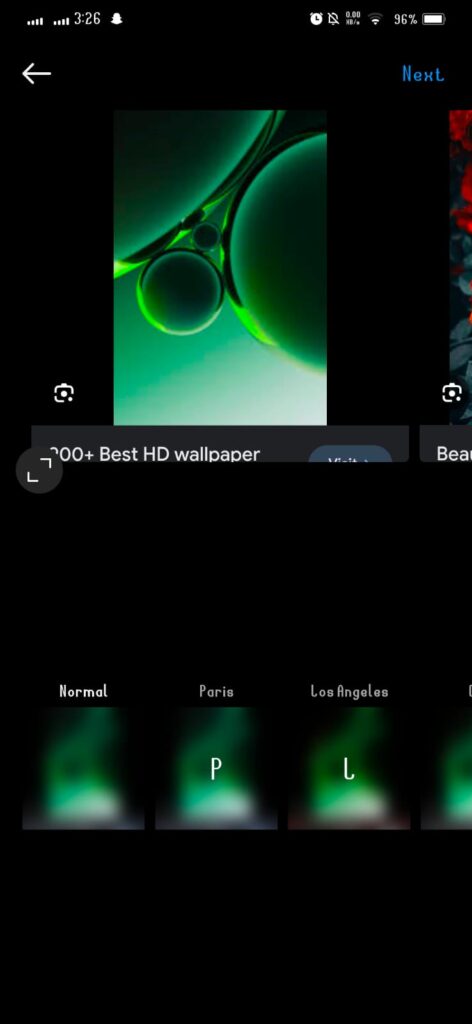
After applying filters click the next.
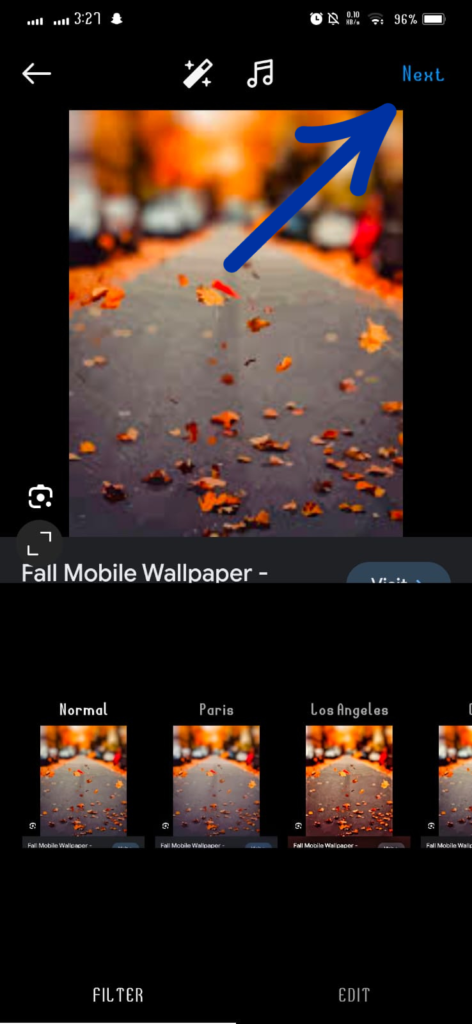
Step 05;share your picture:
Then write what you want. Hare you can apply hashtags (#). You can tag your friends and family members also. and you can add your location. You can also apply any sound on your photos and video. Then click hare on the right corner. finishing up.
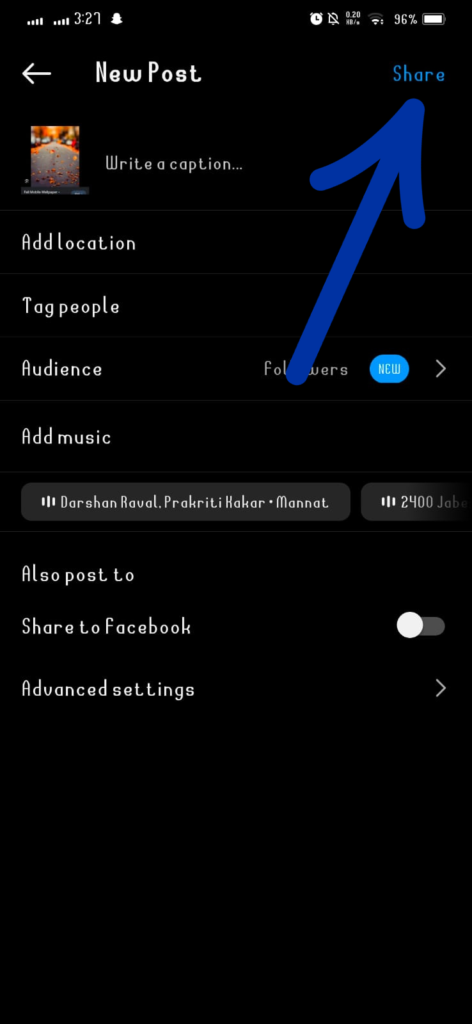
Now you can upload your picture to instagram. make sure internet connection is on.
FAQs
Conclusion
Instagram does not have a specific limit on the number of posts you can make. However, it’s important to be aware of other limitations such as daily and hourly activity restrictions to prevent spammy behavior. Keep in mind that platform policies may change, so it’s advisable to refer to Instagram’s official guidelines and terms of service for the most current information..






