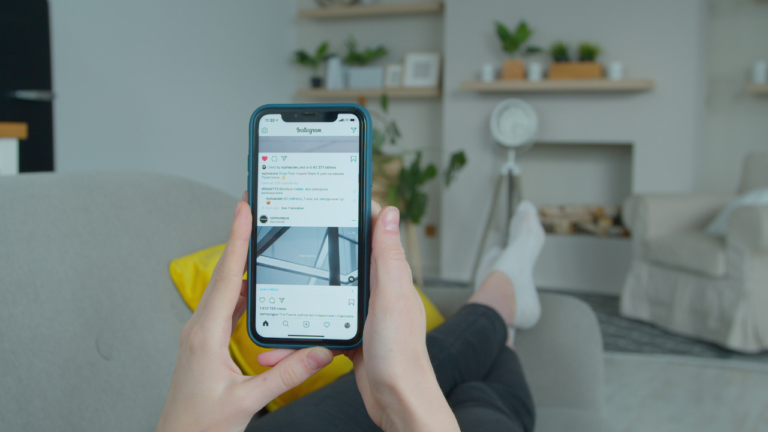If you are a social media manager or maintain an online business presence, chances are you’ve encountered unwanted comments on your social media posts, ranging from harmful content to hate speech. Fortunately, Instagram introduced the “restrict” feature in 2019, empowering users to independently manage comments on their profiles.
To safeguard your account from inappropriate replies, follow these steps to utilize the “restrict” feature on Instagram:
How to restrict someone on instagram?
QUICK ANSWER;
Tap or in the top right of Feed.
Tap the chat with the person you want to restrict.
Tap the person’s name at the top of your chat.
Tap Options in the top right, then tap Restrict.
What does it mean to restrict someone on Instagram?
On Instagram, restricting someone is a feature that allows users to limit the interactions of another user without completely blocking them. When you restrict someone on Instagram, the restricted user’s comments on your posts are only visible to them,
And you have the option to approve or delete their comments. Additionally, the restricted user won’t be able to see when you’re active on Instagram or when you’ve read their direct messages.
It’s a way to manage interactions with someone without outright blocking them.
As for your mention of the heading changing to other words, Instagram might update or change the wording of features over time, so it’s a good idea to check the latest information from the Instagram help center or app settings for the most accurate and current details on how the platform operates.
Step # 01;Go to the Profile:
Navigate to the profile of the person you want to restrict.
Step # 02;Open Settings:
On their profile, you will find three dots (ellipsis) in the top right corner. Tap on these dots to open a menu.
Step # 03;Select “Restrict” from the Menu:
In the menu that appears, you will see various options. Choose “Restrict.”
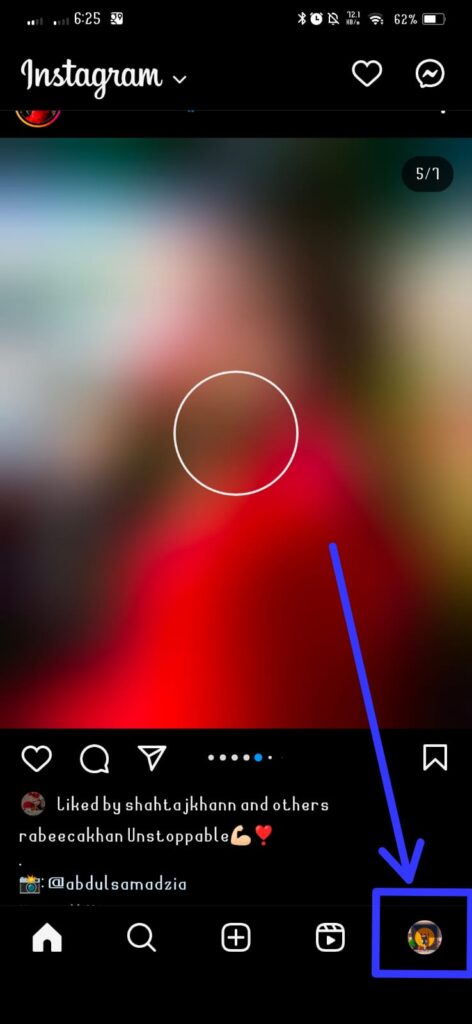
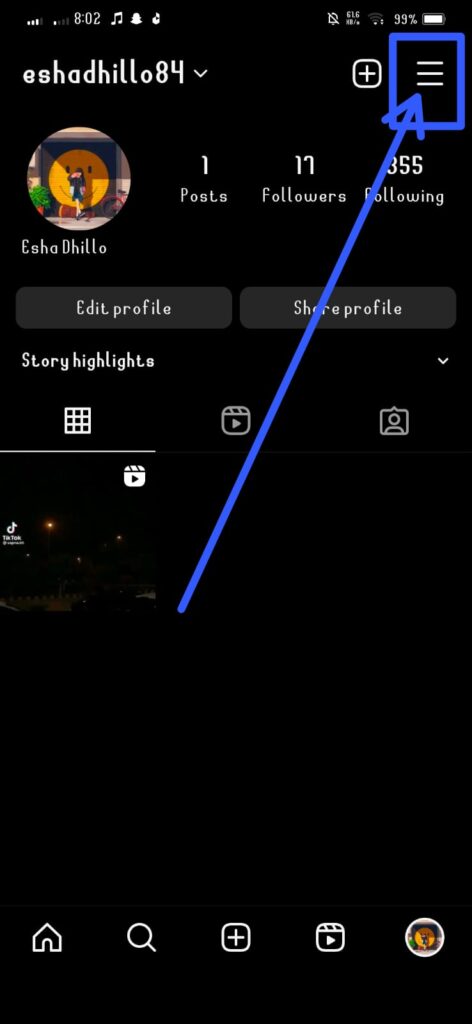
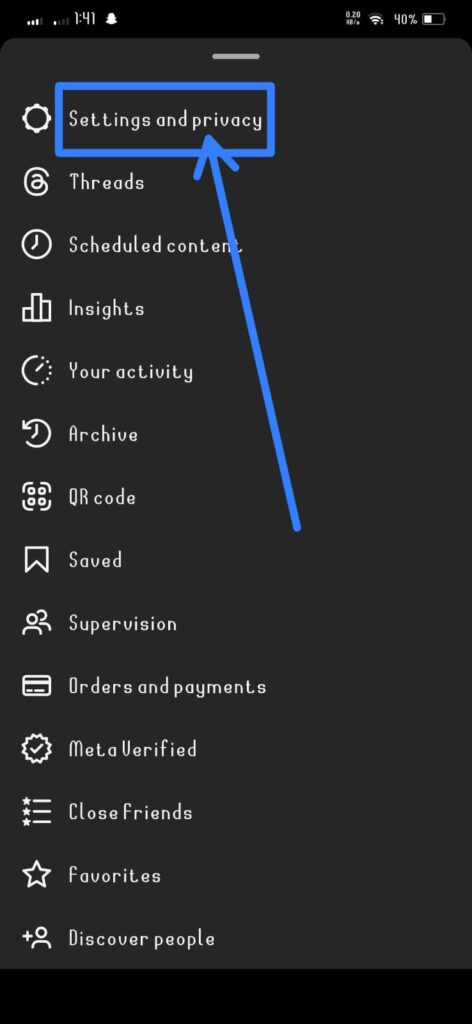
search for the profile you want to restrict:
Here there is a search bar to find the user you want to restrict access to. Simply search their name and press the ‘Restrict’ button to the right of their name.
Step # 04;Confirm the Restriction:
Instagram will ask you to confirm the action. Confirm that you want to restrict this person.
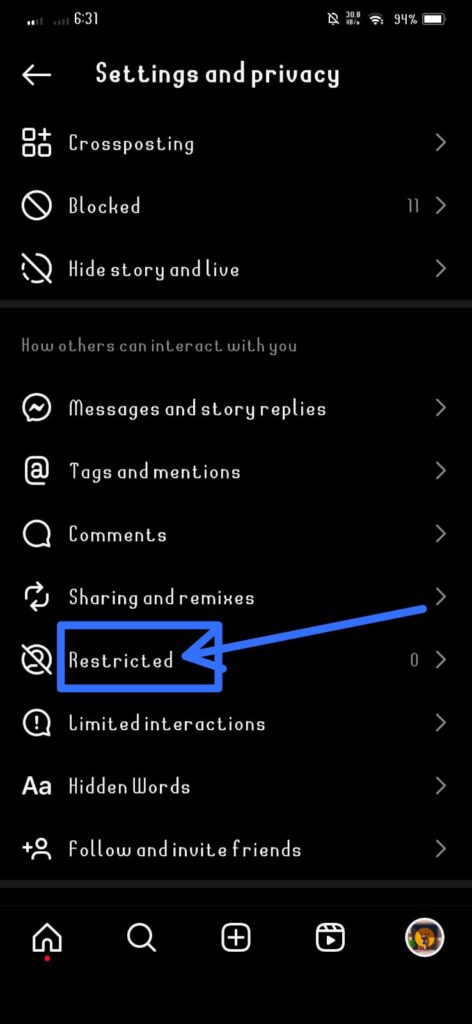
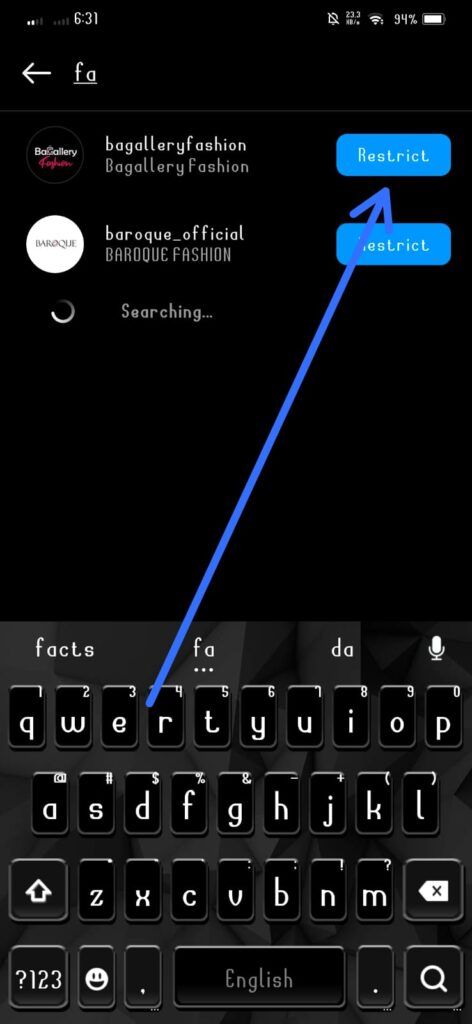
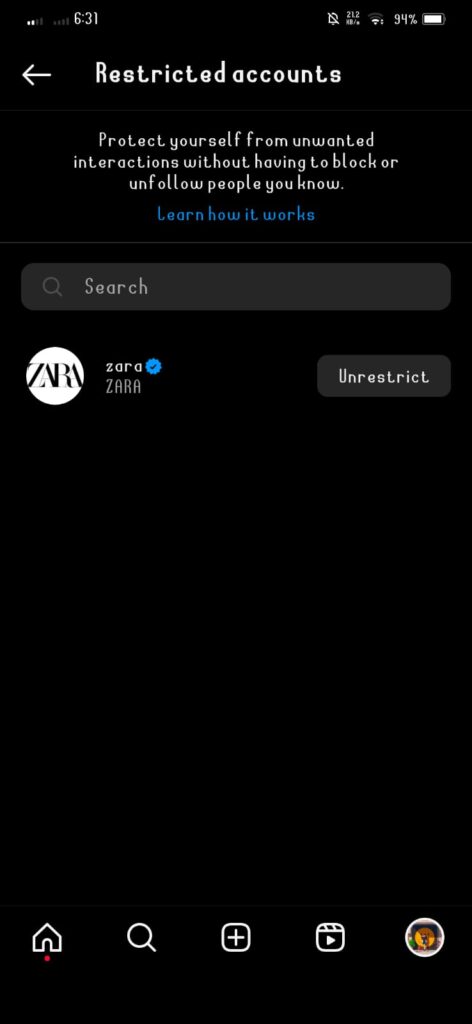
Restricting a user through following.
- Open the Instagram app and go to the user’s profile.
- Tap on the three horizontal dots in the top right corner of the profile.
- From the menu that appears, select “Restrict.”
Confirm the action by tapping “Restrict Account.”
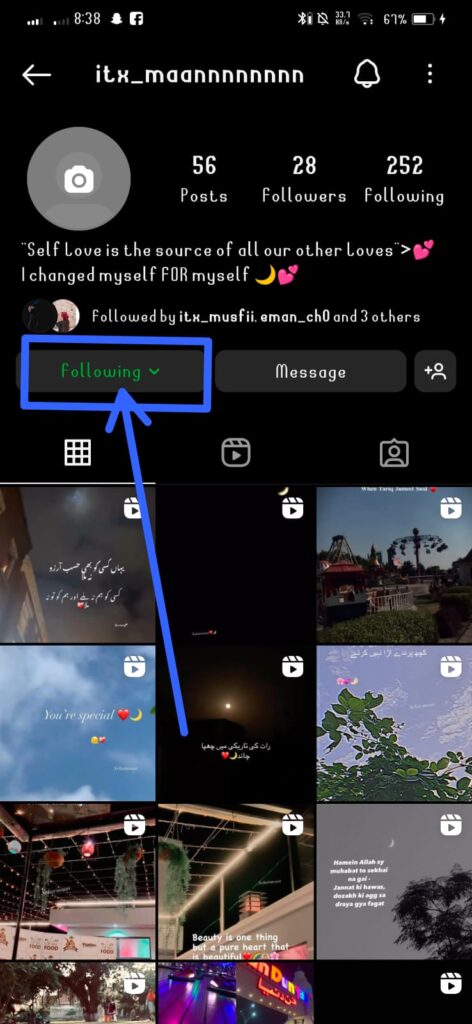
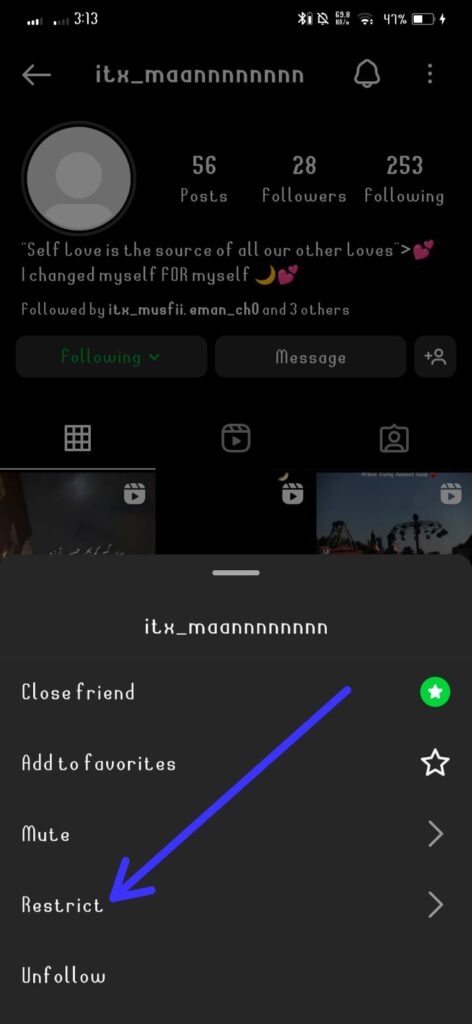
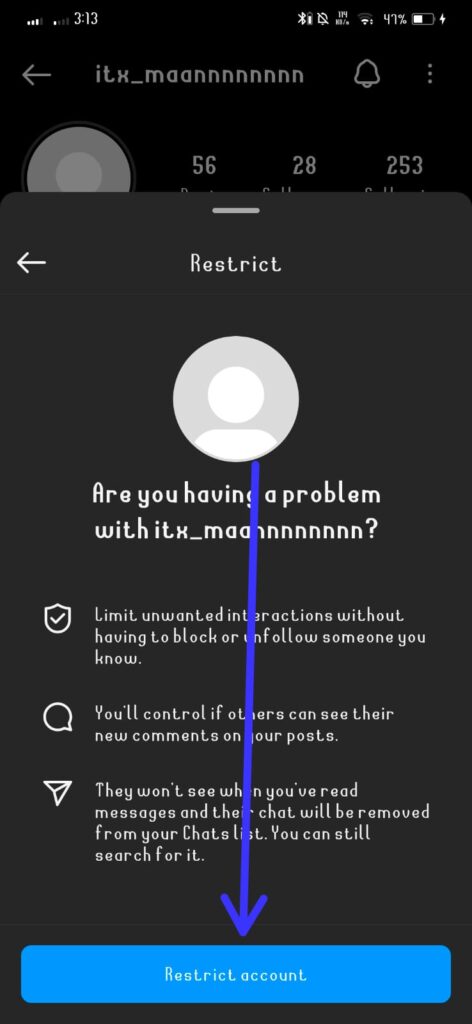
Benefits of restricting someone’s on instagram?
If the restricted person comments on your posts, their comments will only be visible to them and not to other users. You have the option to make their comments visible to others by approving them.
If the restricted person sends you a direct message, the message will go to your Message Requests folder. You can choose to view the message, delete it, or leave it unread without the sender knowing if you’ve read it.
The restricted person will still be able to view your stories, but they won’t be able to see when you’ve viewed theirs. Your view of their stories is not indicated to them.
The person you’ve restricted will not be notified that they have been restricted. They may notice some of the changes, such as the inability to see your online status or when you’ve read their messages.
difference between restricting and blocking?
Restricting:
1; Restricting is a feature that allows you to control someone’s interactions with your account more subtly.
2; When you restrict someone, their comments on your posts are only visible to them, unless you approve them for everyone to see.
3; Direct messages from a restricted person are moved to your Message Requests, and you can choose to read or ignore them without the sender knowing when you’ve seen the message.
4; The restricted person won’t be able to see when you’re online or have read their messages.
Blocking:
1; When you block someone on Instagram, they are completely barred from interacting with you on the platform.
2; The person you block won’t be able to see your posts, stories, or any other activity on your profile.
3; They won’t be able to send you direct messages, and any existing conversations will be archived and won’t be accessible to them.
4; Blocking is a more severe action, often used when you want to cut off all communication and visibility with a specific user.
related article; How to block and unblock someone on instagram?
FAQS;
CONCLUSION;
In summary, Instagram’s restricted feature enhances safety and privacy by allowing users to control which comments appear on their posts, manage who can see their activity status, and direct messages to their main inbox.
Interaction with restricted users results in message requests. Instagram provides various tools like blocking, restricting, and comment filters to manage interactions and combat spam or harassment. For business pages, organic growth is recommended over third-party apps, and companies like Path Social offer services with AI targeting technology and social media experts to help grow Instagram followers.