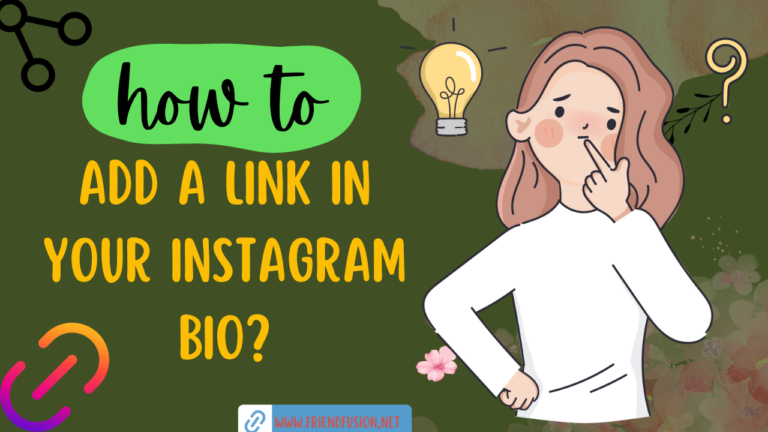“Connecting your Instagram account to your Facebook page is a seamless process, thanks to the integration since 2012. With this connection, admins can effortlessly manage both platforms in one place, from cross-posting to message responses. Hootsuite users have enjoyed this convenience for a while. Discover the easy steps to link your Instagram account to your Facebook page and unlock the benefits of streamlined social media management.”
Feel free to let me know if you have any specific preferences or additional details you’d like to include!
How to link Facebook and instagram?
QUICK ANSWER;
Click on your profile picture in the bottom right to go to your profile.
Tap in the top right, then tap “Settings and privacy.”
At the bottom, tap the Accounts Center.
Tap Add Facebook account or Add Instagram account and follow the on-screen instructions.
How to link your Instagram account to a Facebook page;
Linking Facebook and Instagram allows you to share content between the two platforms and manage them more efficiently. Here’s a general guide on how to link your Facebook and Instagram accounts:
Linking Facebook and Instagram on Mobile:
Open the Instagram app on your mobile device.
Go to your profile by tapping on your profile picture in the bottom right corner. Then Tap the three horizontal lines in the top right corner to open the menu.
Select “Settings and privacy” at the bottom of the menu. Scroll down and tap on “Accounts Center.“
Under the “Linked Accounts” section, tap on “Facebook.”
If you’re not already logged in to Facebook, you’ll be prompted to log in. Once logged in, you can choose the privacy settings for your linked accounts.
Tap “Share to” and select where you want to share your Instagram posts on Facebook (e.g., Timeline, Story).
Follow the on-screen instructions to log in to your Facebook account and authorize the connection. Tap “Done” or the back arrow to save your settings.
Open the Facebook app on your mobile device. Tap the three horizontal lines in the top right corner to open the menu.
Scroll down and tap on “Settings & Privacy,” then select “Settings.”
Scroll down to the “Account Settings” section and tap on “Instagram.”
Tap “Log in” and enter your Instagram credentials. Once logged in, you can adjust the privacy settings for your Instagram posts on Facebook.
Linking Facebook and Instagram on Desktop:
For Instagram:
- Open Instagram on your PC and log in.
- Click on your profile picture in the top right corner to go to your profile.
- Click on “Edit Profile.”
- In the left sidebar, click on “Linked Accounts.”
- Click on “Facebook” and log in if prompted.
- Adjust the privacy settings as desired.
Click “Save Changes.”
For Facebook:
- Open Facebook in a web browser and log in.
- Click the downward arrow in the top right corner and select “Settings & Privacy,” then choose “Settings.”
- In the left sidebar, click on “Apps and Websites.”
- Under “Active,” find Instagram and click on it.
- Click on “Edit Settings” and adjust the privacy settings if needed.
Click “Save Changes.”
advantages and disadvantages of How to link Facebook and instagram?
Advantages:
Cross-Platform Posting:
Once linked, you can easily share your Instagram posts to your Facebook profile or page simultaneously. This can save time and streamline your social media efforts.
Increased Visibility:
Linking accounts can increase the visibility of your Instagram content among your Facebook friends or followers, and vice versa. This can help you reach a broader audience.
Unified Profile Information:
When you link accounts, certain profile information (such as profile picture and bio) may be synchronized between the two platforms, ensuring consistency across your online presence.
Ad Campaign Integration:
If you run ads on Facebook or Instagram, linking the accounts can provide better options for cross-platform ad campaigns, allowing for more cohesive and effective advertising strategies.
Convenience:
Managing linked accounts can be more convenient, as you don’t have to switch between platforms when posting similar content.
disadvantages;
Privacy Concerns:
Linking accounts means sharing information between platforms. If you have different privacy settings on Facebook and Instagram, be cautious about how linked accounts might impact your overall privacy.
Automated Posts:
While cross-posting is convenient, it may result in less engagement if followers see the same content on both platforms. It’s important to tailor your content to the specific audience and features of each platform.
Dependency Issues:
If there are technical issues with either Facebook or Instagram, it might affect the linked functionality. Changes in policies or features on either platform could also impact how the accounts are linked.
also read; how to Add a Link in an instagram Bio?
FAQS;
CONCLUSION;
“Now that the integration of your Instagram and Facebook accounts is complete, managing your content schedule becomes more streamlined. By posting across various platforms, you broaden your reach and connect with diverse demographics, effortlessly sharing your content with the world.
To consolidate all your social media accounts and pertinent links in one central location, consider using Linktree. This tool not only provides a unified hub for your audience but also offers valuable insights into their origin, helping you prioritize content creation. Let us assist you in simplifying your content strategy, empowering you to become a social media pro.”