In the now days of social media, likes and followers meant everything for content creators. The more likes and followers one had, the more popular and successful one was perceived to be.
As the time passed instagram discovered more elaborate algorithms, the content creators also changed their point of view. With this in mind, it is time for you to utilize a social media engagement tool.
And the new feature that platforms offer to increase community engagement. One such attribute that has gained massive prominence is the Instagram broadcast channel..
Instagram introduced the broadcast in February 2023. Instagram Broadcast Channels are rolling out internationally. Here’s how you can find channels to join and create one for your audience.
According to a broadcast owner Mark Zuckerberg, CEO of Meta, via the Meta Channel, Instagram Broadcast Channels are becoming available to users globally.
Here’s what you need to know, including what they are, how to find ones to follow, and how to create a channel for your Instagram audience.
What Are Instagram Broadcast Channels?
On instagram, there are various ways to share your content and engage with your audience, some of the channels you can use are. These channel offer different ways to connect with your followers and share your content.
The Instagram broadcast channel refers to the feature on Instagram where users can go live and broadcast their content in real-time to their followers. It allows creators to connect with their audience, engage in live conversations, showcase their talents, and share behind-the-scenes moments. It’s a great way to interact with your followers and build a strong community around your content. Give it a try and see how it enhances your Instagram experience.
Here is what it looks like:
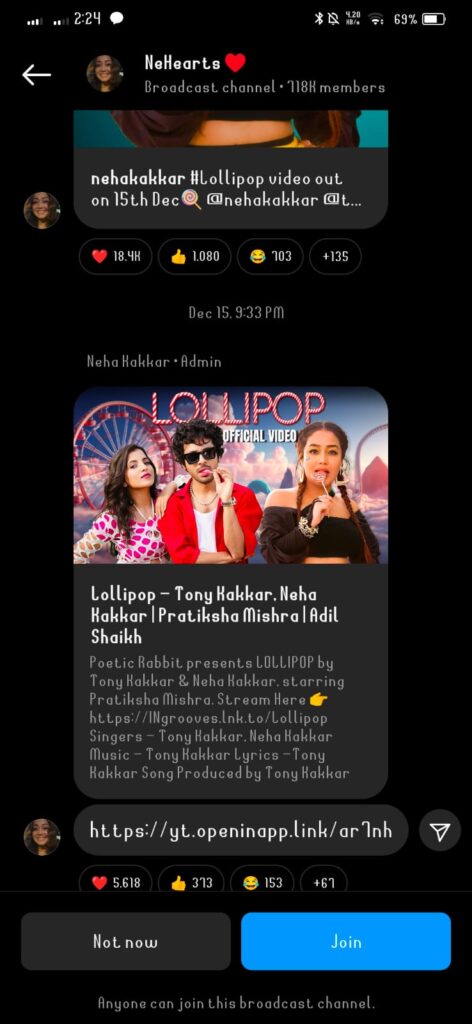
The Benefits of the Instagram Broadcast Channels for Creators?
01;Reach and Visibility:
Broadcasting on Instagram allows you to reach a wide audience and increase your visibility. Your content can be discovered by users who may not be following you yet, helping you expand your fan base.
02;Engagement and Interaction:
Going live on Instagram provides a unique opportunity to engage with your audience in real-time. You can receive comments, answer questions, and have direct conversations with your viewers, fostering a sense of community and connection.
03;Authenticity and Behind-the-Scenes:
Live broadcasts allow you to showcase your authentic self and provide a behind-the-scenes look into your creative process. This transparency can help you build a stronger connection with your audience and establish a loyal fan base.
04;Real-Time Feedback:
During a live broadcast, you can receive immediate feedback from your viewers through comments and reactions. This feedback can be valuable in understanding what your audience enjoys and tailoring your content accordingly.
How to Create an Instagram Broadcast Channel?
Firstly open your instagram on your phone. make sure you have login instagram in your phone.
- Tap the message Icon at the top right of your screen.
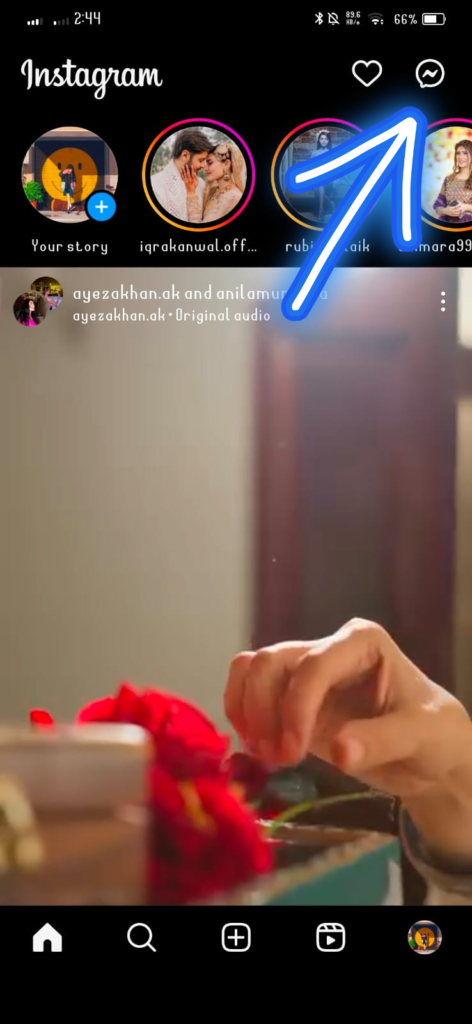
Tap the Icon to compose a message in the top right of your screen.
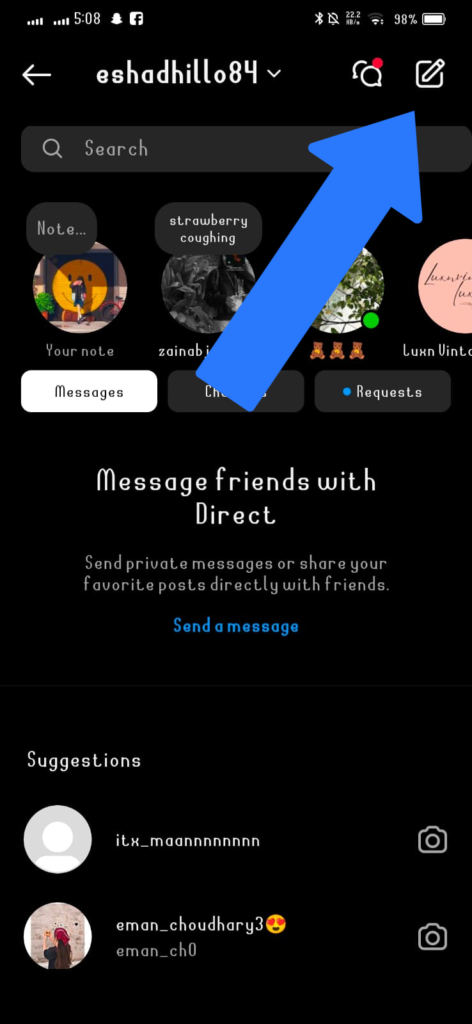
Select “Create a broadcast channel”
Upon selecting this option, a new window will unfold, offering a range of possibilities. Here, you can:
- Provide your channel’s name,
- Choose an audience for your channel,
- Choose an end date for your channel,
- Choose whether to display your channel on your profile.
- After setting everything up, tap the “Create a Broadcast Channel” button at the bottom of the screen.
How to Find Instagram Broadcast Channels?
Creators can locate all their Instagram broadcast channels in their inbox under the channel section. Just like finding channels for followers, discovering channels is equally effortless.
Once a creator establishes an instagram broadcast channel, their followers receive a single notification encouraging them to join in. Only those who join the broadcast channel get subsequent notifications for new updates. Creators can also entice their followers to join their Instagram broadcast channels using the “join channel” sticker in Stories, like this:
How to Join an Instagram Broadcast Channel?
Note; that the feature is only available via the Instagram app for iPhone and Android.
To join an Instagram broadcast channel, you simply need to tap the notification sent to you by another creator to join their broadcast channel. Once you tap that notification, you’ll be able to check out the messages in your inbox.
You might also get an invite from an admin of another Instagram broadcast channel, asking you to join as a collaborator. Once you accept the invitation, the broadcast channel will be added to your inbox. As a collaborator on the channel,
FAQs;
conclusion;
In conclusion, Instagram channels represent a significant advance in the interaction between content creators and their audience. This feature creates closer ties with subscribers, offering them exclusive access to specific content and fostering engagement.







