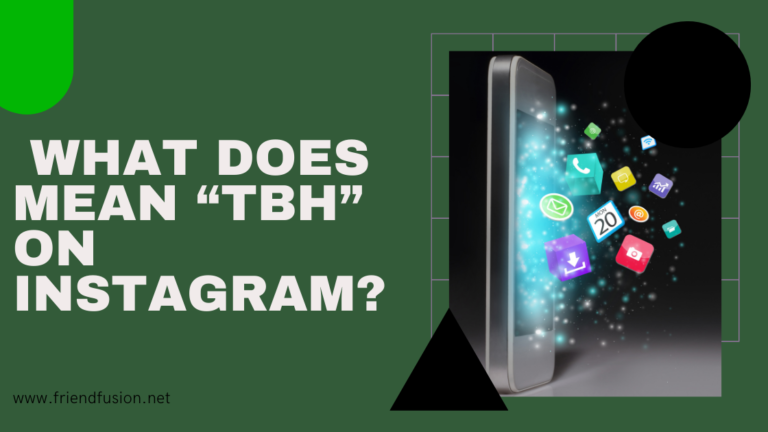The initial announcement from Instagram introduces an innovative profile pinning feature. In essence, users now have the capability to designate a maximum of three posts or Reels for priority placement at the forefront of their profile.
The introduced pinned posts take a prominent position at the forefront of your Instagram grid, offering enhanced control over the visual presentation of your Instagram profile. It’s not just pictures that can be pinned to your profile: Instagram Reels can also be pinned to the top of your profile, too.
This particular enhancement is tailor-made for content creators, aiming to provide them with greater adaptability in shaping their profile grid. The positive update is that starting today, this feature is universally accessible to all Instagram users worldwide.
This functionality revolves around providing increased influence over the initial impression users receive upon visiting your account. Whether you’re aiming to spotlight a product launch, emphasize a recent blog post, or showcase a recent award win, this feature empowers you to achieve these objectives by affixing chosen posts to the forefront of your profile.
How to pin posts to your Instagram Profile:
QUICK ANSWER:
Firstly Create a Reel:
And the second step is Edit Your Reel:
Now Share Your Reel:
After that Post Your Reel:
At the last Pin Your Reel to Profile:
Method # 01;
Step # 01; Create a Reel:
Open the Instagram app on your mobile device.
Tap on the “+” icon at the bottom of the screen to create a new post.
Select “Reel” from the options at the bottom of the screen.
Record or upload the video for your Reel.
Step # 02; Edit Your Reel:
- After recording or selecting your video clips, you can use various editing tools provided by Instagram.
- Add music, text, stickers, or other effects to enhance your Reel.
Step # 03;Share Your Reel:
Once you are satisfied with your Reel, proceed to the next screen where you can add a caption, hashtags, and select your sharing options.
Step # 04;Post Your Reel:
Tap on the “Share” button to post your Reel.
Method # 02;
Step # 01;Pin Your Reel to Profile:
After you have posted your Reel, go to your profile by tapping on your profile picture.
Find the Reel you want to pin.
Tap on the three dots (…) in the top right corner of the Reel.
Select the “Pin to Your Profile” option.
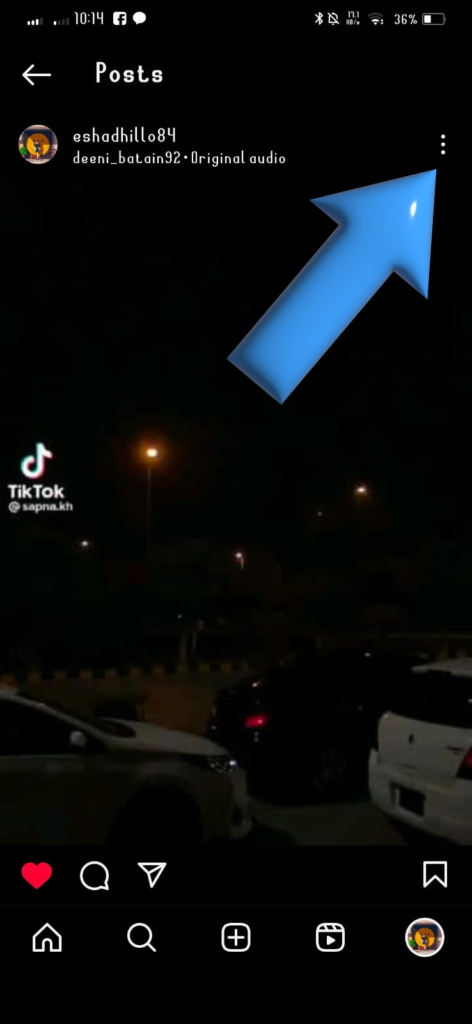
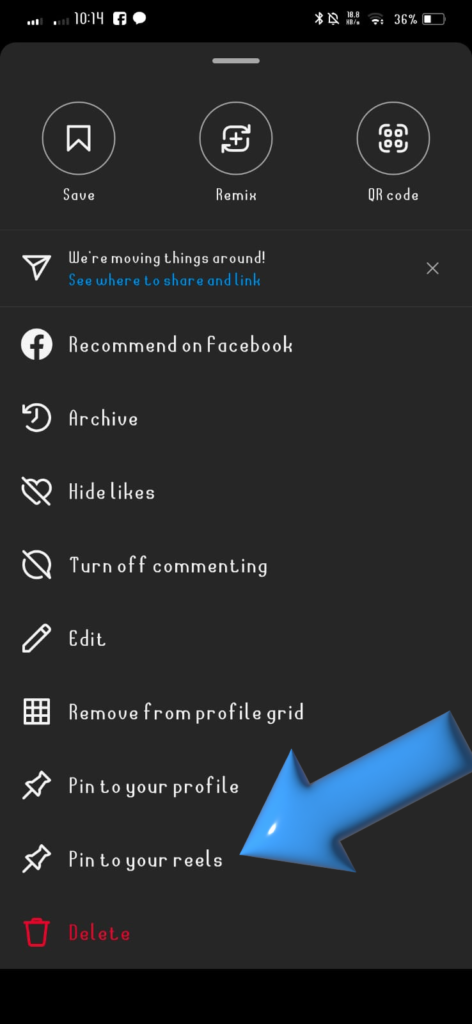
conclusion
Remember that you can only pin your own reels, and the option may not be available if you are using an outdated version of the Instagram app. Pinned reels will stay on your profile until you choose to remove them, and there is generally no limit to the number of reels you can pin. Keep in mind that Instagram’s features may evolve, so it’s recommended to check the app’s official resources for the latest information.