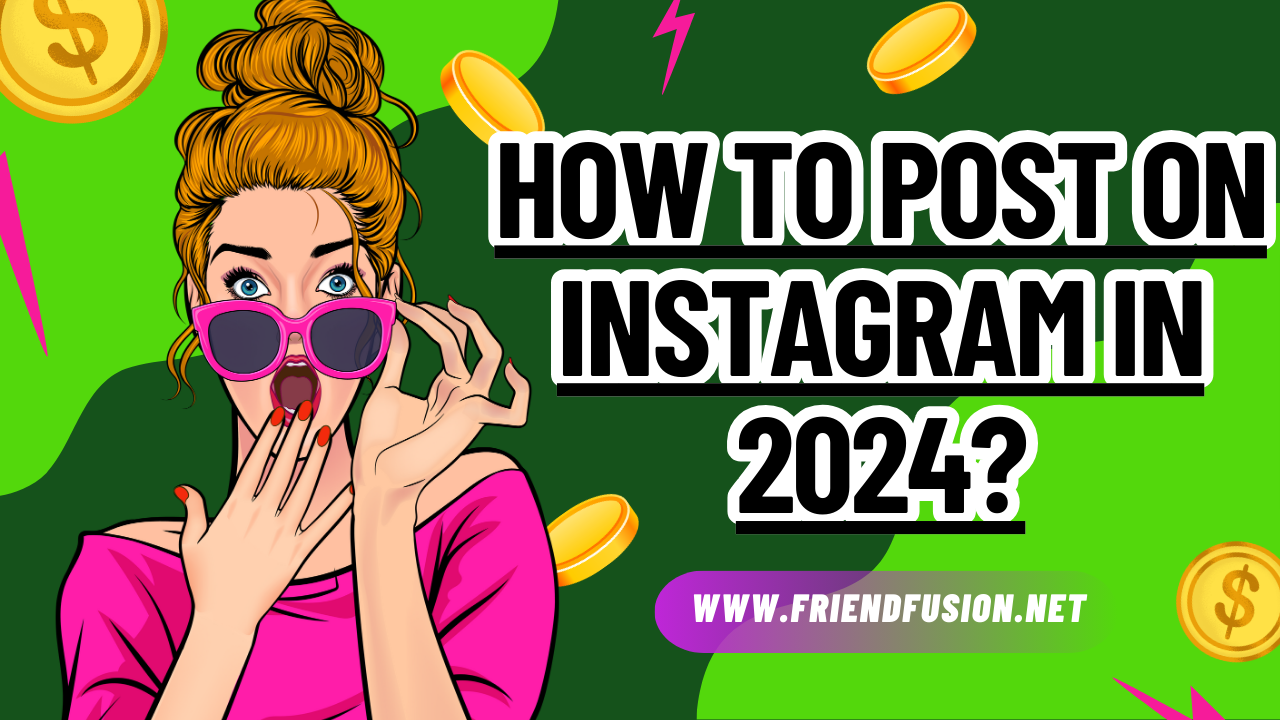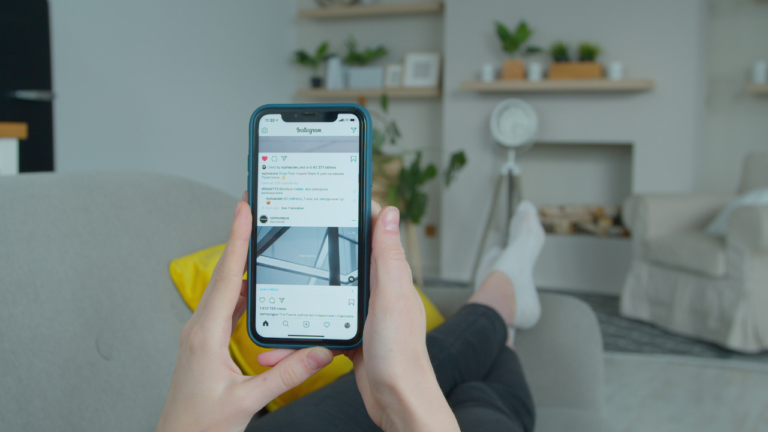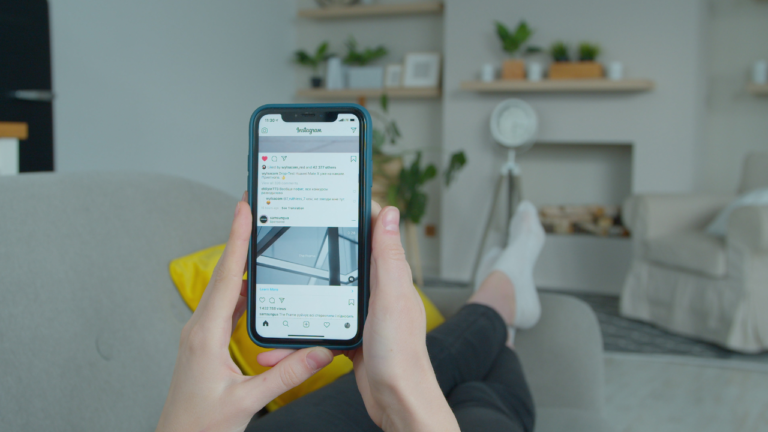In today’s digital age, Instagram has become one of the most influential social media platforms for individuals and businesses alike. With over a billion active users, mastering the art of posting on Instagram can significantly boost your online presence and engagement. In this comprehensive guide, we’ll walk you through the essential steps to effectively post on Instagram and maximize your reach.
“We’ve crafted a detailed manual outlining the process of how to post on Instagram: Crafting your caption, uploading various supported content formats, and additional tips.”
What is Instagram Posting?
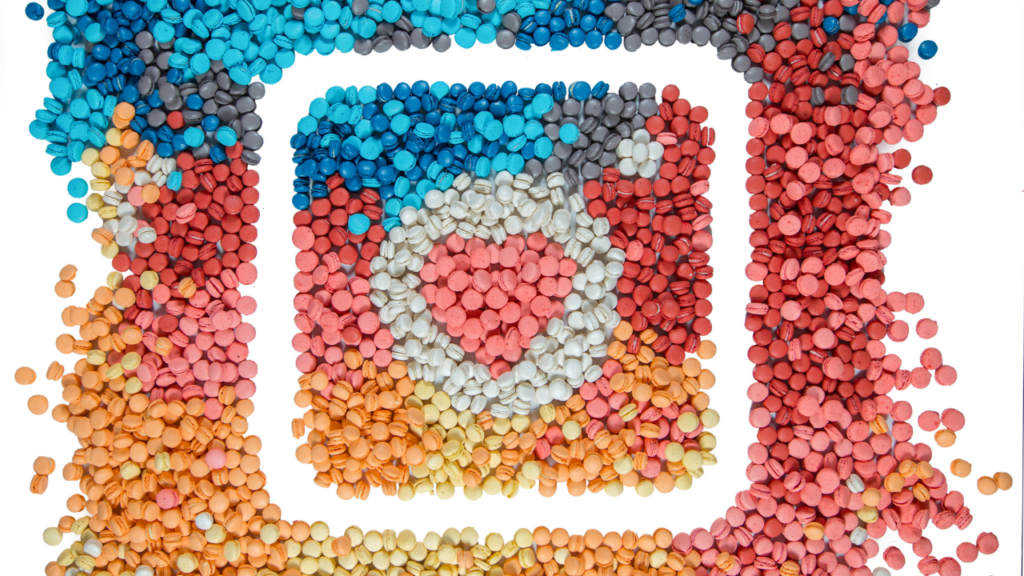
Instagram posting refers to the process of sharing content, such as photos, videos, stories, and other media, on the Instagram platform. When you post on Instagram, your content is displayed either on your profile grid, in your followers’ feeds, or as temporary stories that disappear after 24 hours. Posting on Instagram allows users to showcase their creativity, connect with their audience, and promote their personal brand, business, or interests. It is a fundamental activity for engaging with followers, building an online presence, and driving visibility and interaction within the Instagram community.
How to post on instagram?
To post on Instagram, follow these steps:
Step # 01;Open Instagram App:
Launch the Instagram app on your mobile device. If you don’t have the app, you can download it from the App Store iOS or Google Play Store Android .
Step # 02;Log In:
If you haven’t logged in already, enter your username and password to access your account.
Step # 03;Go to Your Profile:
Tap on the profile icon (usually located at the bottom right corner of the screen) to go to your profile page.
Step # 04;Initiate Posting:
On your profile page, you’ll see a “+” icon (usually at the top of the screen or in the center). Tap on it to start creating a new post.
Step # 05;Select Your Photo or Video:
Choose the photo or video you want to post from your device’s gallery. You can select multiple photos by tapping on them. Once selected, tap “Next” at the top right corner.
Step # 06;Edit Your Post:
You can apply filters, adjust brightness, contrast, saturation, etc., to your photo or video. Tap “Next” when you’re done editing.
Step # 07;Add Caption and Hashtags:
Write a caption for your post in the caption field. You can also add hashtags related to your post to increase its visibility. You can also tag people in your post by tapping “Tag People” and selecting their usernames. Tap “Done” or the checkmark icon when finished.
Step # 08;Share Your Location:
If you want to add your location to your post, you can tap “Add Location” and select your location from the list provided.
Step # 09;Share to Other Platforms:
If you want to simultaneously share your post on other social media platforms linked to your Instagram account (such as Facebook, Twitter, etc.), you can toggle on the respective options.
Step # 10;Post Your Content:
Once you’ve finished editing and adding all necessary details, tap “Share” (usually located at the top right corner). Your post will then be shared on your Instagram feed for your followers to see.
Why is Posting on Instagram Important?
Posting on Instagram is important for several reasons. Firstly, it keeps your audience engaged, encouraging interaction through likes, comments, and shares. Secondly, it’s a powerful tool for promoting your brand, products, or services, allowing you to showcase offerings and share behind-the-scenes glimpses. Thirdly, each post has the potential to reach a wide audience, increasing your visibility and attracting new followers.
Moreover, Instagram posts enable storytelling, allowing you to convey your message visually and connect with your audience on a deeper level. Additionally, posting provides an opportunity to build relationships with your audience by responding to comments and messages, fostering genuine connections. Finally, staying active and posting regularly is crucial for staying relevant in the fast-paced world of social media, demonstrating your commitment to providing valuable content.
FAQS;
CONCLUSION;
Mastering the art of posting on Instagram requires a combination of creativity, strategy, and consistency. By following the steps outlined in this guide and staying attuned to your audience’s preferences, how to post on Instagram, you can elevate your Instagram presence, increase engagement, and achieve your social media goals. Start posting with confidence and watch your Instagram profile thrive!